Google Messages: Camera bug drains the battery. Here's how you solve the problem


The messaging app known as Google Messages currently has a problem with its integrated camera function. This may result in your smartphone heating to uncomfortable levels while having the battery life experience a significant drop. NextPit shows how you can minimize or overcome this problem until Google comes up with a bugfix for Android.
Do you use Google Messages on your smartphone? If so, you may have noticed that your battery life has decreased significantly in recent times. In this case, it's probably due to Google's Messages app, or more precisely: the camera function that lies within the app. It is actually a useful tool that allows you to quickly snap and send snapshots within the app.
However, there is currently a bug in the app that prevents the camera from shutting down. The picture, or rather the camera window, closes, but the feature remains active and is constantly queried. This is detrimental to your phone's battery life and can also cause your device to heat up unnaturally.
An official bug fix from Google has not yet been announced, but it should come in the next days. Until then, there is a simple and obvious solution to get the problem under control.
How to prevent constant access to the camera in Google Messages
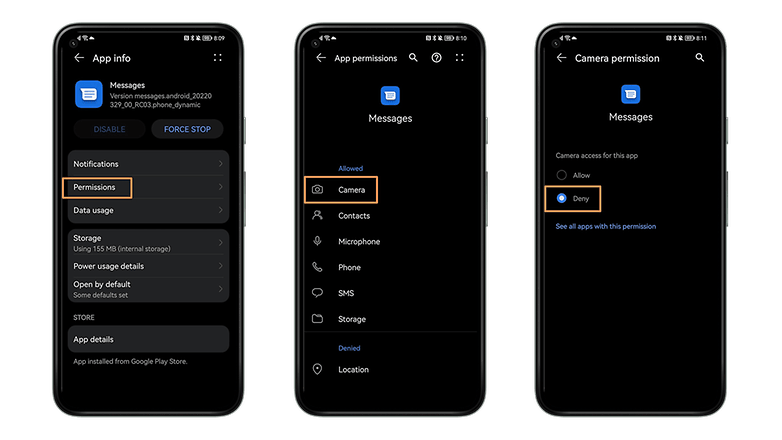
You simply need to revoke the app's permission to access the camera, and here's how you do so:
- Go to the Google Messages app info (press and hold the app icon and select Info, or go to the app in Settings).
- Select Permissions.
- Select Camera.
- Select Deny.
- Confirm the selection in the following pop-up window with Don't Allow Anyway.
That's it! You have revoked the app's permission to access the camera within the application, and this will work as a temporary solution at least until Google itself fixes this bug.
- Also read: Boost your phone's speed in just 2 minutes
Here's a question for everybody: Have you noticed this problem or wondered why your smartphone battery has been draining faster than usual lately? And more importantly, do you use Google Messages at all, or do you avoid the Google Messages app totally? Feel free to let us know in the comments.













