Google Photos Adds Convenient Shortcuts Row: Here's What They Do


Google Photos has been receiving significant updates lately, including the introduction of a new "Updates" section and a redesigned user interface. However, it seems Google has not finished improving its cloud-based photo app. A recent change in the iOS version of Google Photos brings new functionality and UI refinements aimed at enhancing user experience.
New buttons to improve your Google Photos experience
In the latest version of Google Photos for iPhones (as reported by 9to5Google), Google has tweaked the main screen layout by adding four shortcut buttons above the highlighted photo cards. These shortcuts provide quick access to Favorites, Recently Added, a custom Album, and Trash. Designed as circular icons, these buttons occupy a full row, making them prominent and easy to spot.
Each shortcut works exactly as expected. The Favorites button opens your collection of favorited photos and videos, while Recently Added displays your most recent uploads in chronological order. The custom Album button links to the most recently accessed or edited album, and Trash directs users to the trash bin, where they can manage deleted media or recover items.
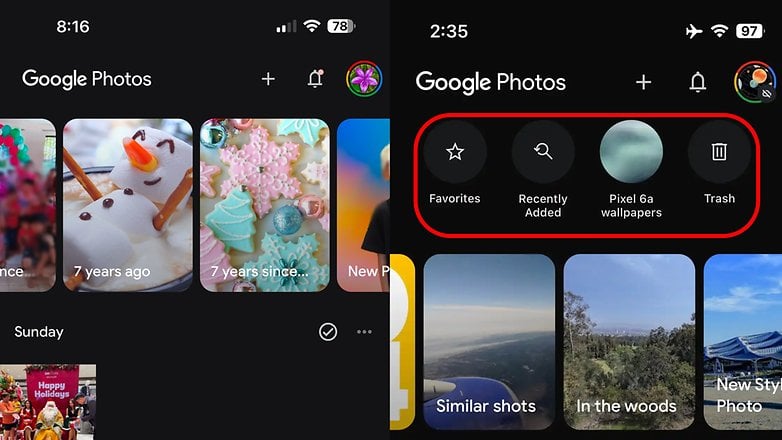
While these shortcuts are now accessible on the main home screen, they can also be found in the Collections tab, though they appear more spread out in that view.
Google hasn’t provided a specific explanation for choosing these shortcuts, but it’s likely they reflect the most frequently used features of Google Photos. By making these functions more accessible, Google aims to improve navigation and overall usability for its users.
The updated design is currently available in Google Photos for iOS version 7.11, but there’s no word yet on when these changes might come to the Android version.
This update is part of a series of recent changes to Google Photos. Other updates include renaming the Search tab to Ask, which now integrates AI-driven functionality, and revamping the Feed tab for a more streamlined experience. Google also introduced the 2024 Recap, a feature that curates year-based collections of memories and insights for users.
Do you use Google Photos on your iPhone? How do you think it compares to the default Photos app on iOS? Let us know—we’d love to hear your thoughts!
Via: 9to5Google


















