Android Feature Drop: Edit Sent Messages, Instant Hotspot, and More!


Following the latest Android 15 beta, Google has announced new features that are coming with its May Pixel feature drop update. Some enhancements already hitting eligible devices, including the new edit feature for sent messages, while others are planned to be released in the coming months.
Undo message on Google Messages and new Emoji Kitchen
Among the seven new features, the most notable is an editing tool on the Google Messages app. The feature allows users to edit sent RCS messages up to 15 minutes after the message was sent. This is a similar function already enjoyed in the iMessage app on iPhones.
You'll need to enable RCS first to use the feature and at least running on Android 8. To start modifying a sent message, users just need to tap on hold on the message. The edited messages are then labeled as 'Edited', so the other line would know.
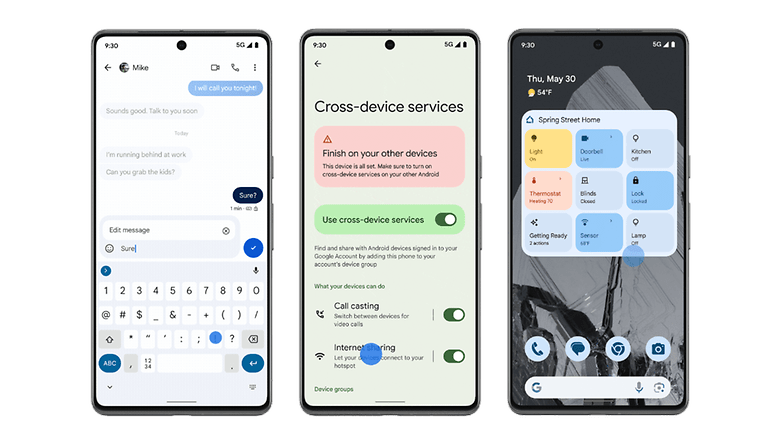
A new upgrade that is soon to arrive to the messaging apps on Android is Emoji Kitchen. It's basically a feature we've seen first on iOS that lets you mix and mash up emojis. This is integrated into the Android Gboard app, so you can use it with third-party messaging apps apart from Google Messages.
Internet sharing without the fuss
Google is also adding an Instant Hotspot feature, which is said to arrive soon. As the name implies, it lets you connect your other devices like a Chromebook laptop or Android tablet to your handset's cellular data connection with just one tap from your smartphone.
Additionally, a call-switching feature is also integrated into the same settings as the hotspot tool, making it possible to switch devices quickly during a Meet video call.
Smarter home on your Android phone and watch
The update is receiving upgrades to the Google Home app as well. For Pixel and Android smartphones running on a public preview of the Google Home app, they will be able to add widgets of favorites smart home devices on the home screen. This gives quicker access to manage and monitor these smart home devices.

A similar feature is also coming to Android smartwatches through the Wear OS version of the app. For instance, you can add a toggle shortcut as a tile or complication onto your watch face.
Pay with Google Wallet on your wrist
Another feature that is already shipping is the support for PayPal on the Google Wallet app on Wear OS. You can integrate PayPal into the digital wallet app from the phone and start paying with just a tap of your smartwatch.
Google says this is presently available in the USA and Germany but it didn't confirm when it will be rolled out to other countries.
Android digital car key expanding to more vehicles
Alongside the update, Google announced that the Android digital car key is also expanding to more vehicle brands. Accordingly, it is planned to be roll out soon to select Mercedes-Benz and Polestar models.
Many of these May Pixel Drop update features are set to arrive first to Google's Pixel smartphones and smartwatches, while it depends on OEMs on when to adopt these enhancements.
Do you use Google Messages on your device? Have you tried the new edit feature? Share with us know your experience in the comments.
Source: Google


















