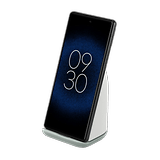Pixel Stand 2 review: Google's own stand gets in the way


Google charges a hefty $79 for the second-generation Pixel Stand! As with its predecessor, you can unlock exclusive features on your Pixel smartphone, including a daylight alarm clock and a digital photo frame, among others. The highlight of this new wireless charger? Compatible smartphones will be able to charge faster at 23 Watts. However, as my review shows, it is not quite as simple as that.
Good
- Minimalist design
- Charges other devices wirelessly at 15 watts
- Good grip when paired with the Pixel 6
- Great build quality
- 30-watt charger included
Bad
- Loud fan noise
- Fast charging works only with the Pixel 6 (Pro)...
- ... but is not really that fast, either
- Software still needs some polishing
- Many advantages available only via software locks
- Incompatible with Google's Smart Lock
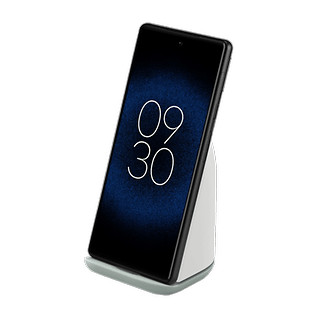
Google Pixel Stand 2 in a nutshell
Buying a wireless charger for just under $80 is quite a feat! Basically, the Pixel Stand is not much more than a glorified wireless charger, despite being a second-generation peripheral. Admittedly, the build quality is good, and charging my Pixel 6 worked flawlessly. Both the smartphone and the charger are also really secure when placed on the table.
However, the Pixel Stand 2 got on my nerves with a constant fan noise when it is fast charging a device. It is even loud enough that Google Assistant cannot hear me anymore. You can only achieve the maximum wireless charging performance with the Pixel 6 Pro with the December 2021 security update installed. And even then, it is still almost 30% slower compared to wired charging. There are also always software-related problems with the exclusive Pixel Stand features to boot.
Google Pixel Stand (2nd gen.) available for $79
In my opinion, the Pixel Stand 2 is not a must-have accessory for Pixel users. It is more of a convenient charging cradle if you like Google's aesthetics and own devices from the Pixel ecosystem.
Design & Grip: Google's lofty standards
In this 2nd generation accessory, the Pixel Stand has become considerably chunkier and larger. It now measures 82 x 71.6 x 113.9 millimeters (L x W x H) and tips the scale at a rather hefty 71 grams. The wireless charger had to increase in size a bit because Google had to integrate a fan to dissipate heat better. Based on the product weight, 39% of the Pixel Stand 2 is composed of recycled materials.
What I liked:
- Hassle-free charging.
- Own look with Pixel aesthetics.
- Stable when placed on a table.
- Pixel 6 is securely held.
What I disliked:
- No charging when positioned horizontally.
- No adjustable tilt angle.
- Available only in white.
Compared to the first generation Pixel Stand, the Wireless Charger has gained a lot of mass. You might remember the first Pixel Stand, which consisted of a round base and a back that looked like it had been attached. The Pixel Stand 2 looks far more solid and like it is made of one piece. However, a closer look reveals that Google still attached a couple of plastic parts together.
The logic behind this move is a ventilation system that dissipates the accumulated heat when fast wireless charging is in action. As with the predecessor, you place your smartphone on the front of the charger so that the Qi charging coil at the back makes contact with the back of the charging tray.

My Pixel 6 was reliably charged every time I placed it. This is a pleasant thought, since you often have to adjust cheaper chargers right down to the millimeter. Google also remembered to leave a small notch on the bottom that helps keep the USB-C slot free, which is not very useful in reality, because the hardware diagrams of Pixel devices show that the speakers and microphone are not located at the USB-C port, but to the left and right behind the openings in the casing.
If you place the Pixel 6 on the charger, it looks a bit too big for that since it protrudes considerably at the top. This is a logical consequence of the large camera bar that Google has settled for when it comes to this smartphone's design. If the Pixel Stand were to be larger, the smartphone would no longer sit flush and could not be charged.
While this is not a major brickbat, I would have liked to change the tilt angle of the smartphone in this review. However, the rigid charger does not allow that possibility. Probably the biggest criticism that I have is how one cannot charge the smartphone in a horizontal position. Google advertises that you can still use the smartphone while charging, but videos on YouTube or Netflix cannot be viewed in its optimal settings.
Google Pixel Stand 2 performance
The maximum charging power of the Pixel Stand 2 stands (heh!) at 23 watts with the Google Pixel 6 Pro. The Pixel 6 is charged at 21 watts, and other hardware only receive a maximum of 15 watts via the Qi standard's Extended Power Profile (EPP). If you ever need to go faster, Google includes a 30-watt wired charger as part of the bundle.
What I liked:
- Can also be used with other smartphones and in-ear Bluetooth headphones.
- 30-Watt power adapter is included.
What I disliked:
- Loss of almost 30 percent charging power compared to wired charging.
- Fast wireless charging only after applying the December 2021 update on Pixel smartphones.
- Loud fan noise during fast charging.
The second generation of the Pixel Stand is the most powerful wireless charger for Pixel smartphones. However, the charging performance only comes close to wired charging performance to a certain degree. Both the Pixel 6 and the Pixel 6 Pro have a maximum of 30 Watts - the Pixel Stand 2 charges at 21 and 23 watts (Pro model). That is a loss of charging power of almost one third! This is sobering, since other wireless chargers like Oppo's AirVooC achieve far superior charging speeds.

The use of the high charging speeds was also problematic in the review. Google provides you with three options in the Pixel Stand 2's software control: Optimized, Maximum and Quiet. The integrated fan of the Pixel Stand 2 works when maximum charging is enabled. Charging time is specified at four hours with a battery level of 10 percent.
After a short period of research, I found out that Google only rolled out the support for Quick Charging with the December 2021 update of the Pixel 6 and the Pixel 6 Pro. However, my smartphone is still stuck on the November update in January 2022. This was disappointing for me, but I still found out that the Pixel Stand needed around 2 hours and 45 minutes to deliver a full charge. In my opinion, Google does not show itself to be particularly customer-friendly in this aspect and does exactly what Rubens explained the other day in his article about the banana principle.

The aforementioned fan is another problem of the Pixel Stand 2. It regularly starts up during charging and blithely alternates between a light whirring and the volume of a notebook fan. Users who want to use the Pixel Stand 2 on the nightstand will probably only charge their smartphone in silent mode while forgoing the actual advantages of the charger.
However, there are further advantages on the software side, but they happen to have their fair share of issues. To the Bad-Mobile!
Software: Pseudo-exclusive Pixel Stand features
When you place the Pixel 6 on the Pixel Stand 2 for the first time, you can set up a number of special functions. These include a daylight alarm clock, a digital photo frame, and controls for your smart home. Google Assistant also works in the background when charging.
What I liked:
- Software benefits make it a more attractive purchase.
What I disliked:
- Functions can be rather error-prone.
- Assistant does not understand you when the fan is running.
- Photo frame doesn't remember which pictures have already been shown.
Setting up the Pixel Stand 2 is actually setting up exclusive features that are only available on Pixel smartphones that will work with the wireless charger. For example, after hanging up, my Pixel 6 shows photos of my family's Christmas party. You can determine which photos are shown yourself. Conveniently, Google provides you with the pictures from the device's storage and from the Google Photos cloud.

Another exciting feature is a light alarm clock that bathes the display in soft colors at the set alarm time. As for the smart home controls, which you would otherwise access via the Pixel 6's "On" button, these will also be displayed on the exclusive Pixel Stand screen. What is really fun in theory, unfortunately, did not actually convince me in reality. This is due to two significant observations that I noticed during use.
Google's software still needs work
A really seamless "user experience" does not happen when using the Pixel Stand. For example, you can activate the photo frame manually by swiping from right to left on the Pixel Stand screen. However, the digital slideshow often stops a few seconds after activation. I can't figure out why that happens.
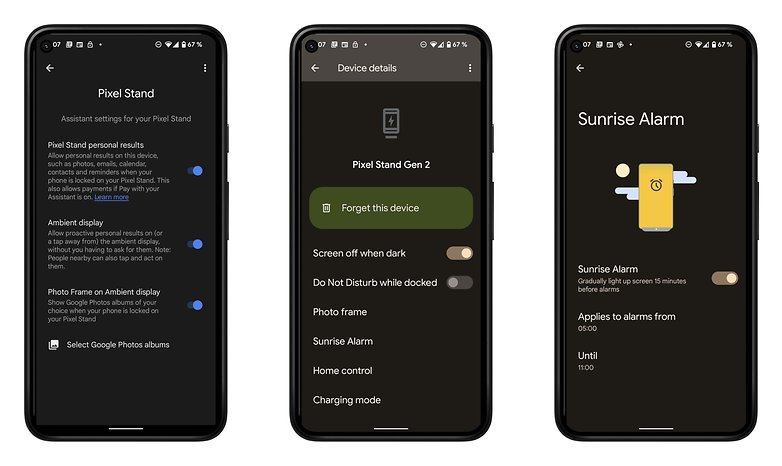
Furthermore, the photo frame does not remember which pictures have already been shown. This is a big drawback when you briefly remove the smartphone from the charging station to do something with it before placing it back in the cradle. Promptly, all photos are shown following the previous order again. After a few days, I did not feel like seeing my dear family anymore and removed them from the slideshow.
Even Google Assistant, which is not really an innovation, caused problems when connected to the Pixel Stand Gen. 2. While the inputs work quite well and Voice-Match ensures access only via your voice, Google typically runs into issues with its own fan. Google Assistant understands me significantly less, or even not at all when the Pixel Stand 2's fan kicks in high gear. Take a look at the video at the beginning of this article and you'll see what I mean.

Furthermore, the Pixel Stand Gen. 2 is not compatible with Google's Smart Lock feature. As a result, you have to scan your fingerprint for most inputs and run to the smartphone to do so. That is clearly too cumbersome for a voice assistant, whose advantage is actually to be able to operate sans hands. Alternatively, you can control Smart Lock via the location, but you will have to leave the location services permanently activated, which poses a security risk.
It is simply inexplicable to me why Google has forgotten about such essential features in the Pixel Stand. You can use Smart Lock with any Bluetooth headset, but not with Google's own hardware.
Google's features are only pseudo-exclusive
One more shortcoming to deal with before we arrive at the conclusion: Nothing about the 2nd generation Pixel Stand is a prerequisite for these features. You can basically set up the photo frame as a screensaver. Google Assistant works better without the Pixel Stand 2, as mentioned earlier, and apps for daylight alarm clocks abound in the Google Play Store.
So, they are not really functions exclusive to the Pixel Stand, they are only activated by it.
Final verdict
Let's draw a conclusion here! I personally like the design of the 2nd generation Pixel Stand very much. I easily spent 10 minutes discussing the aesthetics of this cute tiny charger with my girlfriend. Somehow, Google managed to achieve a balance of the cool and stylish very well. The handling of the charger is also very well executed.

Unfortunately, pretty much all the rest makes me angry right down to the pit of my stomach. The charging power doesn't match the wired power as advertised, and the loud fan is an aberration in my opinion. Not only is it annoying with a loud perceptible whirring noise, it also hinders the voice inputs of Google Assistant. You cannot use wireless Quick Charging when the Pixel lineup was released. Even if Google fixed this flaw in the future, I will still need to mention it in a review.
However, it is rather the promised additional features that upset me in this review. On the one hand, they are neither exclusive nor innovative. On the other hand, they do not even work smoothly enough in everyday use to offer a real advantage with the Pixel Stand. The fact that Google forgot to include its own hardware in the Smart Lock feature also means you have to constantly run to the smartphone to unlock it. That is simply unforgivable!

So, should you buy the Pixel Stand 2? In my opinion, the purchase is not worth it despite the nice design at a price of $79. Not even if you were to subtract the price of the included 30-Watt USB-C charger ($25) from the costs. Ultimately, the Pixel Stand does not offer any noteworthy advantages in the 2nd generation, and its available features might cause you more headaches in everyday use. As a Pixel fan since the Google Pixel 3, I was really disappointed with this offering from the Mountain View company!