gStrings


Read in other languages:
Finally, a free tuner for your Android phone! As a musician you can't always have perfect pitch, so a little electronic helper can be essential.
Find out if Gstrings works well as a tuner in today's test!
| Reviewed version |
| 1.0.4 |
Features & Use
As a guitar/bass player or an orchestra musician it’s essential to have a reliable way to tune your musical instrument. Electronic tuners are there exactly for that purpose. With the Gstrings app you know have a tuner directly on your Android phone.
Modern tuners usually come with LEDs to help you tune your instrument. In Gstrings there’s an “analog-looking” measuring device on your screen that shows you the correct frequency of any tone with an arrow. You have to adjust your instrument till the arrow is in the middle meaning that it is in tune.
At the bottom of the screen you have the following buttons:
- Sound
- Tune
- Tune Auto
By pressing Sound you can listen to the sound of a tone selected on the top of the screen
Pressing Tune let’s you tune a selected note. The note is in tune when the arrow lines up with the red line in the middle.
With Tune Auto Gstrings automatically recognizes what tone is being played at the moment and let’s you know if it’s in tune.
All of this works very well. I tried it out with both my acoustic bass as well as with my E-bass with an amp.
The menu button gives you the following options:
- Settings
- Skins
- Info
Settings are the most important part of this app. With Skins you can adjust the color scheme of the app’s layout and clicking on Info let’s you see details about the program.
Within Settings you have the following options:
- Reset Settings
- Microphone Sensitivity
- Optimize for
- Orchestra Tuning
- Use HPS
- HPS Depth
- FFT Rounding
- Tampering Function
With Microphone Sensitivity you can calibrate your mic as necessary. Another great feature is Optimize for, which let’s you adjust Gstrings to a specific instrument:
- Violin
- Viola
- Violoncello
- Double Bass
- Guitar
The instruments differ from one another in terms of frequency, so it is theoretically possible to tune a wind instrument if you know its frequency range.
You can find out more details about the more complicated options on the developer’s site. The fine tuning features are really detailed and complex. Even as a musician I had never encountered the terms HPS Depth and FFT Rounding before in my life. The good thing is that the app works amazingly well with all of its default settings and most people won’t need to get into the advanced tuning.
Bottom Line:
Gstrings is an absolute must-have for anyone needing to tune an instrument or their own voice. Gstrings works like a charm! If you encounter any difficulties, I’m sure there’s a solution hidden somewhere in the settings.
The only thing missing from Gstrings is the option of connecting a guitar or bass directly. It is at times difficult to tune an instrument with all the background noise confusing the app. At the same time this isn’t something one should expect from a smartphone app.
Screen & Controls
Simple and brief is the best way to describe the main screen layout. Everything is right there in front of you. No need for any further explanations.
Speed & Stability
Gstrings runs smoothly without any crashes or lags. Amazing job!
Price/Performance Ratio
Gstrings is available to download from the Android Market for free.
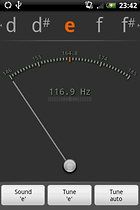
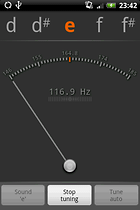
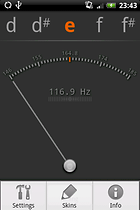

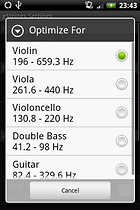




















G string app would be better name for star rating the the comfort of panties stuck in your butt crack.
This app really isn't that new. I had it back in February when I first got my Droid. It works pretty well, but I prefer my regular plugin guitar tuner to this. I've had minor issues with it getting my guitar tuned, but that was with trying to do odd tunings my standard tuner made impossible to tune to.
Wow! This is just about the most useful app ever!
Works perfectly and it's great for people with a bad tuning ear like me :)