Hacker's Keyboard – An awesome keyboard


Read in other languages:
Are you missing the keyboard layout you're accustomed to working with on your computer? Having a hard time coping with your smartphone's keyboard layout? Hacker's Keyboard is based on the Gingerbread keyboard and promises to make things a whole lot easier thanks to numerous layouts and settings options.
Find out what we make of this keyboard app in today's review!
| Reviewed version |
| v1.33 |
Features & Use
Test device: Samsung Galaxy Nexus
Android version: 4.1.1
Root: No
Modifications: None
Hacker's Keyboard is 2,16 Mb and the permissions seem strike us as being perfectly transparent.
In order to make use of Hacker's Keyboard a few settings are required. These settings are explained step by step so that making adjustments is nice and simple.First, select Hacker's Keyboard as your keyboard and activate the keyboard layouts. You may also add dictionaries if you wish.
Hacker's Keyboard provides a good spectrum of keyboards, some of which are not your average, run-of-the-mill layouts (think: Armenian, Arab, Hebrew or Thai).
The keyboard itself seems pretty much like the stock QWERTY keyboard except that there are a bunch of settings options and ways of adapting the layout to suite one's personal preferences. I won't go into every single detail (there are simply too many to list here), but here's an overview of what I consider to be the most important ones:
Keyboard View Settings: here you can choose to change the size and set the keyboard mode, i.e. whether the keyboard is to resemble a computer keyboard or be fitted to a smartphone. You can pick between a 4-row Gingerbread layout or 5-row layout. Aesthetic changes – including colours and themes – can also be made.
Keyboard Behavior Settings: Vibrating keys that make sounds whilst you're typing annoy you? Join the club and switch off the extras. Or else change the feedback to what you want it to be. Gestures can also be set (e.g. for opening or closing the keyboard).
Furthermore, there are plenty of options for setting word completion and auto correct, alternative keys and language options.
While all this is great, there are a few negative points that were brought to our attention. The developers mention that not all languages and layouts will work on every smartphone. I tried a lot of layouts and didn't experience any issues, so fingers crossed the devs have this glitch under control.
We also heard that there have been some problems with the Arabic and Hebrew keyboard on devices that are older than Honeycomb. Lastly, there was mention of some apps not recognising certain keys.
I personally did not experience any of these issues; everything run very smoothly on my test device.
Bottom line:
Hacker's Keyboard impressed me. Tons of settings options that allow users to personalise their keyboards are always a big advantage.
While the developers warn users of certain glitches, I did not experience any issues so I would say go ahead and try out this great keyboard app for yourselves!
Screen & Controls
Overall I would say that Hacker's Keyboard is very well made. The layouts are easy to use, even the 5-row variant.
Price/Performance Ratio
Hacker's Keyboard is free and you can find it in the AndroidPIT App Center. There are no ads, users can download the app for free and it works great—a no brainer five star rating.
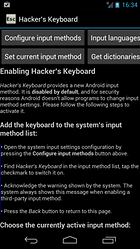
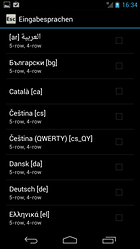
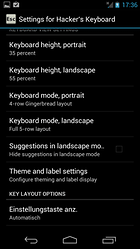

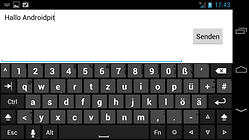
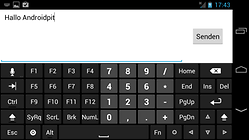



















You're welcome!
Thank you