These 4 hidden features for your smartphone are practically Easter Eggs


To start this long Easter weekend, I will take you on a hunt for Easter Eggs with this list of hidden features for your Android or iPhone smartphone that are more or less hidden.
Yes, like every year, I have to do some mental gymnastics to offer you tech-related articles while surfing the Google Trend around the keyword "Easter". In our lingo, this is called an Evergreen. My colleague Rubens has already dusted off the list of Android Easter Eggs.
So I'm going to dust off the plethora of tutorials and other tips and tricks that NextPit has published for Samsung, Xiaomi, Oppo, or Apple to present you with three tips that could be Easter Eggs as they are well hidden in your phone settings.
The Back Tap function to tap commands on the back of your Xiaomi
Introduced by Apple on iOS 14, the Back Tap feature allows you to create shortcuts to several commands or settings, simply by tapping the back of your iPhone. But the feature is becoming more widespread and can be found, for example, in MIUI on some Xiaomi smartphones. The feature is quite hidden, however, as you have to go digging in the Additional Settings to find it.
- Check out the detailed tutorial to activate Back Tap on your Xiaomi
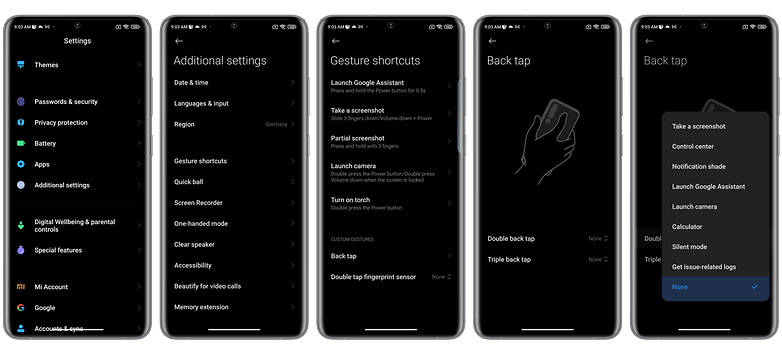
Dual Messenger feature to have two WhatsApp accounts on your Samsung
You still can't have multiple WhatsApp accounts on the same smartphone. But some manufacturers like Samsung allow you to have two messaging accounts, provided you are dual SIM. Called Dual Messenger, this feature also exists at Xiaomi under the name of App Clone as well as on other Android manufacturers.
- Find the full version of this tutorial in our guide to the best features of One UI 4
- Learn how to use 2 WhatsApp accounts on your device
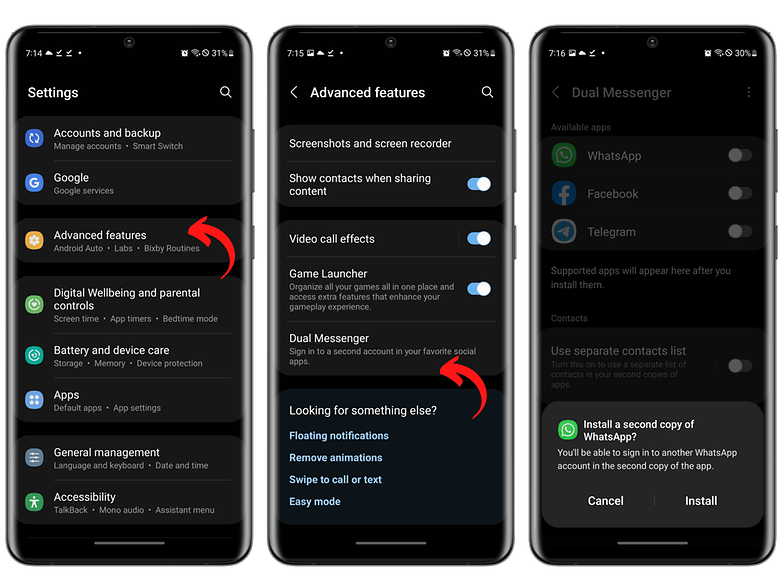
Activate the flashlight of your OnePlus by drawing a V on your screen
OnePlus offers several gestures that you can perform on the turned-off screen of your OnePlus smartphone. Drawing a V on the screen of your locked OnePlus turns on/off the phone's flashlight, for example.
This option is hidden in the special features, but it's still easy to activate. And in my opinion, it's one of the most convenient features that OxygenOS offers.
- Also, take a look at my selection of the top 6 things to try on your new OnePlus
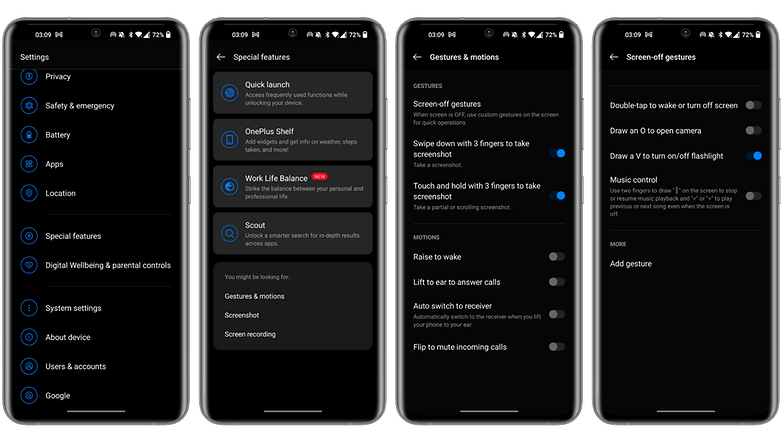
Ctrl+Z with your fingers in the Notes application on your iPhone
I don't use Apple on a daily basis. So I'll let the fanboys pick on me in the comments. But as basic as this feature is, it gave me such a slap in the face when I discovered it by accident that I have to mention it here. In the Notes application on your iPhone, you can backspace (ctrl+Z) to undo an operation with a simple touch gesture.
Just swipe 3 fingers to the left to undo the accidental deletion of a paragraph or something similar. You can also swipe to the right to perform the opposite operation. This feature also works in the Mail application, among others, but I'm sure there are others. Apple has actually offered plenty of other 3-finger gestures since iOS 13.
- To learn more about the features of iOS 15
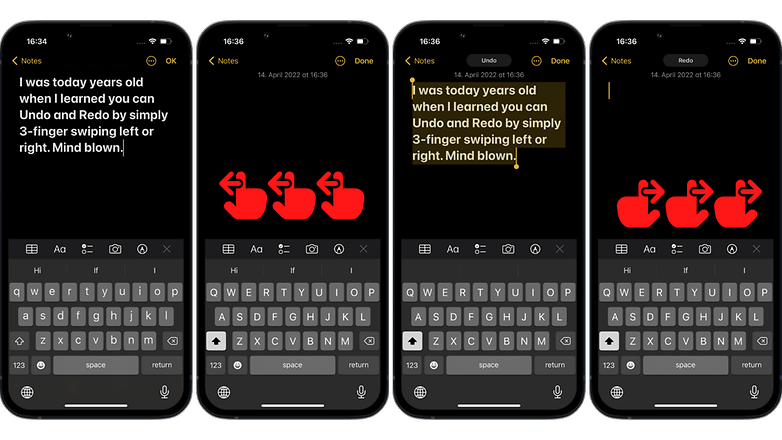
That's it for this article which, we must admit, fits perfectly with the spirit and festive atmosphere of Easter. If you have better Easter Eggs than mine, I'm obviously interested (and I will steal your ideas to make articles).
All that's left is to wish you a great long weekend. Good luck to those who work, because there are some. And see you next week for more tutorials and other tips and tricks on iOS features released in 2011.













