How to Hide Your WhatsApp Profile Photo from Your Contacts


Protect your privacy on WhatsApp by hiding your profile photo or making it visible only to certain contacts. In this guide, we will show you how to customize who can view your profile photo, even allowing you to prevent anyone from seeing it at all.
How to hide your WhatsApp profile photo from all contacts
The popular instant messaging app, WhatsApp, offers you numerous privacy settings options. One of the many available functions is the option to hide your profile photo from all contacts. Here's how:
- Launch WhatsApp.
- Go to Settings.
- Select Privacy.
- Go to Profile photo.
- Select Nobody.
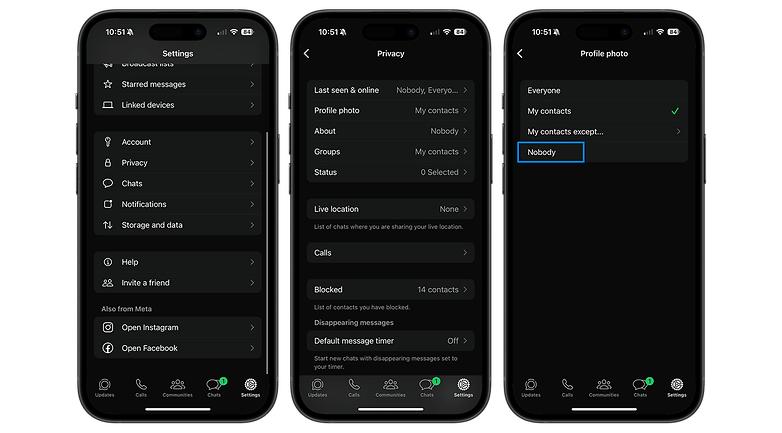
Now, your profile photo on WhatsApp will not remain visible to any of your contacts. However, you have other options to choose from here. Alternatively, you can specify that only selected contacts or have everyone view your profile photo.
How to make your WhatsApp profile photo visible only to selected contacts
If you only want to make your WhatsApp profile photo visible to certain contacts, this setting option is available to you in the same menu. Here's how it works:
- Launch WhatsApp.
- Go to Settings.
- Select Privacy.
- Go to Profile photo.
- Select My contacts except…
- Select all contacts from your contact list who you do not want your profile photo to be visible to.
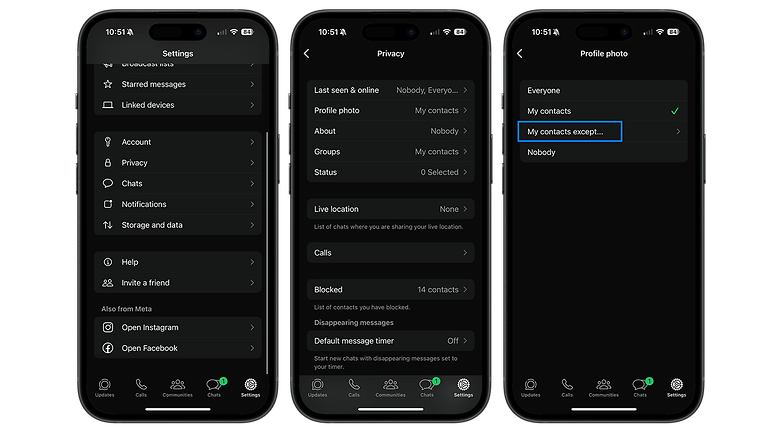
If you have selected certain contacts, your WhatsApp profile photo will now be hidden from these people. The other person will not receive a message that you have hidden your profile photo from them. You can also change the selection of contacts at any time if you have a change of heart.
Have you ever experienced a case where someone in particular is not allowed to view your profile photo, or are you generally careful about who can see your face online? Please let us know in the comments.



















