How to enable disappearing messages on WhatsApp


Read in other languages:
Want to transform your WhatsApp into Snapchat? The hugely popular instant messaging app now offers a function that automatically deletes messages for all chat participants after one week has passed. This allows you to have (slightly) more control over your privacy as well as getting rid of older messages so that your chat threads do not end up being too long.
If you use WhatsApp as your primary instant messaging app to stay in touch with family and friends, chances are you would have sent and received tons of messages by now. Through it all, each message will not only be on your smartphone, but also on the devices of the receiving part(y/ies), in addition to your WhatsApp backup file.
This ends up occupying our precious storage space, be it on the cloud or on our devices, which is something that can be prevented via a self-destruct mechanism. This feature was introduced late last year (2020), where it automatically removes WhatsApp messages from all of the involved devices after seven days. Since WhatsApp keeps overwriting the backup with its latest version, the deleted messages will be carried over to the backup as well.
How to enable self-destructing messages in WhatsApp
This function can be found in the chat settings of direct messages only. It cannot be activated in groups as of March 2021. There you will find the "Disappearing messages" option (On/Off) which you can toggle. If you are still having trouble locating the setting, check out the steps via the following screenshots:
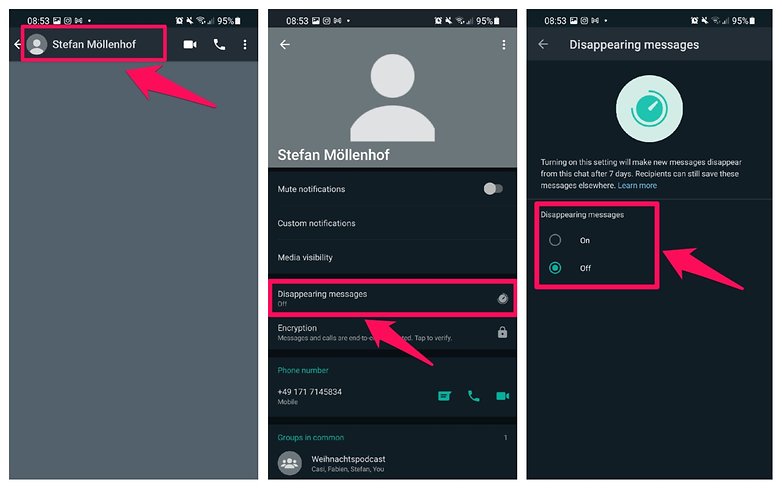
- Go to a direct message in WhatsApp
- Tap on the name of your chat partner at the top of the screen to bring up the settings
- Scroll down and select "Disappearing messages"
- Enable the feature by selecting the "On" radio button
WhatsApp itself will then inform you that upon enabling it, the recipient will still be able to save your messages elsewhere. Apart from that, it is a bit annoying that you can't mark specific messages for deletion. If this feature is activated, all messages will be subsequently deleted.
If you are not happy with this WhatsApp function, you can check out other WhatsApp alternatives via this link which features numerous guides and articles.



















