How to open and play all file types on Android


Although Android is a largely open system, you can't always read or play every file format by default. Want to extract or unzip that zip files or rar file on Android? Thanks to the wide range of available apps, assistance is never far away. It's usually a simple task of finding the right app for the job. We'll show you how almost any type of file can be opened and played on Android.
What type of file do you want to open?
- Open and unpack ZIP-, RAR- and other compressed files
- Open office Documents on Android (DOCX, XLSX, PPT, PDF)
- Open ebook files on Android
- Open images on Android (JPG, PNG, GIF, TIF, DNG)
- Open and play video files in Android
- Open and play audio files in Android
Open, unzip, unpack, extract zip files, rar files, other archive files
Want a zip file extractor for Android to unzip or open zip files, or rar or other kinds of archive files? These archive file types are convenient to download and common enough on desktop but Android phones can't unzip with the default apps. But there are easy ways to unzip on Android.
The first thing you should ask yourself is whether you'd be better off with a file manager app, many of which can extract zip or rar files just fine and come with a bunch of other convenience features for opening all kinds of files. Check out our list of the best file managers for Android to see if one appeals to you!
Try one of the following apps if you'd like a tool that only opens/unzips/extracts the following file formats: 7z, apk, a, ar, arj, bz2, bzip2, cab, deb, gz, gzip, jar, iso, lha, lzh, lzma, mtz, rpm, tar, tar.bz2, tbz, tbz2, tar.gz, tgz, tpz, taz, tar.lzma, tar.xz, tar.Z, xap, xar, xz, Z, zipx.
ZArchiver is totally free, as in actually free without even any ads. It has a no-frills, clean UI and supports plenty of archive file types. It also has options for encryption and password protection.
There are also free (although ad-supported) versions of WinZip and WinRAR for Android, although of course you can pay for a premium ad-free experience.
Get to work with office files
The Play Store offers a wide variety of apps to read and edit Office documents. The Google Drive and Microsoft Office apps are technically just doc reader or doc viewer apps - meaning you can view and read the document, but not edit.
If you want to open, edit, save or even convert a DOCX, XLSX, PPT, PDF file on Android, then you’re best off downloading one of the specialist apps.
In this case, those would be Docs (Google), Sheets (Google), Slides (Google), Word, Excel and PowerPoint. All of them can export PDF files, which most Android smartphones can open thanks to the fact that Google Drive has a built-in PDF viewer pre-installed.
File type compatibility
| DOCX | XLSX | PPTX | ODT | RTF | ODS | TXT | ||
|---|---|---|---|---|---|---|---|---|
| Google Drive | Yes | Yes | Yes | Yes | Yes | Yes | Yes | Yes |
| WPS Office | Yes | Yes | Yes | Yes | Yes | Yes | Yes | Yes |
| Microsoft apps | No | Yes | Yes | Yes | No | No | No | No |
- Check out our list of best office apps for Android
Quite a few smartphone manufacturers also pre-install WPS Office. This app contains ads, and if you want to unlock new fonts and convert documents/files on Android, you will need to pay. Nevertheless, many users appreciate the seamless dropbox connectivity and good syncing capabilities between smartphone/tablet and PC.
Another worthwhile app to use for those looking for a completely free Microsoft Office alternative for Android is SmartOffice. This app still has a few kinks depending on your device, but it's ad-free, lightweight and regularly updated.
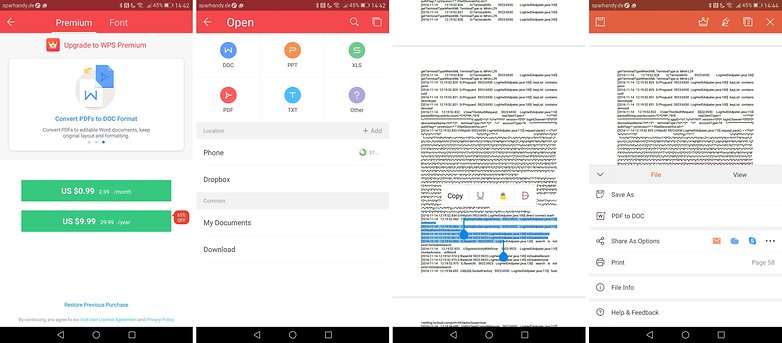
Catch up on your reading with ePub and ebook files
In order for you to open and read ePub and other ebook files you'll need a dedicated ebook reader. We recommend the Moon+ Reader, as it's capable of opening EPUB, PDF, MOBI, CHM, CBR, CBZ, UMD, FB2, TXT, HTML, RAR, ZIP and OPDS files.
A great free alternative to Moon+ can be found in the form of ReadEra. ReadEra supports EPUB, PDF, DOC, RTF, TXT, DJVU, FB2, MOBI and CHM formats, and has no ads or IAPs.
Open, edit, and sort your photos and images
Many phones come with the Google Photos app preinstalled already, which at this point can even handle RAW files. But if you really want your smartphone or tablet to be capable of dealing with every image file out there, we can recommend RawDroid Pro. For $5 |€5,40 in the Google Play store, your Android will be capable of reading the following image formats:
.3fr (Hasselblad), .arw .srf .sr2 (Sony), .bay (Casio), .crw, .cr2 (Canon), .cap, .iiq, .eip (Phase_One), .dcs, .dcr, .drf, .k25, .kdc (Kodak), .dng (Adobe), .erf (Epson), .fff (Imacon), .mef (Mamiya), .mos (Leaf), .mrw (Minolta), .nef, .nrw (Nikon), .orf (Olympus), .pef, .ptx (Pentax), .raf (Fuji), .raw, .rw2 (Panasonic), .raw, .rwl, .dng (Leica), .srw (Samsung) und .x3f (Sigma).
- Want to Check out our app list for the best photo editing apps
RawDroid is still a solid app, though an older one which may have some compatibility issues. Dedicated photographers should consider Adobe Photoshop Express and Lightroom CC for more advanced features and regular updates.
On the other hand, those who just want to be able to open and view a large number of RAW file types should be happy with Sharpened's File Viewer, which offers excellent and expansive support for image files as well as other types.
What's the best app for playing video files on Android?
The pinnacle of play-anything desktop media players is VLC. The Android version can play almost all audio and video files (as well as stream) and handle multiple audio tracks, subtitles, auto-rotation of the display and corrections to the aspect ratio.
Volume and brightness can be controlled by gestures, and there are widgets available too. We've got a nice article which gives a little bit more of an insight about codec errors and unsupported audio files.
- Check out our list of best video players for Android

Two other well-engineered video players are MoboPlayer and MX Player, both of which also support subtitles, multi-audio, streams and playlists and can also play back formats that are not supported by the default video player.
The bookmark function is also very convenient: when you leave a movie halfway through, the next time you open the app it will pick up where you left off.
What's your jam? Play any audio format on Android
The default Android media player has no problems with MP3s, and can natively play MP4, 3GP, M4A, OTA, MKV and TS audio files - but there are some audio formats which can be a little troublesome.
Any Android user consumed by music and audiobooks on their smartphone or tablet will sooner or later embark on a search for an audio player that can support their particular requirements.
The offerings out there are as varied as individual tastes – for an overview, see our list of the top 5 music players for Android. As far as sheer versatility of supported file formats goes though, here are two candidates worthy of your consideration.

PowerAmp
Besides MP3s, the PowerAmp music player supports the following formats: MP4; M4A; ALAC; OGG; WMA; FLAC; WAV; APE; WV; and TTA. The extensive functions, the intuitive user interface and the all-round adaptability make this app one of the most popular audio players out there. There's a free trial version, otherwise the app costs a few dollars.
MortPlayer Music
A solid free alternative is MortPlayer Music, which can handle all of the same formats listed above. the team as well get along with the formats listed above, although the playback of FLAC and WMA files is device-dependent.
Do you have any favorites for difficult file types that we haven't included? Leave your suggestions in the comments!














Hi. Thanks for this post. If in case you want to PDF readers you can try the tools listed here: https://lightpdf.com/pdf-file-reader-android.html
How to open windows URLS in android ? thanks
You may also include Apowersoft PDF Converter whenever you want to convert PDF files on your Android device.
I use FX pro file explorer which is a great tool for dealing with various types of files on Android. I also have X-Plore Pro for some other less advanced stuff.
I have an android phone. I need to open an otf file. Is there an app that will allow me to do so?
ZArchiver looks promising, I'm about to test it out.
As for me, I am low on storage and I use this https://lightpdf.com/ as an alternative. It helps me open, edit and convert the PDF that I need. But I appreciate your the info. Thanks for sharing!
There is something missing from this discussion. I have a galaxy S2 tablet. I have androzip intalled and open. I am downloading a rar file from an ebook on my kindle app. When the download process stops it says ....unsupported file type. If I can't get the file to install on my tablet because it is unsupported how do I get androzip to open it?
Is it possible to download a .rar file and have it work on an android device in a way that doesn't require me to take a course on how to do it. I have already spent more than an hour on it and am nowhere.
I actually intended for the audio file and similar to be loaded onto my mp3 player. Can .rar files be converted to mp3 for my player.
All the reviews of various .rar process packs talk about problems with finding files and losing ones that were working fine until they suddenly disappeared. Why in the world would vendors inflict .rar on people when standard mp3 unzip is available everywhere.
Microsoft word can open PDF files so it should be yes for Microsoft office.
Pre-installed apps can be a pain, period. Apart from users being able to install whatever they want from the Play Store, or elsewhere, I would suggest that if phones or tablets came with just a browser then the user could take it from there. It would also be an idea for a 'cherry-picking' list to be made available by each manufacturer so that new phones could be quickly customised by the user by simply ticking a number of check boxes in much the same way as users can now do using the DroidAdmin service adopted by many Youtube 'tips' contributers.
Really helpful tips you have mentioned. Keep it up with something similar and helpful for readers as well as bloggers.
Just Tell Me How To Open .exo File In Android Or Tell My Any App Which Support This File.
the only way to open an exo file is with the android youtube app. If youve got the file on your phone it should automatically open with the youtube app.
I always like to mention the fine, free high-rated app "Better Open With" by Giorgi Dalakishvili, that shows a selection box for a few beats before opening with a selected default app - it's great for URLs for multiple browsers as well as a choice of apps for various file types. While I bought Moon+ Pro for ebooks and use it for PDFs and saved HTML pages, its simple plug-in does not support PDF forms, highlighting, etc. Foxit is very good, so is Adobe's own free PDF reader. Moon+ also balks at Kindle book files so Kindle Reader is necessary for subscribers to that service - Kindle shows PDFs but limits ebook types to Kindle and *.mobi. I use free open-source VLC for all media types and it has an equalizer - saves bothering to learn and remember different interfaces. Finally I think any decent file manager will deal with most users' zips and archiving. Nowadays its worth checking that it can access cloud drives (GDrive, DBox, OneDrive) and local network connections as well as onboard storage - I'm using free X-plore (Lonely Cat) because I like dual-pane, but there are others.
Thanks for sharing your recommendations!
B1 Archiver is a reliable application
Thanks for sharing!