Remove sensitive personal info in Google's search with this tool


Google is making it easier for anyone to remove their personal or sensitive information from its internet search results. Announced back in April, Google's privacy-focused 'Remove about you' feature for mobile has started to appear recently for some users. NextPit will tell you how you can request to have your sensitive information removed and deleted for good in Google's Search.
Jump To:
- What info may be removed by Google
- How to remove results about you from Google search
- Is your personal info completely removed from the web
Typing your name into the search bar and finding a handful of results could be a fun idea until—you are presented with your own private addresses or contact numbers. The good thing is that Google's new tool can help remove your personal-identifiable information or PII from the internet, at least in its search results.
What kind of information may Google remove
The 'Remove results about you' is a tool added to the main Google app. It's currently in beta stage and may not be available to all mobile users—if you're out of luck, your Google accounts will be blessed at a later stage. Also not all options are included in this version. Otherwise, a separate help web page is accessible with more details.
Here's the list of info Google may remove about you:
- Phone numbers, emails, or home addresses (options on 'Remove results about you' tool)
- Bank account and credit card numbers
- Confidential government ID numbers
- Images of IDs, documents, handwritten signatures
- Medical records
- Passwords and other credentials
How to remove results about you from Google's search
Below is a handy procedure done on an Android smartphone for removing your contact numbers, emails, and home address. But you will first need to check if the 'Results about you' feature is enabled from your Google account settings.
- Open Google App and choose your profile
- Tap 'Results about you' and follow the instructions
- Choose 'Go to Search'
- Type your name or address
- Tap the three dots next to any results showing your info
- Tap 'Remove result' and finish the instructions
Alternatively, when searching, just select the three dots directly from the individual search results and finish the process from there with just a few clicks. You can track the progress of your requests from the 'Results about your Google' account settings.
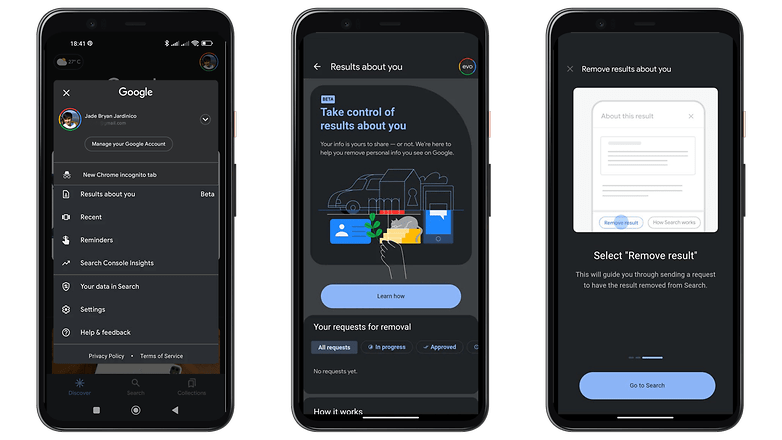
Your info is not completely removed from the web
As Google noted, the procedure will only remove your info from appearing in the search results. It's still advised that you contact the hosting site if you want to permanently delete your info from the internet.
Given how Google Search makes up most of the search engine market on the world wide web, removing your sensitive information and identity from Google greatly reduces the risk for unwanted security breaches or spying to happen.
How do you keep your personal info safe? Do you use a Google account? Let us know your answers and suggestions in the comments below—we're listening.













