Goodbye, WhatsApp! Hello, Signal Messenger: How to make the switch


Signal messenger can be considered as a viable alternative to WhatsApp when it comes to instant messaging apps. Still, many out there are hesitant to make the move. NextPit shows you the easiest method to make the jump from WhatsApp to Signal.
Let's tell it like it is: many people keep threatening to leave WhatsApp due to the company's discrepancies. After all, there are plenty of reasons to do so. But only a few users actually live up to their threats and switch over to a viable WhatsApp alternative such as Telegram or Signal.
This is also certainly due to the fact that you have a plenty of contacts on WhatsApp, and Signal has a relatively far less number of users at the moment. Hence, it is all the more important for you to let your contacts know that you want to make the switch to a new instant messaging app. To do so smoothly, you need a roadmap - and we are here to guide you every step of the way.
Here's how you can make the switch to Signal:
- Download and install Signal
- Inform your contacts on WhatsApp
- Back up your photos, videos and chats
- Invite friends
- Delete WhatsApp
Download and install Signal
If you've already prepared yourself mentally to close the WhatsApp door behind you, then I'm guessing that you already have Signal installed on your device as a replacement. If not, that should be your first step. Signal is available for both Android smartphones and iPhones as well as iPads. Further, there is also Signal for desktop on Windows, Mac, and Linux platforms.
The app itself is free and installation is pretty much hassle-free. You are bound to your phone number just like WhatsApp, and you will receive a verification number that is sent to your smartphone of which you have to confirm. Once done, you're actually good to go.
- Download Signal Messenger for Android
- Download Signal Messenger for iOS
- Download Signal Messenger Desktop
Inform your contacts on WhatsApp
Sure, you can sneakily leave WhatsApp without making so much as a peep, but we basically use WhatsApp because that's where all our contacts are. So when you want to "move over" to Signal, you're naturally hoping to find as many of your contacts there as possible. It helps if you kick up a huge fuss before leaving and point out that you want to call it a day with WhatsApp.

Leaving aside unrealistic possibilities like running full-page ads in daily newspapers and TV commercials, you're essentially left with the on-board tools that are already available on WhatsApp: your status update message and WhatsApp broadcasts.
Changing your WhatsApp status
Your WhatsApp status is the equivalent of Stories on Instagram or Facebook. What does it mean? Here, you can leave a message that is visible to all of your contacts, informing them that you are leaving WhatsApp for good and will use Signal in the future. It is time-sensitive as your status will only show up for 24 hours before disappearing, without any guarantee that all of your contacts will view your status.
WhatsApp Broadcast
It might be more efficient to use the broadcast feature instead. You can access this via the menu in the upper right corner. The advantage here lies in the fact that you can send a message to 256 of your contacts at most in a single sitting. Just declare that you have turned your back on WhatsApp and leave the Signal download link, and you're done!
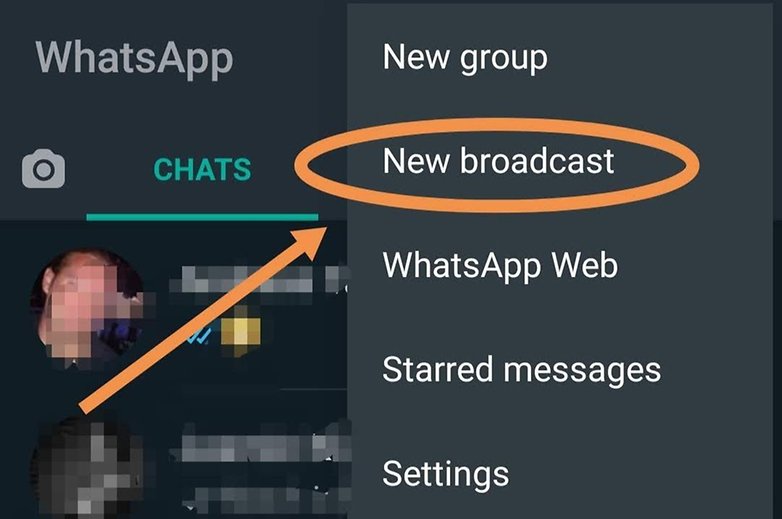
How do you change your status or use the broadcast function? You can find out in greater detail in our WhatsApp tips and tricks article as well as a slew of other useful tips in the linked article below:
Back up your photos, videos and chats
The very bad news for anyone who wants to make the switch from WhatsApp to Signal: there is not one-click feature that lets you transfer all of your contacts, photos, videos, and chat history with you in a single sitting. Unfortunately, this means that you cannot import a chat to Signal from WhatsApp and pick up right where you left off.
Hence, if there are any photos or videos that you would like to keep before uninstalling WhatsApp and losing them permanently, you'll need to back them up prior. You probably already use a service like Google Photos in the first place which automatically backs up your media files, but it is good to check. Since Google Photos recently changed its storage policy, Ben has five Google Photos alternatives here where you can conveniently store your photos for free.
But perhaps you're less interested in memes and drunk photos and more interested in the quality conversations that you've had over the years? In that case, you can export your chat without any issues. We already explained this in the tips and tricks link above, where you have the choice on whether you want to save only the text or also include media.
As mentioned before, you can't import these files into Signal, but at least you can send your favorite conversations to an email somewhere without losing them forever.
Invite your friends
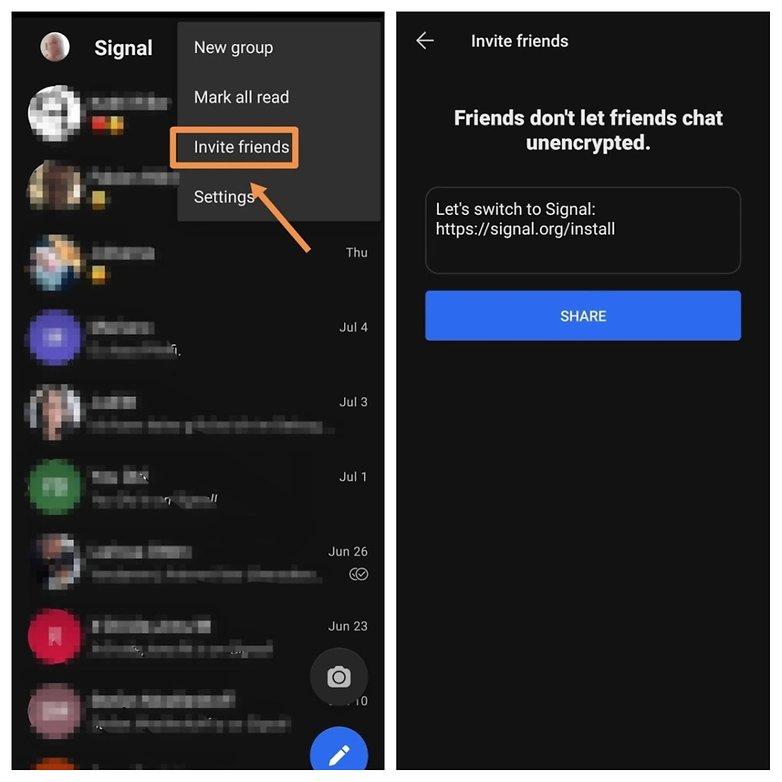
Signal also shows all your contacts in the app who already use the instant messaging app. But if you miss too many of your old WhatsApp contacts, you can also bug them with an invitation. You can do so by tapping on the menu in the top right corner of the Signal app (indicated by three dots). You will find the "Invite friends" option with a link to Signal, where you can also send via WhatsApp or any other messaging method to your list of contacts.
But do be careful with this - someone who didn't follow up on your invitation nine times earlier might not change their mind on the tenth attempt.
Deleting WhatsApp
Here we are now, with you having informed everyone that you're leaving WhatsApp, with your favorite chats and photos backed up. You are adamant about leaving WhatsApp, so the only thing left for you to do is to delete WhatsApp from your smartphone.
In principle, you can obviously use both apps running side-by-side, at least during your transition period. That's how I'm trying it out at the moment, but at the same time, I think it's more consistent to delete WhatsApp completely if it is your intention to wean yourself off the Facebook service in the first place.
This way, it might be easier to convince the skeptics among your contacts that you are serious about this matter, and that they should give Signal a chance. Of course, there's also the risk that they won't follow your lead and you'll be left pretty much alone. Honestly speaking, if a contact does not bother to move on to Signal just because your not available on WhatsApp, then perhaps he/she wasn't such a really important contact in the first place, right?
Anyway, do let us know what your future plans are concerning WhatsApp. Do you use WhatsApp and plan to ditch the service? Do you use WhatsApp and Signal accounts simultaneously, or do you prefer completely different alternatives? Share your thoughts with us in the comments!


















