How to turn your Galaxy S4 into an S5 with these awesome features
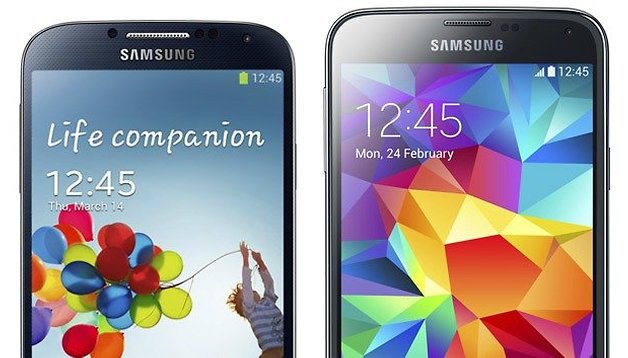

All the tools you need to transform your Galaxy S4 into a Galaxy S5 are already available. In this tutorial we'll show you how to get the Quick Settings, notifications shade, settings menu (in both round icon and list view), Download Booster, wallpapers, icons and the Galaxy S5 apps from the latest version of KitKat. Just as soon as Lollipop features from the S5 start becoming available on the S4, we'll bring you those as well.
- Galaxy S4 Android update: when to expect it
- Galaxy S5 Android update: when is it coming to the US?
- Buy Now: Galaxy S4 accessories from Amazon

What you need
You'll need a rooted Galaxy S4 and a few file downloads we'll move onto in a minute. You'll also need a root explorer like ES File Explorer or Total Commander.
Notification shade and Quick Settings
All you need to do for this is go into your root explorer of choice, and head into the root folder, hit System and scroll down to build.prop and open that up. You'll see a ton of information about your device. All you need to do is locate the ro.product.name and ro.product.device entries and change them to SM-N900S. Save your changes and reboot.
You'll now have the new icons in the notifications shade and your Quick Settings will look like those on the S5. If you have issues with LTE after this change, try changing the two entries to ro.product.name=hlteskt and ro.product.device=hlteskt
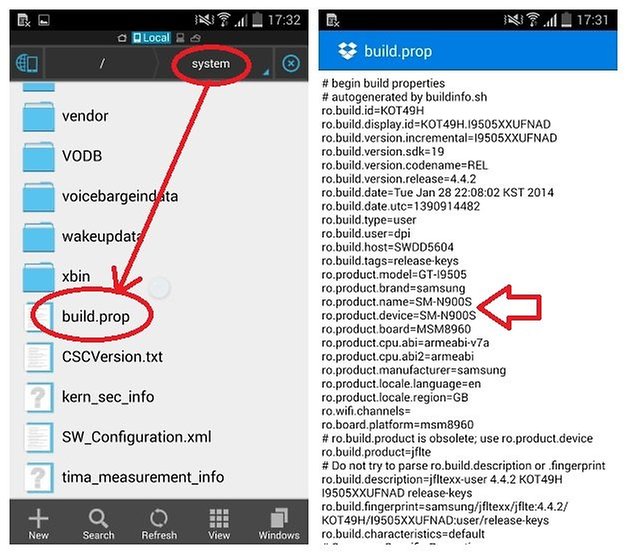
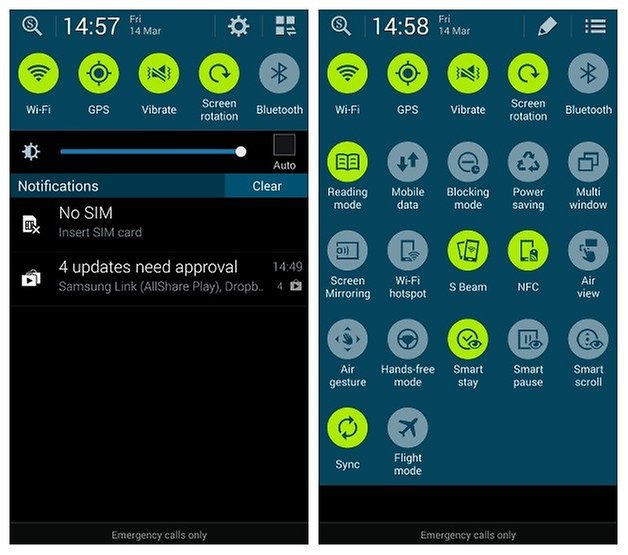
Galaxy S5 apps
These were leaked forever ago on XDA Developers forum so all you need to do is head over there and grab the APKs for the apps you want. Because you're rooted just delete the previous bloatware versions that you want to replace and grab the new ones you want, then install them as you would any other APK. Of course, you need to have ''Unknown Sources'' enabled in your Security settings first.
Galaxy S5 wallpapers and icons
The Galaxy S5 wallpapers you can grab with a quick and easy app install from the Play Store. There's also a decent-looking Solo theme that'll also get you the Galaxy S5 flat icons.

Settings menu with list view
All you need to do to get your Settings menu looking like those on the Galaxy S5 is to grab an APK and replace an existing root file with the new one. So head on over to this XDA Developers thread and grab the APK, then open your root explorer and copy that APK into the System/priv-app folder.
Once you've done this you need to rename the APK to something easy like SecSettings2.apk and change its permissions to look like those in the screenshot. Then you can simply remove (but don't delete) the original SecSettings.apk and SecSettings.odex (if you're odexed) and then reboot.
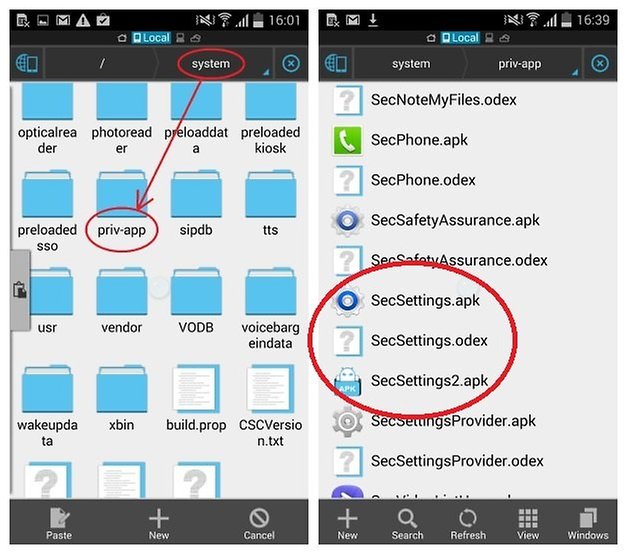
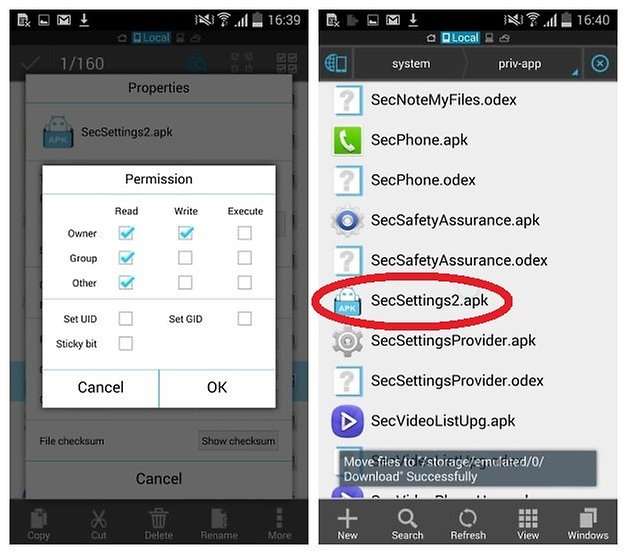
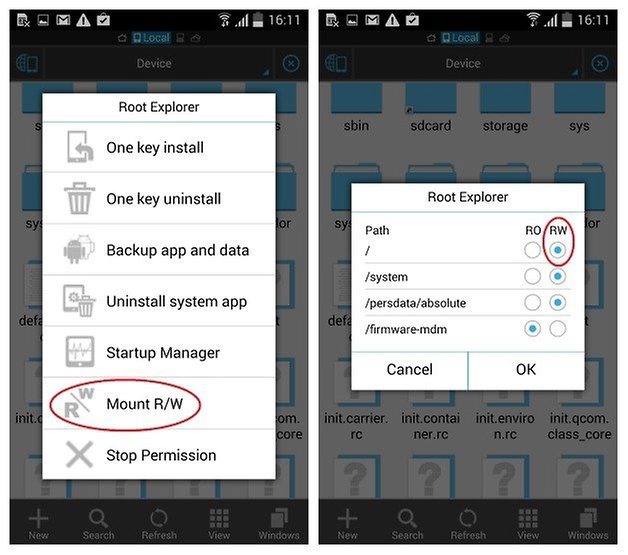
You'll now have two settings icons in your app drawer. One will take you to your old Settings menu and the other to the Galaxy S5-style menu. Some settings will crash, like the fingerprint scanner module for obvious reasons, but you'll have access to Download Booster and other cool features.
If you don't like the big round icons just tap the menu button (left button next to Home button) and switch to List View. Now, if you don't see List view you can jump to another XDA thread where you'll find a separate APK for the Note 3 that resolves the missing List View on the S4 as well.
Just repeat the same process above with the new APK and you'll be golden. The new Settings menu is a little unstable and some users are reporting some force closes or crashes but it's still pretty cool.
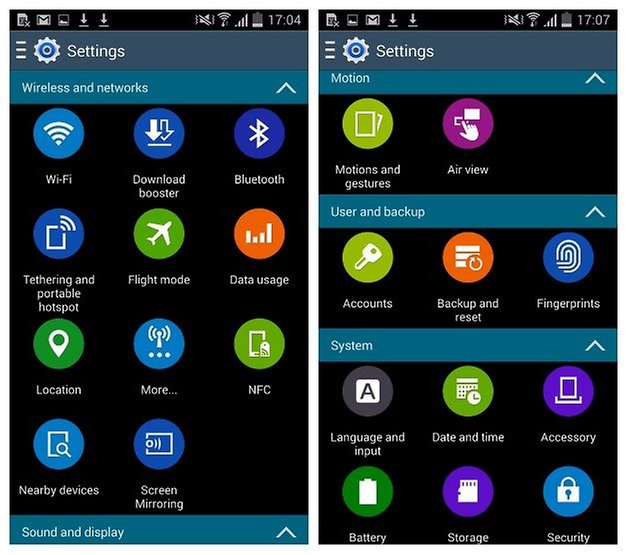
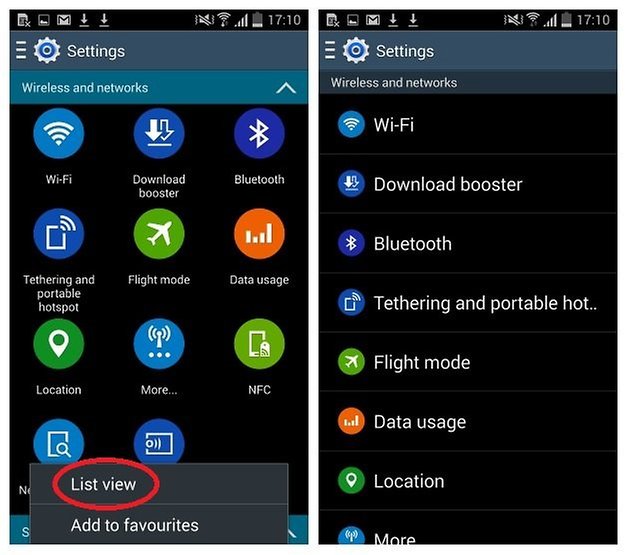
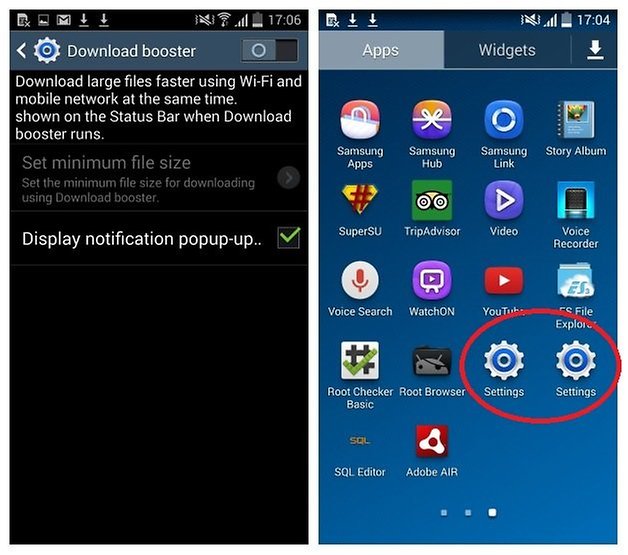
Have you set up your Galaxy S4 to look like an S5? With these changes on board is there now no reason at all to upgrade?
Source: XDA Developers, XDA Developers














With a white marker you make 5 of... 4!
Bypass Samsung's Fingerprint Lock without Losing Data
youtube.com/watch?v=I9cTwSO4vhk
Where they get the code to modify ?
Please help!! Build.prob won't save. What do I do?
U need to be rooted
Thank this worked for me ☺☺
lol how can I add the fingerprint sensor to the S4 home button and the heart rate monitor located underneath the S5 camera ? oh yeah just buy a S5 or a Note4
Heart rate monitor apps were avail before Samsung acted like they created it..it worked on my s2 when I had one..FYI :-)
One thing you can't do is make the screen about 1000% brighter and crisper. No going back.
Has anyone successfully converted the AT&T i337 NC1 running 4.4.2?
It worked, but kept crashing. I tried to revert back to the original settings app, but it keeps saying parsing error. Is there a way to regain the stock app, or am I doomed to be without a settings menu any longer?
http://forum.xda-developers.com/showthread.php?t=2349584
There would be the possibility of making this process in S4 4.4.4? The phoenix custom Rom v9 is the best option, but it is giving error in installation. I believe the error is caused by the process downgrade, as is the custom 4.4.2. Thank's
Got a big problem here. After editing build.prop and trying to restart my phone, it soft-bricked. Black screen of death right after Samsung logo. It's been a week now and nothings helps. I can't flash a custom rom from sdcard because, even though my phone is rooted, I didn't have CWM as stock recovery. Tried using stock recovery, but "Signature verification failed." Tried using adb to correct the build.prop lines, but adb pull won't work. In a nutshell, I'm desperate. Can anyone save me here?
I did the Same thing man... If you still have your phone.. go to Google and search something like.. Samsung galaxy s4 stock firmware (model number here).. download the firmware.. (you'll get an md5 file that you'll have to run in odin)if you dont know about odin.. email me. If youve been versed in it just for good measure go to your reboot screen and wipe the cache.. turn it off. Then put it in download mode and run the file off odin.. it may take about a minute to get past the boot screen.. but as long as you got the correct file.. It will tell you that it's updating.. rayagudio@gmail.com
Notification shade and Quick Settings, Works fine on my s4 active i9295..thanks!!
Plz after downloading the apk for the s5 settings, the message I get is " there was error parsing the file or something. Can you plz help me with a proper apk. Thanks
Hi @theo, a parsing error usually means that the API level of the APK is different to the API of your device's version of Android. You'd be better off just reading the XDA thread (as that's all I'd be doing!) and looking for anyone with the same issue.
Works on tmobile s4 but removes network mode option for LTE changed the build prop back and the option reappears
For those having trouble with missing lte option after editing build.prop, you might wanna use the real ro.product.name or ro.product.device of the phone model your actually imitating.
Say, you want to use Note's.. instead of using SM-N900S, you have to use its actual ro.product.name/device...
Therefore, your edits should go like this:
ro.product.name=hlteskt
ro.product.device=hlteskt
Reboot your device after appying the changes. That should fix you problem.
Mine? I used the S5 (SM-G900I) with the following info:
ro.product.name=kltedev
ro.product.device=klte
Everything works great!