Huawei MateBook D 14 review: excellent value for money


Despite a very complicated 2019, Huawei has held on to its ambitions in the notebook market with all its might. Supported by Microsoft and its Windows 10, the Chinese manufacturer continues to offer interesting alternatives to the classic computer products. Released in February of this year, the MateBook D 14 is a serious contender in the mid-range notebook market. The first reviews and videos on YouTube raved about this computer in glowing terms. But what do we think?
Good
- Design and build quality
- Good display
- Solid battery life
- Low weight
- Fingerprint sensor
Bad
- Poor webcam
- Weak keyboard and trackpad
Huawei Matebook D 14 release date and price
Launched a year ago, MateBook 13 surprised more than one journalist at CES 2019 in Las Vegas. Released a year later, the Matebook D continues Huawei's adventure into the laptop market. Announced at the end of February as the mid-range laptop, its price is quite affordable. You can find it at £650 in the UK, which puts it in direct competition with brands such as Asus and its Vivobook S, Acer and its Aspire 5 or HP and its Pavilion Gaming PC. You can buy the MateBook D 14 at the following online shops today.
Familiar design and a lower cost
When I told my colleagues I would receive the Huawei MateBook D 14, they immediately made the comparison with Apple products, reminding me that the design of Huawei notebook is very similar to MacBooks. Being a MacBook Pro user for ages (to be honest, my parents gave me an iBook 20 years ago already), I thought I was going to get not so much a grey aluminum notebook but at least a type of design that was very familiar to me.
Finally, I opened the package and came across the grey non-metallic version of this device. I was immediately hooked on it in this color which I find frankly very beautiful. The surface is very pleasant to the touch and you don't feel like you're handling a mid-range computer on a daily basis. Luckily for me, I was able to test all the features with a Huawei Mate 20 Pro. When you place the two devices next to each other, they combine very well. Apart from the name, Huawei seems to be gradually finding its own signature in terms of design and aesthetics.

It was a great surprise to see that this light 1.4kg notebook is nevertheless very robust. Its compact dimensions (286 x 211 x 14.9 mm) make it a perfect companion for trips to the library or to the café. As such, it fits perfectly in a satchel or backpack. You can even ride your bike with a backpack on with this inside and you won't feel its weight at any time. Unfortunately, it has a flaw that is common to many mid-range computers: it tends to heat up quite quickly. The fan makes a noise when you put the MateBook D14 on a surface that is not completely flat, such as a bed or your knees .
Sober and elegant. These are the words I would use to describe this computer. At 15.9mm at its thickest point, Huawei offers a device designed for nomads and students. It is thus at the service of connectivity. The MateBook D14 offers a 3.5mm headphone jack, three USB ports (1x USB-C, 1x 3.0 and 1x 2.0) and an HDMI socket. Contrary to the current trend, the Chinese giant insists on maintaining the classic ports and not on replacing them with the single USB-C port. Personally, I regret the absence of an Ethernet port, but one must keep in mind that this is a notebook costing $700.

The fingerprint sensor is, for me, the main asset of this computer. I was lucky enough to get a taste of it during an interview with one of the representatives of Huawei France. He talked up this feature as one of the main quality-to-price advantages of this model. Once I had the computer in hand, I immediately tested this feature and I must admit that I like it very much because of its speed. Personally, I am more satisfied with the fingerprint unlocking the laptop than I am with the Huawei Mate 20 Pro. The MateBook D14 has become my leisure computer in the containment phase and I find the fingerprint sensor to be perfect. It works great with Windows Hello.
A crisp, but not bright, display
With a classic 1920 x 1080 pixel display, the MateBook D14's screen produces crisp, clear images. Add to that a 14-inch screen that makes sense when using the PC for telecommuting where you have to open several tabs at once and use the entire directory of office tools. The feature that intrigued me the most is that the screen can open 180° and thus lie flat. At the beginning of my test, I tried to see in what kind of situations this option could be useful to me. After several weeks, I have to admit that I never use it but I recognize that it can be interesting to orient the screen as you wish. There's no touchscreen though.
Despite the undeniable quality of the screen, the MateBook D14 suffers from the same problems with brightness as the MateBook 13. The contrast ratio of 800:1 and brightness of 250 cd/m2 are too low for comfortable use in bright ambient light. If you like to work on a terrace at a café or on your balcony, you can increase the brightness of the screen, but this will never solve the problem. This issue deserves to be mentioned here because, as the representative of Huawei France confirmed to me, the brand targets a young, nomadic and student audience. However, this target audience is certainly mostly urban, but these people move around in public places with their computers. It is important to point out that this audience represents the bulk of MacBook users in Europe.
An unflattering webcam
The bezels around the screen are small. Huawei's explanation is that it was necessary to make room for the large display. This type of advantage can be useful if you are a heavy user of Skype or Hangouts Meet video conferencing. But for everything to work properly, you need a proper webcam. Here the webcam is placed at the keyboard level. It opens and closes manually. The result is a disaster. I know the term is strong but I use this computer every day (the force of COVID-19 makes that I have and will have this product with me beyond the time dedicated to product testing in our tech newsroom) and it works very badly. For example, when you are doing a Skype, the other person never sees your face correctly. They see your chin and not your eyes. The low angle can be unflattering if you are videoconferencing for work or video flirting. Again, remember that this notebook is aimed at a young audience. The webcam is very important.

Clever file transfer with Huawei Share
Despite its setbacks with the North American authorities, Huawei can count on the support of Microsoft, which provides Windows 10 for this product. This notebook perfectly integrates all the functionalities of this operating system. But the most interesting is elsewhere. The MateBook D14 fits perfectly with Huawei Share - a rival of Apple's AirDrop of sorts. Here, there is no need for the Internet, let alone Bluetooth. Simply connect your Huawei smartphone to the MateBook and away you go. The operation is simple. Just place it on the Huawei Share sticker, and you're done. The PC Manager connection wizard (the central hub of your Huawei computer, which includes checking that the drivers are up to date) will do the rest of the work.

The results are pretty impressive. Let me remind you that this is a mid-range laptop. The OneHop feature (a direct corollary of Huawei Share) allows you to transfer files or images between your smartphone and your computer in the blink of an eye. I appreciate the ease of this feature. Just open a photo on your smartphone. Then simply drag it on your computer. The photo will appear instantly on the D14's screen. The reverse is also true: open a compatible picture or file on your computer and then drag it to your phone to retrieve it.

AMD, Ryzen, and 8GB of RAM
This device uses with a Ryzen 5 3500U processor and offers 8GB of RAM. As for its GPU, it is an AMD Radeon Vega 8. The D14 is, therefore, a mid-range computer in terms of hardware as well as price. In spite of its assets, it is not a computer for gamers or for the use of greedy software. Its processor offers a relatively low frequency. The graphical user interface suffers for example when playing arcade games. As mentioned earlier, the device gets out of breath when it is overloaded, such as when launching a heavy application. The computer then has a slight heat stroke and begins to exhaust heat noisily through the single fan located under the chassis. Another problem to report is that it will be impossible to add RAM to the computer (it is soldered to the motherboard).
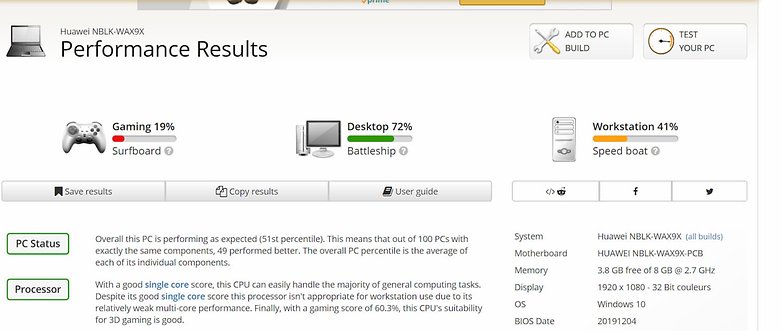
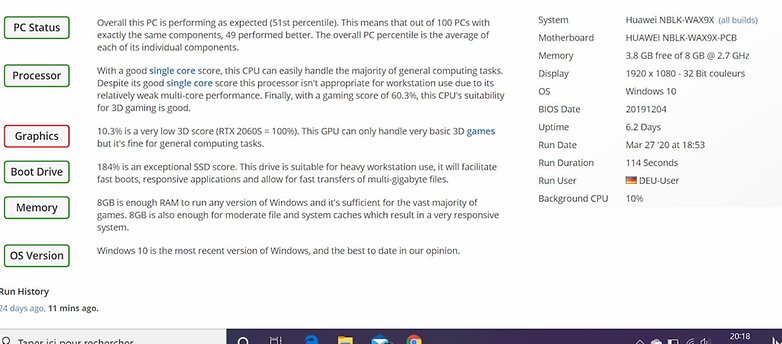
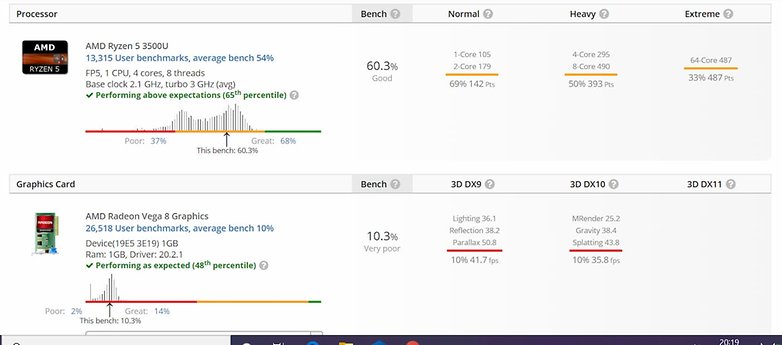
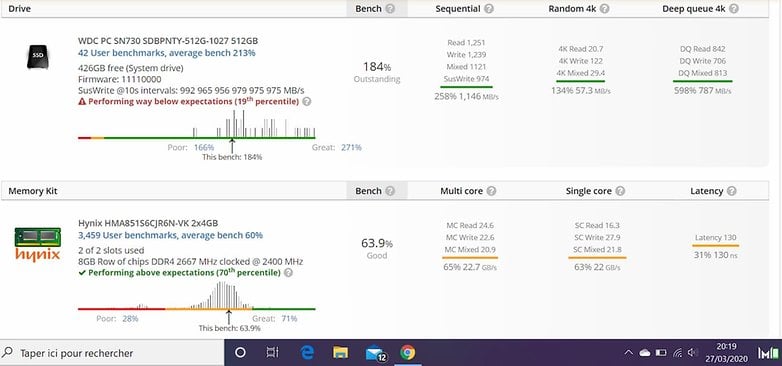
Excellent sound all-round
Apart from Apple, which is doing a remarkable job with the sound of its MacBooks, Windows manufacturers seem to care little about this issue. This is not the case of Huawei which offers more than acceptable sound for a mid-range device. The speakers on either side of the chassis produce good quality sound, especially when it comes to bass. The inclusion of a headphone jack is justified for the use of wired headsets. I tested the sound with my mid-range Bluetooth wireless headphones and the result was more than satisfactory. Taking advantage of the time spent with the device, I tested the volume in different situations, including with Bluetooth speakers, and I conclude that the sound does not suffer from any noticeable distortion - even at high volumes.
7 hours of battery life
The battery life is one of the nice surprises in the MateBook D14. The battery really lasts. The AMD Ryzen 5 3500 U and its 15 W TDP allow the MateBook D 14 to last a little over seven hours at full power, i.e. at full-speed business use (Microsft office, Slack, video conferencing, Google Chrome), surfing the web, watching videos on YouTube, watching series on Amazon Prime Video and using WhatsApp Desktop. The seven-hour endurance is quite satisfactory for a computer in this price range.
Final verdict
With the MateBook D14, Huawei is delivering a big blow in the mid-range market. This notebook offers very interesting features for $700: design, battery, display quality, the software interface, and especially with Huawei Share. There is a real company policy to be part of the laptop market in the long term. With smartphones, tablets, headphones, 5G antennas, etc., Huawei seems to have bounced back well in the early 2020s. One can even say that the company is playing on all fronts and wants to win everywhere. The result is a versatile computer for both office and leisure use.
Now, the brand must completely revamp its webcam. It seems that Huawei is contradicting itself on purpose because the choice to offer, at the same time, a larger screen and a more than mediocre webcam leaves me perplexed. It's a shame because the target audience uses or will use this tool. The question is this: is it disabling enough to hinder Huawei's conquest of the young public? Time will tell. In any case, the company counts on the support of Microsoft. Apart from the webcam, the MateBook D14 is a bargain.
I will just finish by mentioning the issue of the Huawei eco-system. Beware even if marketing tends to sell this idea, we still can't talk about the autonomy of Huawei systems because the manufacturer doesn't have its own operating system. The brand needs, or will still need, the services of Windows. Again here, the future will be interesting.




















i am gonna to buy this soon,
Nice...
Yes, it sounds outstanding. I will think over consuming it.
wow 7 hours on battery life? that's great