iPadOS 15 - this is the news: Bye bye Android tablets
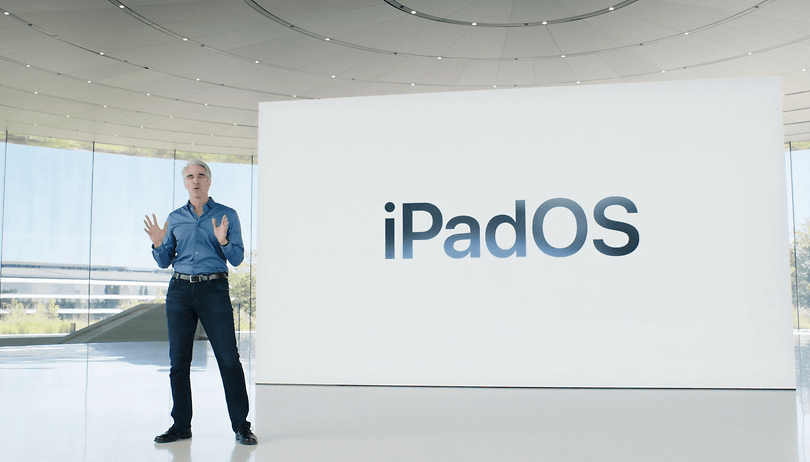

Apple also unveiled iPadOS 15 at WWDC21, giving its operating system for the iPads a major update. With this update, Apple continues to break down the boundaries between computer and tablet.
It was just a few days ago that we talked about the new iPad and also how the iPad would actually be a perfect computer - but isn't because of its operating system. With iPadOS 15, Apple continues to noticeably narrow the gap between tablet and computer. No, the iPad will not become a computer as we know and use it today. But especially for people who otherwise work a lot with a pen, the iPad with iPadOS 15 should be the best choice for a computer in the future.
Interactive widgets – a custom homescreen for every situation
iPhone users are already familiar with this function. One or more home screens can be populated with widgets in three different sizes. Since you have more space on the iPad, of course, there is a fourth, very large widget in iPadOS 15.
App Library becomes Launchpad on the iPad
Another feature we've seen on iOS so far is also coming to the iPad with the upgrade. But unlike the iPhone, "App Library" can be opened at any time and from all home screens. App Library is the feature where you can completely delete apps that you don't use regularly or very rarely from your home screens, but without fully deleting them from the device.

Those of us who have a Mac are probably familiar with the term "Launchpad." This is the feature that lists all the Mac apps like a catalog, so you can launch them that way. However, Apple is using the iPhone design and grouping the apps into context-based folders. This allows you to launch additional apps at any time, which can then be placed on top of the current window, or arranged directly next to each other in Split View.
Multitasking on the iPad: A small, first step towards the computer
I was really ecstatic when Craig Federighi also announced multitasking for the iPad at the WWDC21 keynote. What we've been waiting for ...
It's not that I was disappointed. The new multitasking serves its purpose and is also nicely solved. But probably I had hoped for a little step more.
With multitasking, you can switch to Split View or Slider Over via a new control at the top of the screen. This gives you much faster access to the home screen. You can then also show multiple windows or preview them in Mail. This is really cool, but feels more like a tablet than a computer. Of course, this is also a bit intentional - and it is certainly also in the sense of very many users who appreciate the focused work on a tablet.
New keyboard shortcuts coming to the iPad
This new feature was worth its own subheading to me, although we weren't told during the keynote exactly what shortcuts were coming - I'm outing myself as a very big fan of keyboard shortcuts. This is especially true on the iPad.
When I use the iPad with a keyboard, I try to avoid typing on the screen or using the mouse as much as possible. Having more shortcuts will (probably) make multitasking in particular much easier.
Focus: Choose what you want to focus on
This feature was introduced for iOS 15 per se, but of course it's coming to the iPad as well. As previously assumed, Apple has introduced a feature that goes by the name "Focus". With this, Apple is expanding the "Do Not Disturb" feature that was already known. If you have activated it, calls and messages will not be put through. This way you can better concentrate on what you actually want to do - or should do.
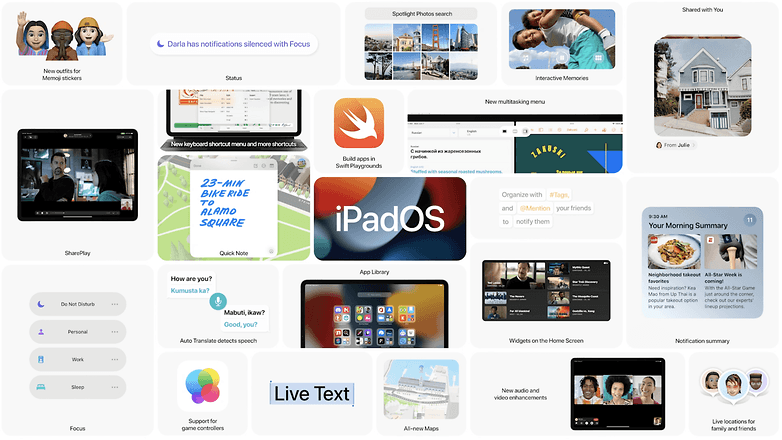
Focus learns which contacts or apps you use in certain life situations and then suggests who or what can send you messages at certain moments. If you're at work, you'll receive priority messages that match, and vice versa when you're at home.
Once the status is activated on one of the Apple devices, it applies to all others as well. If a contact who doesn't fit into the context of my life wants to reach me, he or she will receive a message saying that I don't want to be disturbed right now.
A new Messages pane offers an organized collection of messages that can be delivered to you at a chosen time, such as in the morning or evening.
A new Notes app for taking quick notes and organizing with tags
The Notes app on the iPad is frankly not one of my favorites when it comes to taking notes. There just aren't enough options for formatting the note and quickly structuring thoughts, but I use it quite often because it's a relatively quick and easy way to share what you've written down with other people. Also, a simple tap with the Apple Pencil on the locked iPad is all it takes - and you can create a new note.
In the future, Apple is making it even easier to use the Notes app on the iPad - and I'm sure I'll be using the app a lot more as a result. With iPadOS 15, you can open a small notepad from virtually any app and quickly scribble something down.
If you're working on a note with someone else, you can mention something to them, and tags can be used to add more context so you can find notes more quickly later.

Livetext - doesn't sound like much. But it can become a really important feature.
Let me highlight one more feature that has the potential to become an indispensable friend:
There are always features you use as a matter of course, but sorely miss when they're gone. For me, on my Mac, for example, that's the ability to quickly convert signatures in emails into contacts. Or rather, to be able to open maps with a click on an address.
With iOS 15 and iPadOS 15 comes Livetext - and it could become just such a feature. Apple has apparently built a well-functioning OCR (Optical Character Recognition) into the operating systems that can recognize text in a photo. This makes it possible to interactively control phone numbers in a photo, or take a photo of the Wi-Fi code in a coffee shop and insert the password directly.
My personal conclusion
It's not quite the big deal I might have imagined in my mind beforehand. But iPadOS 15 will make the current best tablet - the iPad - much better. I can't think of another tablet with another operating system that gives you as much and can do as much as an iPad.
The battle will certainly be decided on price. The iPad costs almost the price of a full-fledged computer, but it certainly won't be able to cover all your needs. But for those who enjoy creative or focused work, those who are often annoyed by having far too many windows open on their end while knowing that he or she doesn't need them all - iPadOS 15 will be a great next step.
More features I took directly from the press release
Please forgive me for copying the further feature list in here. It's probably of interest to some. Unfortunately there is not enough time and space for all details.
- With Universal Control, users can work with only one mouse and keyboard, switching smoothly between iPad and Mac without having to set up this feature. Users can even drag and drop content between devices. That's handy if you're using Apple Pencil to make a drawing on iPad and then want to add it to Keynote on Mac.
- Shared with You searches across systems for articles, music, TV shows, photos, and more shared in Messages conversations and displays them in apps like Photos, Safari, Apple News, Music, Podcasts, and the Apple TV app. This makes it easy to quickly access contextual information.
- Photos comes with the biggest update ever to Retrospect, with a fresh new look, an interactive interface, and integration with Apple Music that uses on-device intelligence to personalize song suggestions that evoke memories.
- Maps brings new ways to navigate and discover the world. Users:inside will experience enhanced details in neighborhoods, business districts, elevations, buildings, revised street colors and labels, customized landmarks, and a new night mode with moonlight.
- Privacy is taken to a new level with new protections, transparency features and controls. Email privacy helps prevent trackers from browsing emails, and the App Privacy Report shows how apps share information with other companies.4
- Siri is designed to protect user:privacy. is designed to protect user:privacy. With on-device speech recognition, audio from Siri requests is fully processed on the iPad by default5 and noticeably improves performance. Siri brings notifications to AirPods, so users can easily share their screen content with Siri and more.
- Cloud+ brings together everything users love about iCloud with new unique features like hide email address, expanded HomeKit Secure Video support, and an innovative new Internet privacy service, iCloud Private Relay - all at no additional cost6 Existing iCloud subscribers will automatically upgrade to iCloud+ this fall. All iCloud+ plans can be shared with members of the same family sharing group. This way, everyone can enjoy the new features, storage options, and all-around improved experience of this service.
- New accessibility features have been designed to best support the way users work. VoiceOver screen reading now uses on-device intelligence to discover objects within images, so users can now learn even more details about people, text, table data and other objects in images. Support for third-party eye-tracking devices allows users to control the iPad with their eyes only. Background noise is continuously played back and blends or blends in with other audio and system sounds to mask unwanted ambient or external noise and help users focus and stay calm. Sound Actions allows users to customize the switch control for mouth sounds. Users can customize the display and text size for each app.
Availability of iPadOS 15
The developer beta of iPadOS 15 isavailable today for Apple Developer Program members at developer.apple.com, and a public beta will be available next month for iPadOS users at beta.apple.com.
New software features will be available as a free software update for iPad mini 4 and newer, iPad Air 2 and newer, iPad 5th generation and newer, and all iPad Pro models starting this fall. For more information, visit apple.com/en/ipados/ipados-preview. Features are subject to change. Some features may not be available in all regions or all languages.














Funny though these exciting new features are again have been available for Android years ago and I won't enumerate :/ eventhough iPad is still king of the tablets, some android tablets are still really good. It really all just boils down on what you'll use the tablet for.
From a built-in perspective, you are probably right. But that's not necessarily a good thing. From a control and security perspective, it strikes me as a poor move.
These functions tend to tie you more and more closely to apple services and lock you out of options, the benefits of a competitive market, and cheaper/free services. This puts more and more of your data at a single point of compromise and failure. While a distributed model may require a bit more management of passwords and such, the extra work compared to a wider array of security choices and the lowered risk of when Apple is compromised it seems a worthwhile trade-off.
Is it encrypted at rest? (I think so)
Is it encrypted in use? (I don't think so)
If you travel to less free countries, you may encounter interruptions of service as Apple is unlikely to have the full complement of services available such as in China. Or Apple may be forced to MOVE your content to servers within those countries subject to other unrevealed access requirements during your stay in China. I don't think this is current practice, but I can see China or other states making the requirement for "security" purposes in the near future.
This also subjects more of your content to the area type warrants in growing use. All phones within a particular geo-area and time may be served for various criminal (and fishing) searches.
When crossing borders, your phone security is lower imho with this kind of lock-in than without.
I think the form factor Apple is pursuing is the wrong model. The 7-8 inch tablets were endlessly pocketable in a jacket or coat--ideal for travel and convenience on the go. These larger form factors tie you to bulky bags and packs. They've pushed to the edges of the US 8.5x11 paper size. But that thinking is outdated imho. Steve Jobs said it was how you viewed a magazine. Wrong. Magazines usually break into 2 or 3 colums of text, more like a phone or android tablet in reading width. Books similarly aren't that wide unless they're picture oriented. And why tie your product to physical practices of the past?
A5 would be the outer limits of my ideal tablet. Regular paper, I take a picture of or handle immediately. It's essentially dead to me as something that constrains the sizes and operations of my life. Apple is showing the age of their leadership with this size bias. They're thinking Postscript/PDF fixed layout. Not reflowable flexibility.