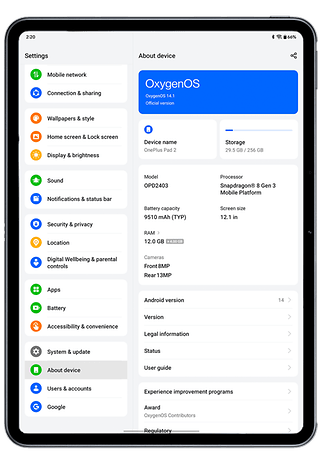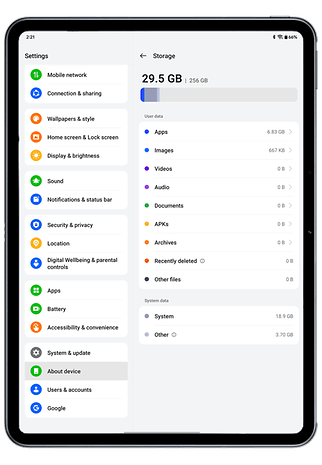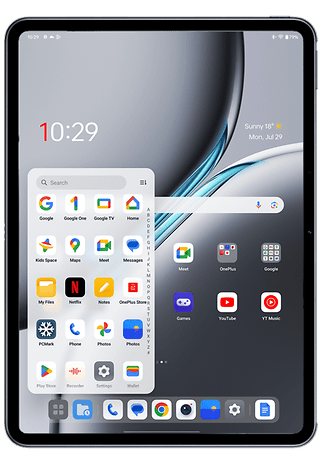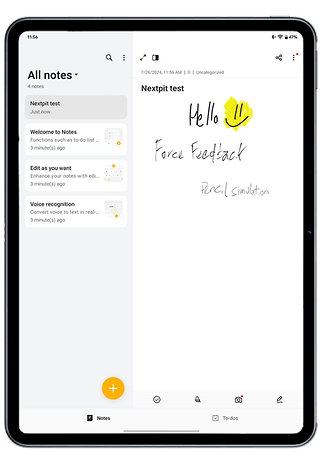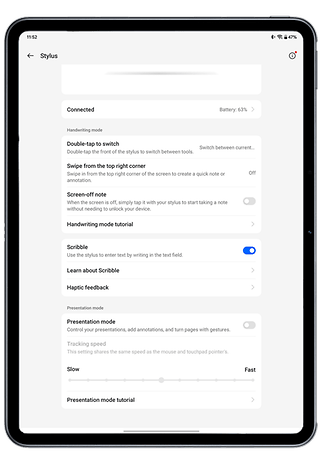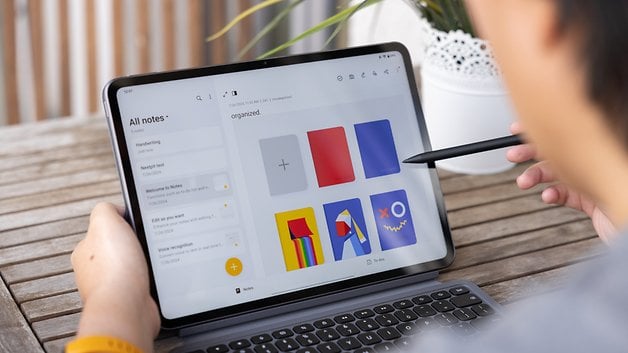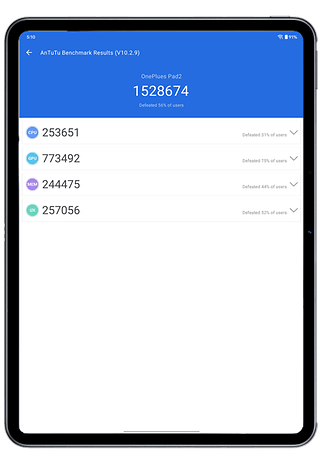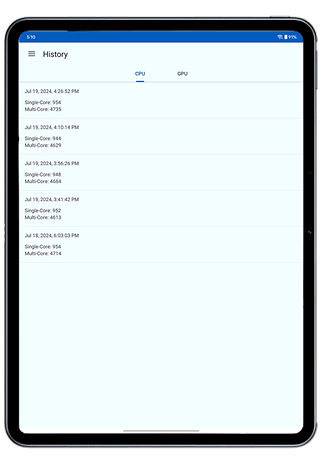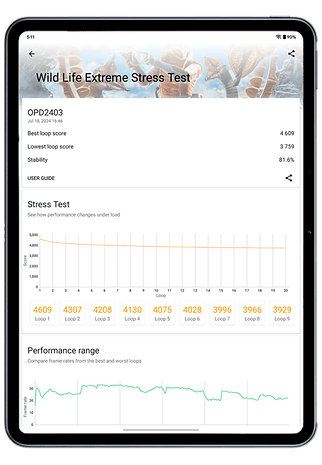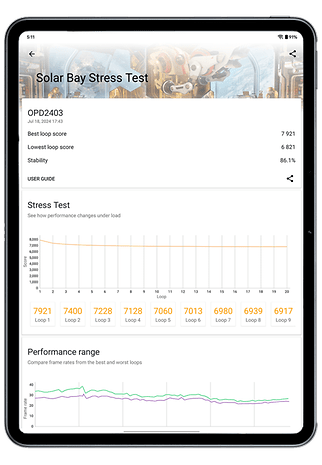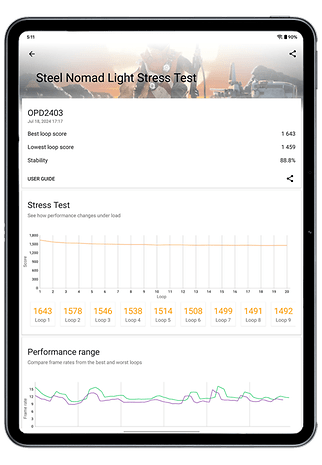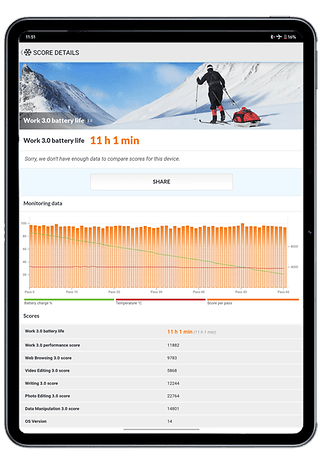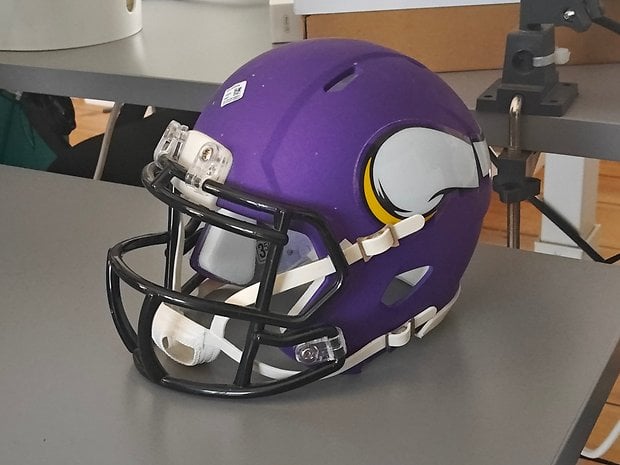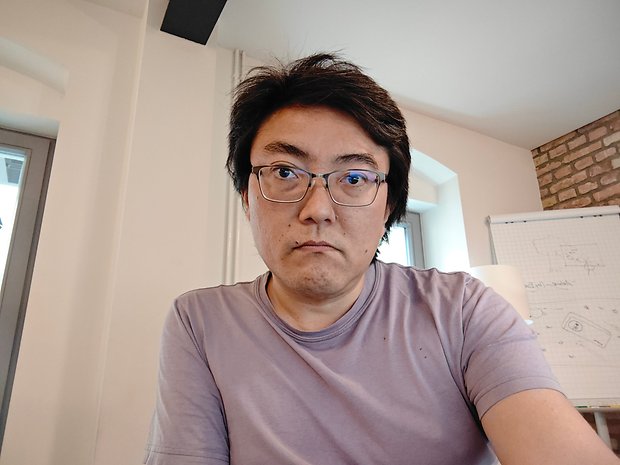OnePlus Pad 2 Review: Flagship Specs with Compromises


The second generation OnePlus tablet is now on sale and we have used the OnePlus Pad 2 in a variety of ways. Does it truly has what it takes to be crowned the king of Android tablets? Let’s find out in this review.
Good
- Nice display
- Excellent specifications
- Well-priced bundles with keyboard and stylus
- Useful software improvements on OxygenOS
Bad
- Not-so-consistent performance
- Average camera quality
- Software update policy could be better

OnePlus Pad 2 in a nutshell
The OnePlus Pad 2 is available for sale on the Brand's online store for $550 and is expected to be sold on Amazon in the US starting in mid-August. The company also offers a range of productivity accessories, a $150 keyboard, a $100 stylus pen, and a $40 case. There are a number of offers, depending on the market, with early bird discounts, trade-in bonuses, and accessory bundles.
Even more so than the previous generation, the OnePlus Pad 2 is targeting the high-end of the Android tablet market, with flagship specs, a high-resolution display, and all the productivity options offered by its ecosystem.
Design & display
Made in a metal unibody, the OnePlus Pad 2 feels appropriately premium, with a thin 6.5 mm thickness and 584 g weight. Inside the thin bezels, the 7:5 aspect ratio display has a surprisingly high resolution and refresh rate, making it suitable for both work and entertainment.
Pros:
- High-resolution and refresh rate display.
- Excellent build quality.
Cons:
- No headphone jack.
- Slightly visible airgap between the LCD panel and glass.
Those who prefer “squarish” aspect ratios to type and work will appreciate the OnePlus Pad 2–with one notable flaw we will explain later. The selfie camera is positioned in the landscape orientation, to make video calls more natural, especially with the optional keyboard attached.
Besides the low weight, the rounded corners also help hold the tablet, which has a nice finish on the back. The OnePlus Pad 2 thinness results in not having a headphone jack, which is a sad omission, there is also no tray for a SIM card or storage expansion, so weight that when buying the tablet.
On the sides of the OnePlus Pad 2 we find the six side-firing speakers, with a USB-C port on the right side (viewed in the landscape orientation), and a power button on the left. On the bottom there is a set of pogo pins to magnetically attach to the keyboard cover. And on the top we find the volume rocker and the magnetic spot to pair and charge the OnePlus Stylo.
The use of an LCD screen was surprising at first but did not feel like a sacrifice in use. Contrast levels were good, viewing angles excellent, and colors looked correct. However, two points need to be mentioned: there is a visible air gap between the panel and the glass, and when viewing widescreen content, there is lots of unused space due to the 7:5 aspect ratio. Both didn’t bother me in use, but we know some people are very vocal about it.
Software and accessories
Equipped with OxygenOS 14 over Android 14, the OnePlus Pad 2 inherits the improvements Google brought to the system in the last 2 years for big-screen devices. OnePlus promises four years of security updates, which is lower than comparable tablets from Google and Samsung.
Pros:
- Good multi-tasking capabilities.
- Good integration with OnePlus devices.
- Accessories work seamlessly with the Pad 2.
Cons:
- Update policy falls behind rivals.
- Narrow keyboard keys.
On top of the built-in features from Android like split screen, app pairs, and more, OnePlus adds some touches like the taskbar for multitasking, with an app drawer shortcut that opens a compact version of the app list. You can also do a three-app split-screen view, and drag and drop files and text around them.
In true 2024 fashion, OnePlus touted a couple of AI features for text (summary, text-to-speech, and rewriting) and images, but they were mostly absent on the review unit, pending a software update promised for Q4 this year.
Software integration with the Pad 2 accessories was really good, with the Stylo pen automatically pairing with the tablet when first attaching it to the magnetic area on top of the tablet. It is worth noting that the pen doesn’t have a pairing button, so it cannot be used with other devices like the OnePlus Open Camila reviewed a few months ago.
I am no artist, but the OnePlus Stylo 2 felt like an improvement over the S Pen bundled with the mid-range Galaxy Tab S9 FE we recently tested. The OnePlus pen offers a relatively low latency response and includes haptic feedback, but app support for the latter is hit-or-miss.
The OnePlus Smart Keyboard at first glance seems like a perfect pairing for the tablet’s 7:5 aspect ratio. However, the width of the device (in landscape mode) forces the keyboard to have narrow keys like a netbook (17 cm between the Q and P keys on a QWERTY/AZERTY/QWERTZ layout), which slows down typing if you use the OnePlus Pad 2 as a secondary productivity device.
The trackpad, on the other hand (and probably due to the small keys), is big like a true laptop, and OnePlus did an excellent job on the surface and feel, making it as smooth as the best notebook trackpads. Tracking is equally good, but we had some issues with unwanted clicks at the slightest press.
Performance
Powered by a Snapdragon 8 Gen 3, the OnePlus Pad 2 promises to offer the best performance available on an Android tablet. By default, OnePlus sets the tablet to a conservative performance setting, but activating the high-performance mode fulfills its potential.
Pros:
- Flagship performance in most scenarios.
Cons:
- Some unexpected performance hiccups.
The combination of the fastest Android processor with modern memory standards offers excellent performance for multitasking, app opening times, and regular use in general. After setting the high-performance mode on, those results are also reflected in the benchmark numbers in the table below:
| OnePlus Pad 2 Snapdragon 8 Gen 3 |
OnePlus Pad 2 High-performance mode |
Galaxy Tab S9 Ultra Snapdragon 8 Gen 2 |
Poco Pad Snapdragon 7s Gen 2 |
Galaxy Tab S9 FE Exynos 1380 |
iPad 10 Apple A14 |
Pixel Tablet Tensor G2 |
|
|---|---|---|---|---|---|---|---|
| AnTuTu |
|
|
|
|
|
|
|
| 3DMark Wild Life Extreme Stress Test |
|
|
|
|
|
|
|
| 3DMark Steel Nomad Stress Test |
|
|
|
|
|
|
|
| Geekbench |
|
|
|
|
|
|
|
We noticed some graphical hiccups in games during cutscenes in unexpected places, which could be related to those synthetic results. However, in-game performance was really good and mostly stable in titles such as Call of Duty Warzone Mobile and Genshin Impact. Even turning all the graphical settings on max didn’t affect fluidity.
Synthetic gaming benchmarks reflected those impressions, with 3DMark results similar to phones equipped with the same chip. The larger dimensions of the tablet, however, offer better heat dissipation, and in turn, a more stable performance overall, with less CPU throttling to avoid overheating.
OnePlus Pad 2 camera
The OnePlus Pad 2 is equipped with a 13-megapixel camera on the back and a 8 MP shooter for selfies. The brand doesn’t really advertise the tablet as a camera replacement or point and shoot, and you will be better served by using your regular phone for snapshots.
Pros:
- Selfie camera in landscape orientation.
Cons:
- Main camera in landscape orientation.
- Lack of versatility in cameras and the camera app.
OnePlus clearly doesn’t hope to change the perception of seeing someone taking pictures with a tablet. To do so in public with the OnePlus Pad 2 would usually require the brave soul to hold the device in the landscape orientation due to the centered position of the single 13 MP camera on the back.
As with most tablets, the pictures from the main camera are grainy and lack sharpness and color vibrancy. Use your phone instead for outdoor photos. If you need a camera for scanning documents and receipts, however, the Pad 2 should work fine, with a dedicated mode just for it.
Like the camera setup, the camera app is relatively barebones, you can digitally zoom in with the main camera resulting in even grainier shots, and there is the mentioned document scanning mode.
The selfie camera doesn’t offer special AI tricks for self-centering you in video calls, with only basic features for background blurring on photos. Quality is ok for casual video calls, but I wouldn’t recommend doing business presentations with it.
Battery Life & Charging
With a 9510 mAh battery and support for up to 67W charging, the OnePlus Pad 2 offers shorter charging times than most phones. In most scenarios that would be totally superfluous, but can be important for those using it as a productivity device.
Pros:
- All-day battery life.
- Fast charging.
- Reverse wired charging.
Cons:
- Charger is not included in all countries.
- No wireless charging.
OnePlus quotes a 64% charge with 30 minutes on the wall with a 67W SuperVOOC adapter—which is included in the box in the US, but not in most other countries—and 81 minutes for a full charge. We got worse numbers for the first metric—the brand starts counting after the battery level reaches 1%, while we count from the time we plugged the USB cable, after which there was a boot sequence lasting a couple of minutes.
| OnePlus Pad 2 (9510 mAh | 67W) |
Galaxy Tab S9 Ultra (11200 mAh) |
Poco Pad (10000 mAh | 33W) |
Galaxy Tab S9 FE (8000 mAh | UGreen 300W) |
Pixel Tablet (7020 mAh) |
|
|---|---|---|---|---|---|
| 5 min |
|
|
|
|
|
| 10 min |
|
|
|
|
|
| 20 min |
|
|
|
|
|
| 30 min |
|
|
|
|
|
| 1 h |
|
|
|
|
|
| Full charge |
|
|
|
|
|
| PC Mark battery test |
|
|
|
|
|
For a full charge, however, we clocked slightly under one hour, which is impressive for a 9510 mAh battery. In most cases, we wouldn’t care too much about charging times on a tablet, but these are the numbers we got.

Using a standard USB-PD 65W charger, we got a 43% charge in 30 minutes, 84% in 60 minutes, and a full charge in approximately 1h18min.
As for battery life, expect to see it last a day with productivity or moderate media consumption. Gaming, of course, empties the battery much faster, and OnePlus quotes up to 6 hours of gaming on a charge but something around 4 hours is probably more realistic if you are playing online with maximum graphical settings.
OnePlus Pad 2 technical specifications
| OnePlus Pad 2 | |||
|---|---|---|---|
| Display |
|
||
| SoC |
|
||
| Memory |
|
||
| OS |
|
||
| Camera |
|
||
| Selfie Camera |
|
||
| Battery |
|
||
| Connectivity |
|
||
| IP Certification |
|
||
| Dimensions and weight |
|
||
| Other points that may interest the nextpit community:
|
|||
Early Verdict
At its $550/550€ suggested price, it is a bit difficult to recommend buying the OnePlus Pad 2, unless you are a fan of the brand. OnePlus, however, is offering some enticing offers with discounts, trade-in bonuses, and additional accessories depending on the market that quickly changes that balance if you are looking to buy a high-end tablet.
In most cases, the OnePlus Pad 2 performance is the best available in the Android ecosystem, but despite Google’s investments in productivity features on Android, the system still lags behind iPadOS’ features and app selection for work and content creation.
The OnePlus Pad 2 feels like it is a little bit lost between productivity and media consumption, and there are a number of compromises in both areas. The screen is excellent for viewing content and the six speakers do a good job, but the display aspect ratio is not optimized for widescreen content, for example.
On the other hand, OnePlus enhancements for multi-tasking and the well-designed accessories could make the tablet a viable option for replacing a notebook, if not for the tiny keys and rather limited selection of apps fully adapted to the display and accessories.
Weight those limitations when buying the tablet, and always check between the bonus offers on different retailers, as they might represent a good trade-off depending on your specific needs.