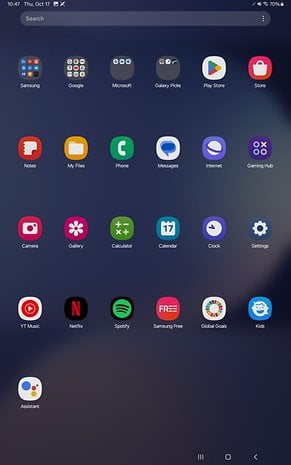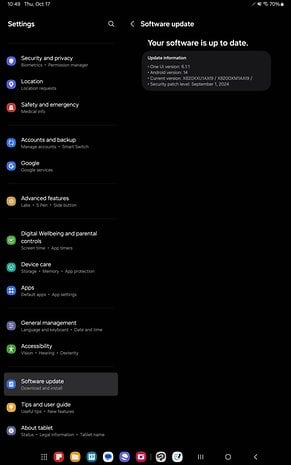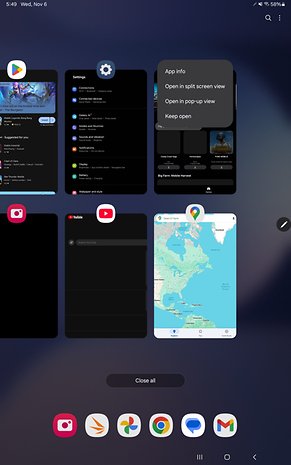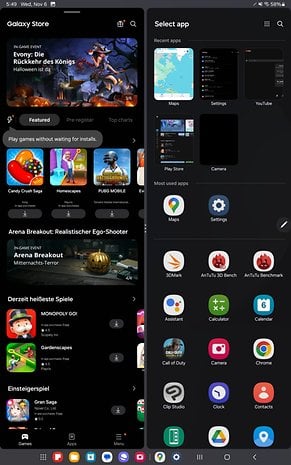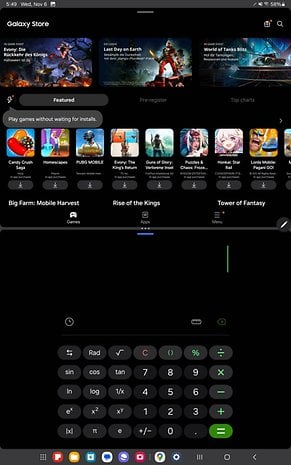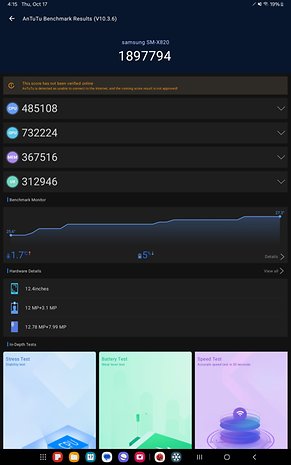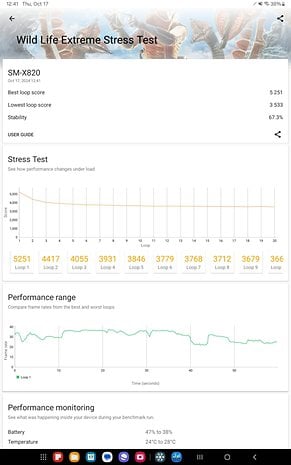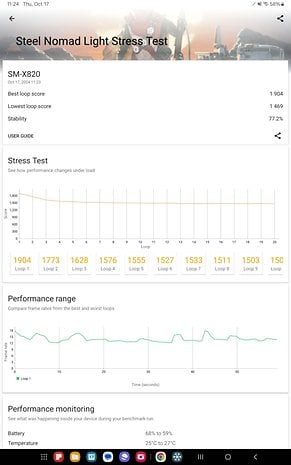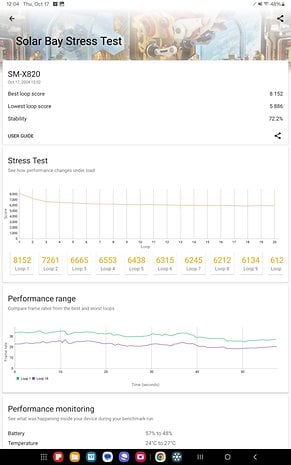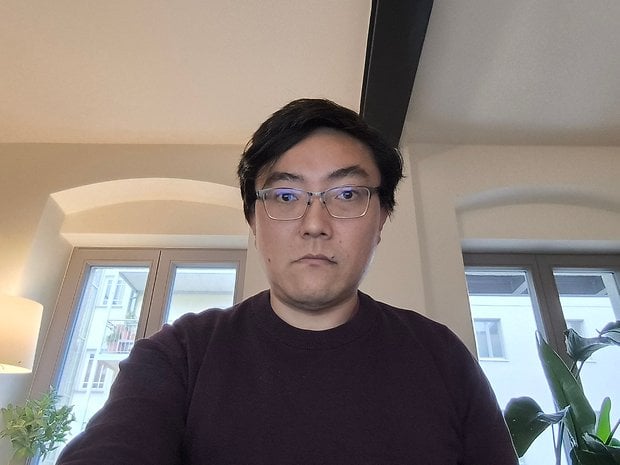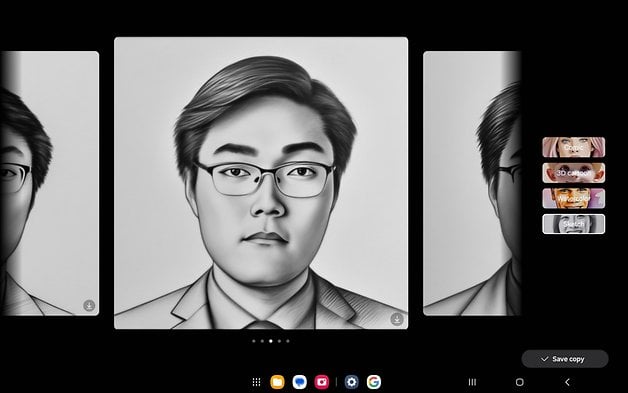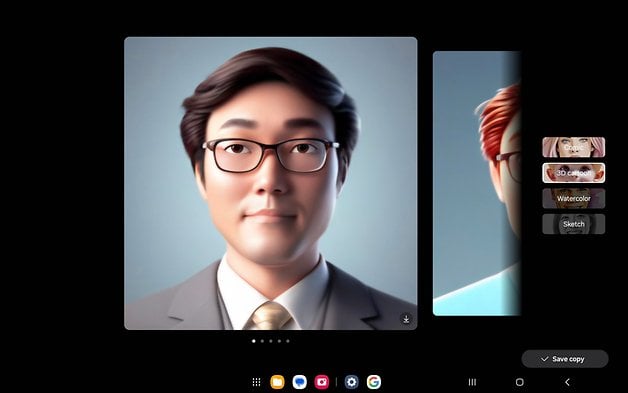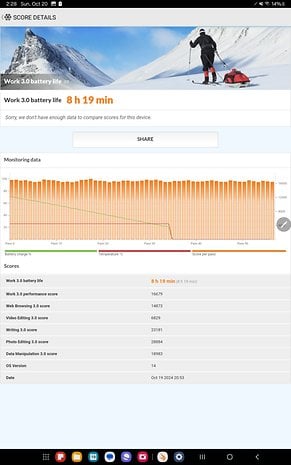Samsung Galaxy Tab S10+: The Productivity Powerhouse You Pay For
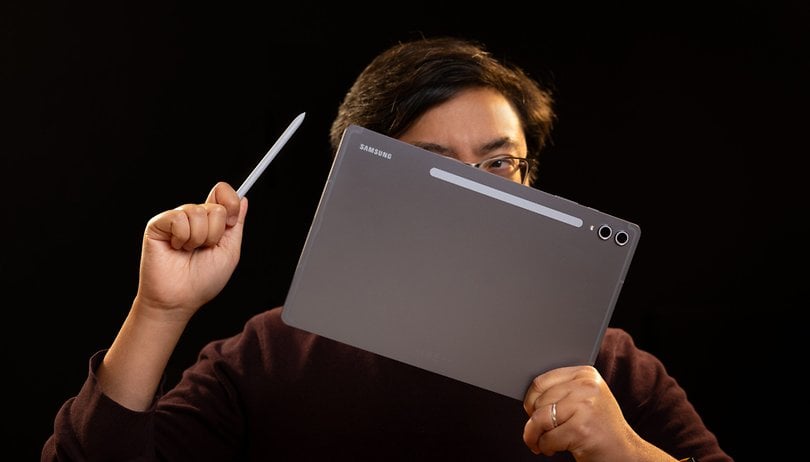

The Galaxy Tab S10+ was launched with a pretty similar design and overall features compared to the previous generation. But the insides hide some interesting upgrades. Is it worth paying around $1000 for the flagship tablet? Find out in our review.
Good
- Premium, thin and light design
- IP68 water and dust resistance
- Smooth 120 Hz display
- Flagship performance
- Powerful quad speakers
- S Pen included
- Seven years of software support
Bad
- Expensive
- Only average camera

Galaxy Tab S10+ Pricing and Availability
The S10+ tablet has an MSRP of $999.99 for the base model with 12 GB of RAM and 256 GB of storage, while doubling the storage adds $120 to the price. The 5G model (supporting both nano-SIM and eSIM) is only available with the smaller storage capacity and has a suggested price of $1,149.99.
Curiously, the 5G option is not available on the Tab S10 Ultra, which we also recently tested. There is no base “Galaxy Tab S10” model for this generation, with Samsung keeping the Tab S9 model as an option for the 11-inch segment.
Galaxy Tab S10+: Premium Design and Display
Part of the S family, the Tab S10+ offers the best in terms of materials and construction among Samsung’s tablet lineup. The same applies to the display, which features a vibrant and colorful OLED panel, with a smooth 120 Hz refresh rate.
Design and display at a glance:
- 12.4-inch OLED screen, 2800 × 1752 pixels (~ 266 DPI)
- 571 grams (1.25 lb)
- Aluminum frame
- IP68 water and dust resistance
The Tab S10+ has a metal body in silver or gray colors, with a premium feel, and is relatively resistant to fingerprints. It is rated for IP68 water and dust protection, still uncommon in the tablet market. Another rare feature is the under-display fingerprint reader.
Despite the big dimensions, the tablet is nice to handle, with a relatively low weight, and thin bezels around the display. The aluminum in the back feels cool to the touch and should help dissipate the heat from the components.
There are a number of cutouts around the edges for the antennas, but what dominates the back are the two protruding camera islands, and the space to magnetically attach the S Pen (which is off-center if you care about symmetry).
The sides are flat and feature the microSD card tray, volume rocker, and power buttons on the top (considering a landscape orientation). The sides house two side speakers each, and the USB-C is found to the right. On the bottom, Samsung once again places the pogo pin for accessories.
The display features once again an OLED panel with high resolution and a high refresh rate. For those who prefer to save battery life, it is possible to switch from 120 Hz to a fixed 60 Hz refresh rate mode, sacrificing animation smoothness.
Colors are vibrant as expected for an OLED screen, and the brightness can get high, although not as much as the current phone trend of stupidly high peak brightness.
The selfie camera is optimally placed in the landscape orientation, ideal for video meetings, but not handheld selfie recordings. Different from the notched design on the S10 Ultra, the S10+’s selfie sensor is entirely placed within the screen bezel.
Galaxy Tab S10+ Software and Accessories
The Galaxy Tab S10+ comes preinstalled with Android 14 and One UI 6.1.1. Samsung’s persistence in the tablet market can be seen in a selection of first-party apps that are better prepared to use the big screen than most rival tablets, including a series of multitasking features.
Software and Accessories at a glance:
- Seven years of security and system updates
- The S10+ comes with the S Pen
We already covered most of the big screen and Galaxy AI features, including sketch-to-image, and AI editing, and also the overall One UI 6 system, so I won’t repeat those.
What is worth repeating is Samsung’s promise of seven years of software updates for the Galaxy Tab S10+, covering both feature updates and operating system upgrades.
We counted eight third-party apps preinstalled and a clean, updated installation occupied 34.2 GB of storage.
Multi-user support on tablets is still not a given, so it is welcome to see that Samsung supports the feature. It makes sharing a tablet with family members easier, with each person accessing a separate list of apps and settings.
Switching between users is a matter of tapping on the profile image on the lock screen and confirming your access with a password, pattern, or even a fingerprint. Unfortunately, the tablet only accepts fingerprints for the current logged-in account, and won’t automatically switch users with a fingerprint scan.
Besides DeX, covered in this review by my colleague Antoine Engels, the native One UI interface integrates a couple of window management and split-screen features that can be found on the task switch window.
It is possible to save app pairs, force apps to switch sides, and when using the tablet in the portrait orientation, switch between a vertical and horizontal split screen mode.
As usual for the flagship family, the Galaxy Tab S10 + comes with the S Pen. The S Pen can be attached magnetically over the sides of the tablet, but has a special spot for pairing and charging on the back of the device. Similar to the stylus support on smartphones, you can set a shortcut to when the S Pen is removed from its back spot, but remember there is no way to store the stylus inside the tablet.
Flagship Performance from MediaTek
In a rather surprising move, Samsung sources the SoC from MediaTek instead of the usual Snapdragon processor. In fact, it is the first flagship tablet in the US powered by a MediaTek chip, and its performance is on par with the other flagship tablet we tested this year, the OnePlus Pad 2 powered by the Snapdragon 8 Gen 3.
Galaxy S10+ performance at a glance:
- MediaTek Dimensity 9300+ processor
- 12 GB of LPDDR5x RAM
- 256 or 512 of UFS storage (+ microSD expansion)
- Wi-Fi 6E
With fast memory and connectivity standards, plus the fast display refresh rate, users won’t notice a difference between the two rival chips. The Tab S10+ works as snappy as the OnePlus Pad 2 (or the previous generation Tab S9, for that matter). Apps load quickly, and switching between them or even using more than one app in multitasking works as fast as a flagship tablet can.
| Galaxy Tab S10+ | Galaxy Tab S10 Ultra | Galaxy Tab S9 Ultra | OnePlus Pad 2 | Huawei MatePad 11.5s | |
|---|---|---|---|---|---|
| SoC | MediaTek Dimensity 9300+ | MediaTek Dimensity 9300+ | Snapdragon 8 Gen 2 | Snapdragon 8 Gen 3 | Kirin 9000WL |
| AnTuTu | 1,897,794 | 1,835,545 | - | 1,924,174 | 647,174 |
| 3DMark WildLife Extreme Stress Test | Best loop: 5251 Worst loop: 3533 (67.3%) |
Best loop: 5332 Worst loop: 3690 |
Best loop: 3,896 Worst loop: 3,353 |
Best loop: 4609 Worst loop: 3759 (81.6%) |
Best loop: 1208 Worst loop: 1204 (99,7%) |
| 3DMark Steel Nomad Light Stress Test | Best loop: 1904 Worst loop: 1469 (77.2%) |
Best loop: 1929 Worst loop: 1474 |
- | Best loop: 1643 Worst loop: 1459 (88.8%) |
unsupported |
| 3DMark Solar Bay Stress Test | Best loop: 8152 Worst loop: 5886 (72.2%) |
- | - | Best loop: 8143 Worst loop: 6622 (81,3%) |
unsupported |
| Geekbench 6 | Single: 1586 Multi: 5685 |
Single: 1610 Multi: 6086 |
Single: 2046 Multi: 5518 |
Single: 2133 Multi: 6353 |
Single: 1239 Multi: 4011 |
Performance benchmark numbers confirm our impressions, with very similar numbers between the Dimensity 9300+ on the Tab S10+ and the Snapdragon 8 Gen 3 on the OnePlus tablet. There is also an overall gaming improvement over last year’s Tab S9 in general, but that difference is hardly perceptible in the games we tested.
Since Android games rarely target flagship devices, you can expect to run almost all games at their maximum quality settings with smooth performance. We had no issues maxing out Call of Duty Mobile, for example.
And we didn’t notice overheating issues while gaming. The benchmark tests, however, show that the MediaTek chip can throttle itself rather aggressively to avoid that, dropping almost one-third of its performance.
On a slightly related note, the side-firing quad speakers worked pretty well and can get really loud, mostly without distortions. There is no headphone jack, and while the Tab S10 Ultra is compatible with Wi-Fi 7, the Galaxy Tab S10+ tops at Wi-Fi 6E.
Galaxy Tab S10+ Cameras
Despite what the brand’s marketing tries to sell, the cameras on the Galaxy Tab S10+ are simply ok. The 13-megapixel main camera and 8 MP ultra-wide (thankfully) won’t make tablet photography a thing, and the selfie camera’s 12-megapixel is good for video calls.
Tab S10+ cameras at a glance:
- 13 MP Main and 8 MP ultra-wide cameras
- Single 12 MP selfie camera
- Max 30 FPS video recording at up to 4K resolution
As mentioned above, photos were ok on both cameras, lacking a little bit of sharpness and with slightly muted colors, especially in the ultra-wide camera.
Selfie quality was along the same lines, with not only good enough results for video calls but also an optimal placement in the landscape orientation. It definitely beats using the webcam on most Windows laptops.
And like its smartphone siblings, the Galaxy Tab S10+ features a number of image editing features from the Galaxy AI branding, including the Portrait Studio to create stylized versions of your friends and family.
Galaxy Tab S10+ Battery Life
Powered by a 10090 mAh battery, the Galaxy Tab S10+ didn’t win awards for its stamina in our tests but was good enough for typical (light) home usage. Charging, on the other hand, was surprisingly quick, considering Samsung’s conservative approach to topping the battery…
Galaxy Tab S10+ charging and battery at a glance
- Up to 45 W wired charging
- Charger not included
Using an optional 45 W adapter, we got a full charge on the Galaxy Tab S10+ in 1h30min, almost the same time we got from the OnePlus Pad 2, and considerably quicker than the Google Pixel Tablet, or the mid-range Galaxy Tab S9 FE models.
| Galaxy Tab S10+ (10090 mAh | 45W) |
OnePlus Pad 2 (9510 mAh | 67W) |
Galaxy Tab S9 Ultra (11200 mAh) |
Poco Pad (10000 mAh | 33W) |
Galaxy Tab S9 FE (8000 mAh | UGreen 300W) |
|
|---|---|---|---|---|---|
| 5 min |
|
|
|
|
|
| 10 min |
|
|
|
|
|
| 20 min |
|
|
|
|
|
| 30 min |
|
|
|
|
|
| 1 h |
|
|
|
|
|
| Full charge |
|
|
|
|
|
| PC Mark battery test |
|
|
|
|
|
Using a 25 W adapter (model EP-TA800) charging time was over 2 hours. Granted, for a typical tablet usage case at home, fast charging is not as critical as in phones. But it doesn’t change the fact that Samsung offers much more competitive charging power in tablets than in phones.
On our usual PCMark battery life test, the Galaxy Tab S10+ returned a rather low 8h19min runtime score between 80% and 20% charge for a simulated workload. However, it must be noted that the tablet worked way harder than competitors with longer runtimes, as displayed on the performance score.
Samsung Galaxy Tab S10+ technical specifications
| Samsung Galaxy Tab S10+ | |
|---|---|
| Image |
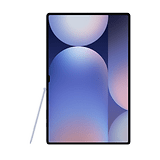
|
| Display |
|
| SoC |
|
| Memory |
|
| OS |
|
| Camera |
|
| Selfie camera |
|
| Battery |
|
| Connectivity |
|
| IP certification |
|
| Dimensions and weight |
|
Should You Buy the Galaxy Tab S10+?
Would I recommend buying the Galaxy Tab S10+ at its $1000 MSRP? No.
Despite being among the most powerful Android tablets we tested, we cannot justify paying almost double the price of the similarly fast OnePlus Pad 2 (review), which also are frequently offered in discounted bundles with its cover case or keyboard case.
It may be a bit easier to justify getting the Galaxy Tab S10+ if you are deeply invested in the Samsung ecosystem. And if you have a recent Tab S9 or S8 model, you probably won’t get to notice a return on your investment.
Yes, the Galaxy Tab S10+ is a powerful and versatile tablet with a premium build and design, but we are not sure if it is worth the price difference over the previous generation’s base model's current prices (not to be confused with the Galaxy Tab S9 FE models).