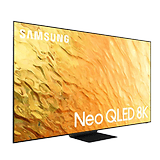Samsung Neo QLED 8K QN800B review: 8K TV that has it all!


Read in other languages:
Samsung already caused a sensation with its new Neo QLED smart TVs that were launched last year. Now, I had the opportunity to take a look at the 2022 model known as Samsung Neo QLED 8K QN800B. Here is our hands-on with the 65-inch 8K TV from Samsung.
Good
- Great picture quality
- High contrast/brightness
- Great design
- Uncomplicated setup
- No cable chaos thanks to One Connect Box
- Intuitive remote control with solar cell
- Clear and versatile interface
- Good gaming support
Bad
- Expensive
- Power hungry
- No Dolby Vision HDR

The Samsung Neo QLED 8K QN800B in a nutshell
For my review, I approached the device purely from the user's point of view. Is the picture quality good? Does it sound great? How well do I get along with the remote control? Is it suitable for gamers? How user intuitive is the software? Can I integrate the TV into my smart home in a meaningful way? The short answer to every single one of these questions: Yes! The 8K picture is so incredibly crisp and sharp, and once again a completely different experience compared to 4K TVs!
The Samsung Neo QLED 8K QN800B belongs to Samsung's upper range, where it sits below the 700 series and above the 900 series. It is definitely a high-priced set with an MSRP of $2,600 for the 65-inch version. In Samsung's top segment, this 800 series clearly holds the edge for me in terms of price-to-performance ratio. Moreover, you can currently get it at a far cheaper price as Amazon currently sells it in the region at $2,200 or less.
Alternatively, the device is also available in 75- and 85-inch sizes, and you can also order an installation service to go along with it.
Structure and setup
After I freed up some space in the living room for the 65-inch QN800B, it was time to set it up. Thanks to my octopus arms, I was able to do that on my own, but it's better if there were two of you to do so based on its size. What is included in the delivery? The TV, of course, but also the necessary cables, a stand, and the remote control. I'm not really known as a handyman, but even for me, mounting the stand was no problem. By the way, you can also attach the One Connect Box to this stand which was also part of the package. The what? Wait, I'll explain it further:
What is the One Connect Box from Samsung?
Samsung decided to concentrate all of the possible connections into one box. This way, the company can build the TV in such a slim way that it actually looks like a painting when attached to the wall. The box (full name: One Connect Box) also clarifies the question of how to avoid unnecessary cable clutter. There is only one inconspicuous cable from the TV to this box and from there, you connect the power cable to the socket.
All other devices are connected to the One Connect Box. As mentioned above, you can attach it to the stand so that it is virtually invisible. You can also place it separately and at a distance from the TV in your TV cabinet. What are the available connections?

From left to right, you'll find on the box:
- Ethernet jack
- Optical jack for connection to a soundbar
- 2 x satellite reception / 1x cable or DVB-T2
- CI module for paid or encrypted programs
- 2 x USB port
- 4 x HDMI port (HDMI 3 additionally with eARC)
- HDD-USB for external hard drives (5V / 1A)
- One Connect port - to connect the One Connect box to the TV
I found it to be extremely convenient that all the ports are there. As it is inconspicuous, I can also save myself from having to climb around behind the TV whenever I want to connect a device.
By the way, the TV's stand tips the scales at eleven kilos. This gives the TV a total weight of 31.2 kilograms! If you're as strong as I am, you can heave the TV to its rightful place, but as I mentioned above: Please do it as a pair!
The rest of the setup is as easy as can be: With the remote in hand, you navigate through the menu, enter your Wi-Fi information, and are then greeted by Tizen or the TV user interface. We will discuss what this is all about later.
Design and hardware
The Samsung Neo QLED 8K QN800B looks great with its almost 17 mm thin "Infinity One" design. Thanks to the One Connect Box, you are also spared from the chaos of cables running amok.
What I liked:
- Attractive, ultra-slim design
- One Connect Box
- Very neatly manufactured
What I disliked:
- High power consumption
I'm a bit torn about the build quality and design. When I look at the TV from the couch, it looks absolutely great and expensive. The back, on the other hand, looks rather cheap, as does the cover of the One Connect box. I also noticed that the box generated significantly more heat than my own TV.
I already mentioned the One Connect box above and I'd like to mention it again here. This is because it's definitely a design advantage that is worth mentioning if you don't constantly see half a dozen wires hanging down from the TV. This looks especially great if you forgo the stand and hang the device on the wall. However, you'll have to purchase a corresponding mount separately.
Under the hood lies the "Neural Quantum Processor 8K". It ensures that you benefit from the high 8K resolution in the best possible manner by upscaling content. Also on board: A DVB-C/DVB-S2/DVB-T2 twin tuner, a 4.2.2 channel speaker system with 70 watts, and Dolby Atmos. Dolby Vision, on the other hand, is unfortunately not supported, but there is support for HDR10, HDR10+ and HLG.

Samsung cited "Quantum Matrix Technology Pro" as a top selling point for the company's top devices. More detail, higher contrast, and better blacks and whites are promised. More about that later.
Standing directly in front of the device, I noticed the heat development easily. That probably also goes hand in hand with the high power consumption. More about that when we talk about the picture quality. But let's briefly check off the connectivity list first: The TV supports Wi-Fi 6e and Bluetooth 5.2, as well as NFC.
Picture and sound quality
The Samsung Neo QLED 8K QN800B shone when it comes to picture quality - and that is by far not only true for flawless 8K content! No matter if contrast, brightness, or upscaling were involved, I could not find any real weakness.
What I liked:
- Impressively sharp 8K image
- Very successful 8K upscaling
- High contrast and brilliant colors
- Up to 2,000 nits peak brightness
- Little light reflection on the display
- Very decent sound
What I liked:
- No Dolby Vision
When I first started staring into Samsung's 8K TV, it began with a big fat surprise for someone like me who was looking deeper into the technology for the first time. I'm basically dealing with an LCD set when it comes to a QLED TV.
Mini-LEDs are used as the backlight on Samsung's QLED TVs. The nanometer-sized particles, known as "quantum dots," work together with the mini-LEDs to provide an improved backlight - and for the "Q" in "QLED." Another lesson learned, Mr. Drees. Thanks to Quantum Matrix Technology Pro, several advantages come together.
According to Samsung, there is a certified 100 percent color volume with almost no color loss, and we are happy about a very high-contrast picture with deep blacks. A positive side effect of the development: Samsung managed to build the display in a particularly slim manner. I also liked that the peak brightness of up to 2,000 nits is very high and that a certain layer on the panel limited light reflections. Thus, you can enjoy your favorite show even when the sun is beating down on the room.
I am very impressed by the sharpness of the pictures and also by how vivid the colors look. If the colors are too strong for you, you will of course find a cornucopia of configuration options in the settings. The "intelligent mode" is preset, which is able to react to the brightness of the surroundings. If you choose the "movie" mode, the colors are softened a bit and look more natural.
8K - significantly more pixels than content
Next on the list of my praise for the display: The 8K resolution! 7680 x 4320 pixels put a smile on my face. There is a downside to the 8K story though: the backlight has to be much brighter to provide an image as bright as a 4K TV upfront. The power consumption was specified by Samsung at 437 watts for HDR. That's about double that of 4K models and only earns the QN800B energy efficiency class G. This means that it will cost you more power, but on the other hand, it also has the advantage that you can indirectly heat the house with the device.
The catch with the 8K resolution is that there is hardly anything that can be viewed in 8K at the moment. If you find appropriate content - like the third season of "Das Boot", which you can watch for free via Samsung TV Plus, your jaw will drop to the floor, this I promise. TV pictures simply don't get much more real than this! But unfortunately, the offer is still quite limited - and you don't want to buy a $2,600 box for a series or a few well-made 8K clips on YouTube.
Fortunately, Samsung also scored with upscaling to 8K. Watching HD or 4K movies on such a device and you will be amazed at the quality Samsung achieves. Of course, it always depends on the quality of the source material on how good the upscaled result looks. The upscaled image does not look too artificial, nor do you have to worry about artifacts or color errors.
But again, feel free to experiment with the different modes and image settings to get the perfect result for you. To be honest, I found the "Intelligent Mode" to be the least smart.
A few sentences should be mentioned about the sound. You have the option of connecting the TV to a soundbar, but honestly, that's not even necessary with the 4.2.2 channel speaker system with its 70 watts and Dolby Atmos certification. It's amazing what comes out of such a 17 mm slim box. Sure, the bass is not the fattest, but the sound is rich and does not distort when you turn up the volume.
Smart Hub, SmartThings and Smart Remote
The Smart Hub is intuitive and well organized, although Samsung's own advertising space at the top is too bold for me. However, I like the option to control the smart home via the TV. Finally, the SolarCell Remote is the perfect compromise between ergonomics, intuitiveness, and sustainability.
What I liked:
- Very successful implementation of a solar-powered remote control
- Smart Hub is the perfect control center
- Good integration into the smart home
- Successful gaming support
- Support for Google Assistant, Amazon Alexa, and Bixby
What I disliked:
- Too much advertising space at the top of the Smart Hub
Smart remote control with solar power
The remote control - aka "the power" - is the item in the household that I hold in my hands most often after the smartphone. So I'm very happy to see that the design isn't too different from my 2017 Samsung TV. So you get with the Smart Remote a remote control that is very simply designed, but very intuitive to use.

If you are not familiar with the design, where almost everything is controlled with a ring and a handful of buttons, you will need some time to get used to it. After that, however, you will be able to operate the device blindfolded! There are dedicated buttons for Netflix, Disney+, and Amazon Prime.
The included Smart SolarCell Remote has a small solar cell that continuously charges the battery. Battery changes are therefore a thing of the past. Alternatively, you can also charge the Smart Remote via USB-C.
If you want, you can use the (deactivatable) built-in microphone to control the TV via voice - will Google Assistant, Alexa, or Bixby be your choice? You decide! Overall, the very light plastic remote feels very nice in the hand. I would never want to use such a forearm-long behemoth with eight dozen buttons again.
Smart Hub: Your control center
The Smart Hub has a new look - at least for me. While I only see a bar at the bottom of my Samsung TV, the current Smart Hub takes up the entire surface. This is reminiscent of the familiar start pages that we know from Netflix, Magenta, Apple TV, or other similar services.

There is an uncomfortable amount of space reserved for ads at the top. Apart from that, the interface is intuitive and you can quickly find your way around. There are different categories, and as usual from Samsung, there are a lot of apps and media libraries on the screen.
You can also switch from media to "Ambient" on the left. There you can view preloaded paintings, display your own photos, or other cool-looking stuff. If you like, you can even buy and display NFTs which is not really my thing.
Top notch performance for gamers
You can also access the Gaming Hub via the menu in the upper left. In this category, I feel that non-gamers who were not properly catered might eventually move to the gaming world. Thanks to several partners like Xbox or NVIDIA Geforce Now, Samsung wants to offer gamers a home on the TV. You can play games via your usual accounts and of course, also use the usual controllers or headsets.
Samsung also provides the technical requirements and lets you play games in 4K resolution with up to 120 Hz. AMD's certificate for the FreeSync Premium Pro technology promises smooth HDR gaming with low latency. Finally, the new Game Bar, which you can display at any time via the remote control, provides you with the most important information, such as FPS (frames per second), HDR, and VRR.
The Smart TV as Smart Home control center
It's only logical that you'll be able to integrate a high-end TV into your smart home in 2022. The SmartThings app turns your smartphone into a remote control and lets you mirror content from your Samsung smartphone to the TV. Provided you have a compatible Samsung smartphone, you can also get the TV's picture on the small screen. You can also have only the sound sent to your smartphone. This is handy if you want to watch TV with headphones - at least if your smartphone has a 3.5mm socket.
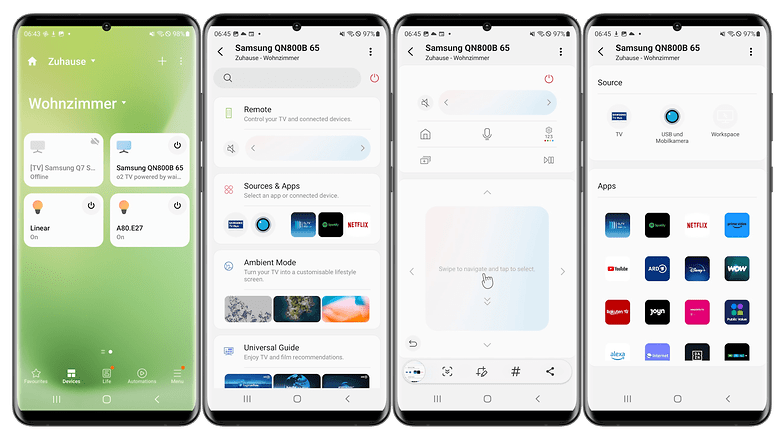
If you want, you can also transform the TV itself into the command center of the smart home. Via the Smart Hub, you can also launch the SmartThings app on the TV and control the connected devices, such as your Philips Hue lighting. These features will play an even bigger role in the future as soon as more hardware uses the Matter standard. Logically, Samsung is also on board with Matter and will deliver corresponding firmware updates.
As of now, the Samsung TV will also become a Matter controller, although there is no date for the update yet. However, it will not become a Thread Border router. You can help yourself out by buying the SmartThings dongle for 39 Euros. This will also turn the Neo-QLED TV into a smart Matter control center with thread functionality.
Conclusion
This is the first time we have ever dared to review a smart TV on NextPit. That's why I wrote at the beginning that I'm describing my experiences from the user's point of view—and not from the point of view of a professional reviewer. We want to get to the point where we review TVs on exactly the same level as you are used to from us with smartphones, wearables, and other devices.
That's why I don't want to give a grade - simply because we still lack the comparison values (and "yup, much better than my old TV" is probably not enough as a serious verdict). However, I have spent several weeks with the Samsung Neo QLED 8K QN800B to the best of my knowledge and belief. Of course, I also cross-read what other media wrote and thus confirmed my impressions.
I have come to the conclusion that Samsung delivers a breathtaking piece of technology here. The 8K picture is to die for, and 4K or other content looks great as well. If you find the colors too bright and vivid, you can tweak that in the settings. Beyond that, the sound is also convincing—considering the thickness of just 17 mm.
The Smart Hub has made a huge leap and makes it easier for you to operate it, and you can also use the TV to control your Smart Home and play games on the box. Last but not least, the solar remote control is also convincing across the board. Everything seems intuitive, functions, and menus are self-explanatory - the whole concept seems well-thought-out to me.
If I have to find something I don't like so much, it's most likely the high energy efficiency rating, the lack of Dolby Vision, and far too much advertising space at the top of the Smart Hub. In addition, the price could be a hurdle, as the current street price is between $2,100 and $2,200. However, that makes this TV the best Samsung has to offer in terms of price performance for me.
And since Samsung co-determines the TV market in terms of quality, the Samsung Neo QLED 8K QN800B is certainly one of the best devices you can get in 2022.
- Don't trust my judgment? Then read how you can find the best smart TV for you in 2022.