Shazam Just Made It Easier to Save Your Favorite Songs


Shazam has gained multiple features since its acquisition by Apple, including deeper Apple Music integration and alternative ways to identify songs. With the latest update, Apple is streamlining how recognized songs are managed when using Siri and shortcuts on the iPhone. Additionally, Shazam now supports playlist syncing with Spotify.
Siri and Shortcuts Now Sync with "My Shazam Tracks"
Previously, songs identified via Siri, Control Center, or shortcuts did not automatically sync with the "My Shazam Tracks" playlist—only songs recognized within the Shazam app were added. However, this is changing with Shazam version 18.9.
With the update, any song recognized using Siri, the Control Center widget, or a shortcut will now be included in the "My Shazam Tracks" playlist. This means the playlist will consolidate all identified tracks, regardless of the method used.
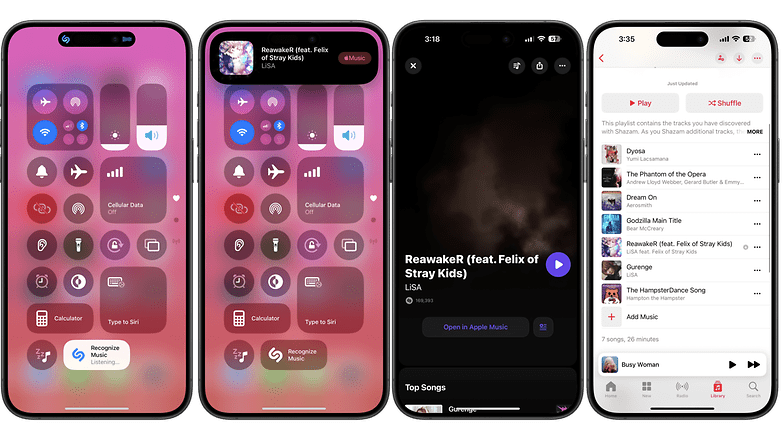
This is a handy addition, as many users rely on Siri or shortcuts for quick music recognition without launching the app.
Shazam Playlist Syncs with Spotify
Alongside these improvements, Apple is introducing the option to sync "My Shazam Tracks" with Spotify, providing an alternative to Apple Music, which was introduced with iOS 17. Users can enable this feature in Shazam’s settings by first connecting their Spotify account and toggling the sync option on. Here's the step-by-step guide:
- Launch Shazam and go to the main dashboard.
- Tap on the gear icon to open settings.
- Tap the Connect button in Shazam's option.
- Tap Connect to Spotify and continue.
- Toggle on sync with Spotify.
If the Shazam playlist doesn’t appear in Spotify, Apple recommends closing and reopening the app. The playlist should then be accessible under Spotify’s Library tab.
However, enabling Spotify syncing will disable Apple Music syncing, meaning users must choose between the two services.
For those who want cross-device access to their recognized songs, Apple suggests enabling Shazam History cloud syncing in the settings. This ensures that identified tracks remain accessible across all Apple devices linked to the same account, regardless of whether Apple Music or Spotify is selected for playlist syncing.
The latest Shazam update is now available for download on the App Store and is compatible with iPhone, iPad, and Apple Watch.
Have you ever used Shazam to recognize songs playing in apps, concerts, or other settings? Do you know of any other great music recognition apps? Share your thoughts in the comments!

















