Telegram beta: New features in version 7.9.0


Read in other languages:
The latest version of the Telegram beta (7.9.0) has been available since Thursday, July 29. With version 7.9.0, it brings with it new features such as screen sharing, adjustable video playback speed, and improved video messages, among others.
The latest Telegram beta places plenty of emphasis on the instant messaging app's video capabilities. I installed it on an Android device and would like to share the most notable additions and/or improvements with you.
- Also read: Telegram: All about the messaging app
If you would like to keep up with the latest changes and revisions made in each new beta version, you can follow the Telegram Beta channel (@tgbeta). You can also download the latest beta via the Telegram Apps channel (@tgfiles). These channels are not official, though, contrary to what I originally wrote.
Telegram Beta: Variable video playback speed
With beta 7.9.0, Telegram's video player now lets you change the speed of video playback, speeding it up by 1.5x (Fast) or 2x (Very fast) or slowing it down by 0.5x (Slow) or 0.2x (Very slow). While it is definitely not the feature of the century, it is always good to have it at your disposal.
- In a Telegram chat or group, tap on a video to display it in full screen.
- Tap the ⋮ menu and access Settings.
- Select Speed and choose your preferred speed.
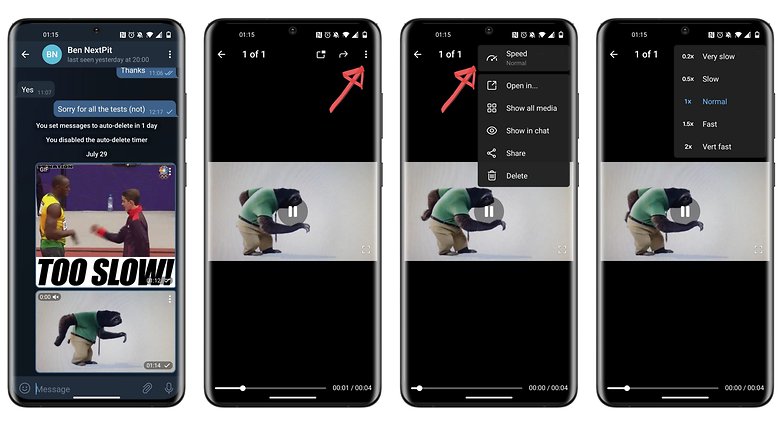
Telegram Beta: Picture-in-picture mode for video messages
I have never used this feature before, but in the latest Telegram beta, you can continue to watch a video message while scrolling through messages in a chat thread courtesy of the picture-in-picture mode.
In the current version of Telegram, the video message pauses as soon as it's no longer displayed on the screen simply because you scrolled too far down or up. You can also zoom in on the bubble of the video message to enlarge it, but it does seems to me that this was already the case in the previous beta.
- Also read: Telegram tips and tricks
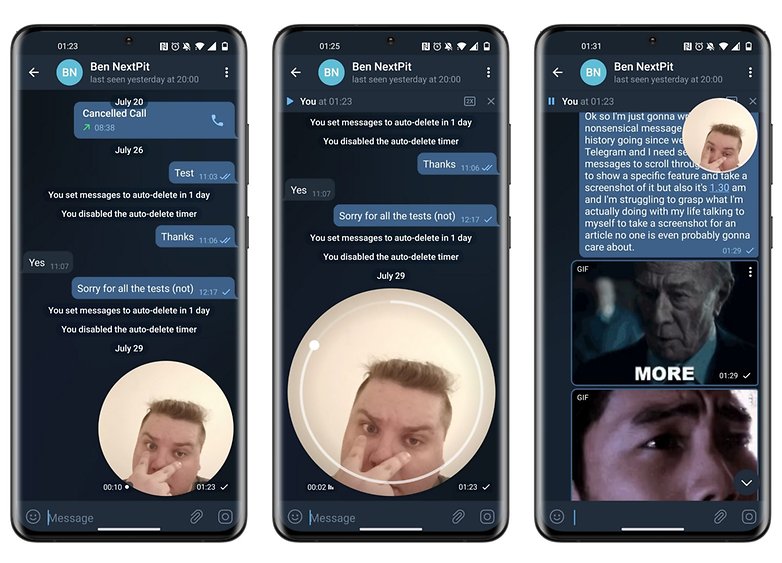
Telegram Beta: Time to clear message history extended
If you don't use auto-delete for your messages, Telegram still allows you to regularly clear the message history contained in a chat. This process is performed periodically every day or every week. In the new beta, Telegram adds an option to schedule the history deletion every month.
- In a chat or group, tap the ⋮ menu to access Settings.
- Tap Clear History.
- Under Auto-delete messages in this chat, choose 1 month.
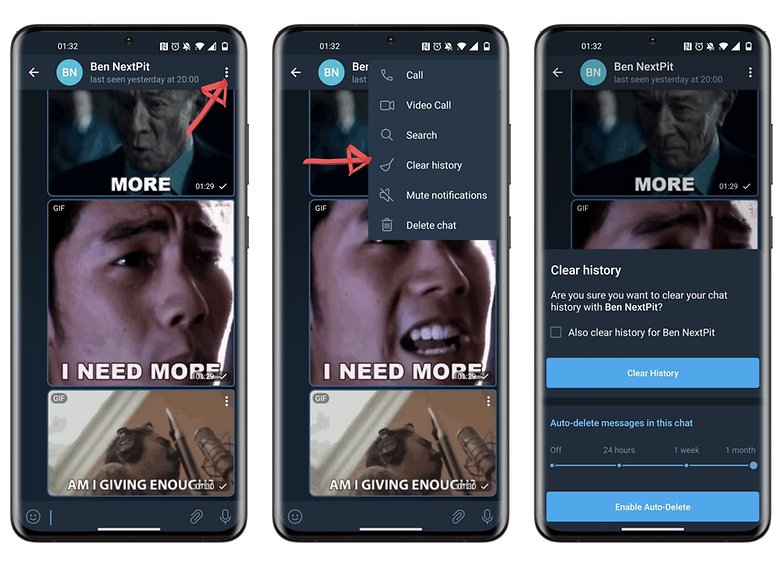
Telegram Beta: Screen sharing during video calls
An extremely vital feature for virtually any meeting, conference call, or proactive brainstorming session between young and dynamic executives in a start-up, screen sharing in a video call has finally arrived on Telegram.
- Tap the camera icon at the bottom of the screen to disable it.
- Once the camera is turned off, turn it back on by tapping it once more.
- A Share Video option will appear at the bottom of the screen.
- Under Share Video, choose Phone Screen.
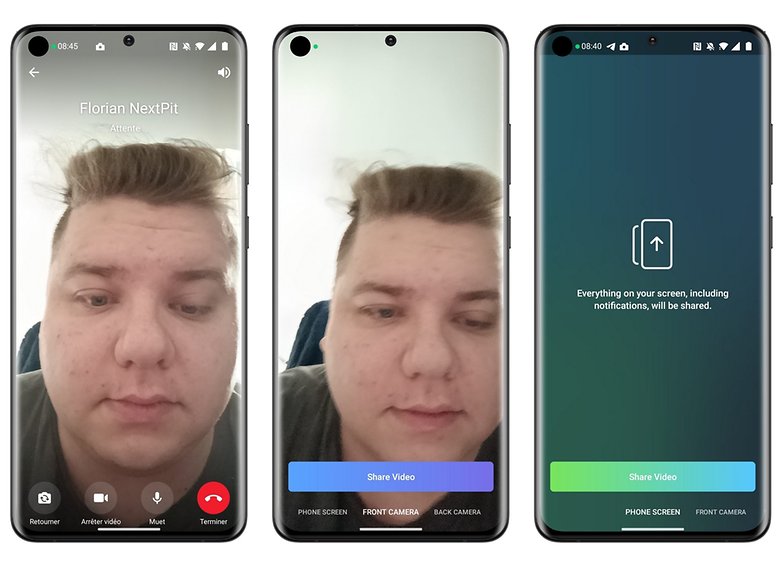
But the feature only seems to work with users who are running on the same 7.9.0 beta, so do not expect this to be available on all devices. I have tried the option out with two of my colleagues, but unfortunately, we couldn't get it to work.
What do you think about these new features that comes with the latest Telegram beta? Have you installed it on your smartphone yet?
Source: Testing Catalog


















