Why Telegram is my favorite WhatsApp replacement
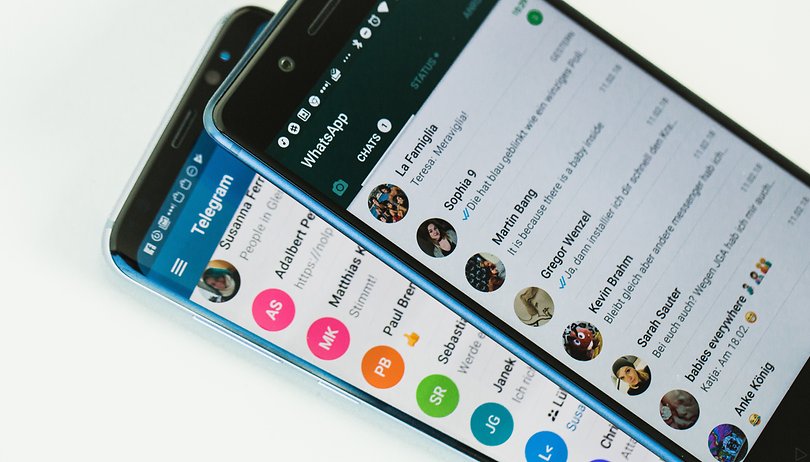

Read in other languages:
In early 2019, I deleted my WhatsApp account and moved to Telegram (for testing purposes). The Messenger seems superior to WhatsApp in all respects. Unfortunately, not all of my contacts are yet using the WhatsApp alternative. Here's why I think they should be.
Shortcuts:
- Advantages of Telegram compared to WhatsApp
- Further unique selling points of Telegram
- Important questions regarding Telegram
Of course, no one has to be as radical as me and delete their WhatsApp account right away. You can install Telegram for free and use it in parallel with WhatsApp. You can see who in your circle of friends already uses the Messenger. And you can also uninstall Telegram without a trace; your account will delete itself after six months of inactivity if you decide it is not for you after all.
Since I have already gained some experience, I will now present my most important findings to you:
What makes Telegram better than WhatsApp?
- Telegram on tablet / PC / a second smartphone / with a different number
- Use Telegram with two numbers in parallel
- Infinite online storage; backups are unnecessary
- Advantages of Telegram groups in detail
Telegram on several devices in parallel and without a phone number
WhatsApp's biggest drawback is that you can only use it on a single smartphone. Via WhatsApp Web, it can be run on tablets or PCs, but it is still dependent on WhatsApp on your smartphone. If your phone runs out of battery, reception or data volume, you are no longer accessible via WhatsApp.
With Telegram, I do not know of any limitation on how many devices you can register in parallel. Here's how to set it up.
- Open web.telegram.org on any PC (or download the app from Play or App Store).
- Type in your cell phone number.
- Enter the confirmation code from the SMS or from another Telegram instance.
- Start chatting right away.
Since the code is first sent to your existing Telegram registration and only in an emergency by SMS, you can theoretically use a disposable number. As long as you have access to at least one logged-in device, you can continue to use Telegram even without a valid phone number.
- Download the Telegram Messenger for Android
- Download the Telegram Messenger for iOS
Use Telegram with two phone numbers
Telegram has integrated account management, which is especially practical for dual-SIM smartphones. If you use the service privately for friends, and on a different number for business or Telegram groups, you can manage both numbers in the same app. The account change is as simple as in Gmail. You just open the menu, tap on your profile picture, tap on Add account, and type in the second mobile number.
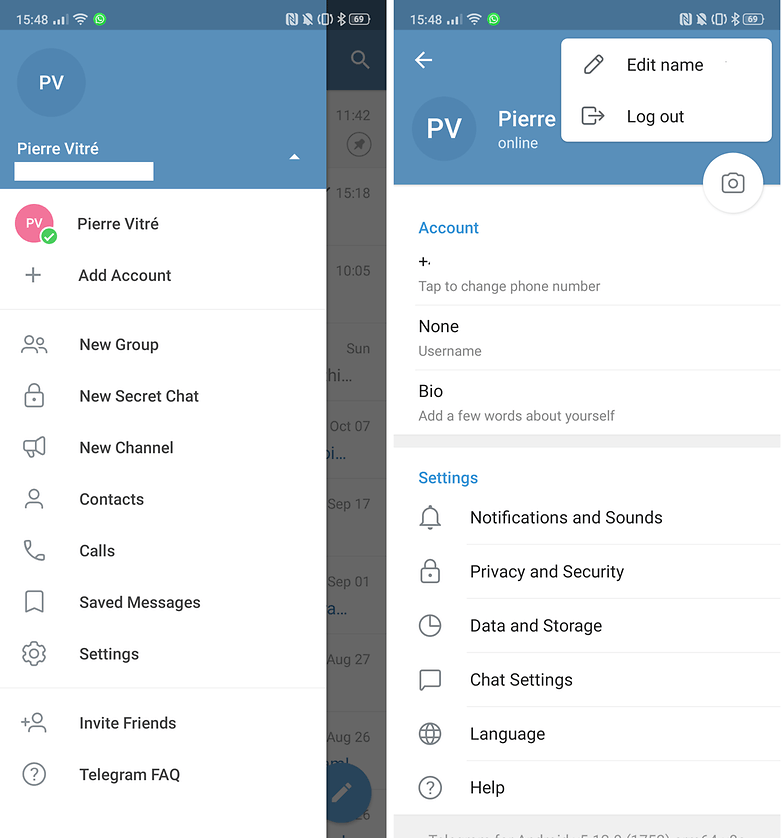
Telegram makes permanent backups
One of the most annoying drawbacks of WhatsApp is its poor backups, which have to be done manually or at least triggered. Due to my work as a tech editor, I often have to change my smartphone after only a few days or weeks. So to make sure WhatsApp chats didn't start from scratch, I have to manually back them up before switching over to the new phone. At some point, these backups became several hundred MB in size and thus the process became tedious. This is completely omitted with Telegram.
Unlike WhatsApp, Telegram is cloud-based. This means that as you type, messages are synchronized across all your registered devices and with Telegram's cloud storage. Photos, videos and also other files (doc, zip, mp3, etc.) with up to 1.5 GB file size each are backed up.
Since there is a Saved Messages section in Telegram, I also use the service extensively as free cloud storage. For sharing your photos I still recommend Google Photos, because Telegram Photos also reduces images to 1280 pixels width when uploading them before sending. If you send photos in Telegram as a file, they will be uploaded in the original resolution.
Suitably for the infinite storage space, Telegram also offers a global search. You can even search through old conversations and find even the very old pictures and files. My personal tip is to provide each file upload with a relevant description so that you can find it easily later.
WhatsApp vs. Telegram: Group Chats
| Telegram | ||
|---|---|---|
| Max. Group size | 256 | 100,000 |
| Delete group | Only empty groups | Immediately possible |
| Admin levels | 1 | 1, more for Supergroups |
| Admin default | Creator is Admin | Everyone is an admin |
| Answers with quotation | Yes | Yes |
| Mention with @name | Yes | Yes |
| Phone number becomes public in groups | Yes | No |
| Anyone can write to anyone | Yes | Only mutual contacts or common group members |
| New members see old messages | Yo | Yes |
| Messages can be edited | No | Yes |
| Messages can be deleted for all | Only 7 minutes after dispatch | Yes, always |
| Attach messages (e.g. subject, or rules) | No | Yes |
| Support by Bots | No | Yes |
| Group entry from outside | Via link | Via search or link |
Telegram's group chat function is technically much more sophisticated than WhatsApp's. And the bigger the group, the more administration functions you have in Telegram. If you want to create a public group, you can distribute it via a hyperlink. Determine for yourself whether users are allowed to chat, or just follow and read. As your group grows, you will need to share tasks: administrators, moderators and so on.
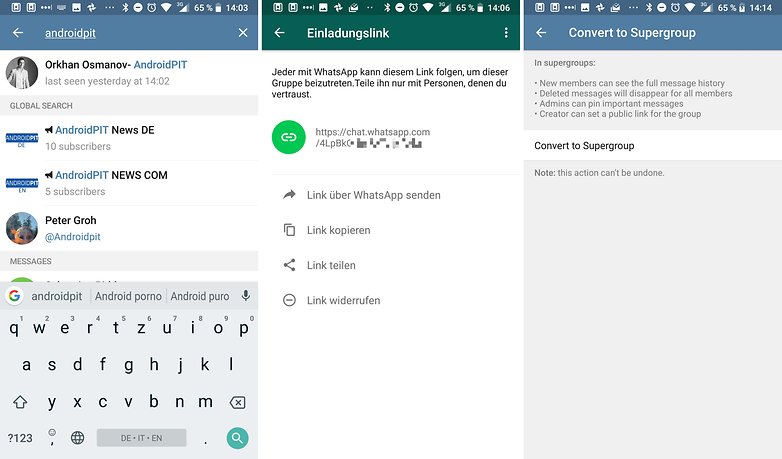
Further unique selling points of Telegram
In Telegram you will find many features that are not available in WhatsApp, including...
- Secret chats, whose messages delete themselves
- (Personalized) stickers
- GIF search
- Global search for new groups
- Video News
- Find people around and just chat it up
- Surveys for groups
- Schedule messages or send messages without sound
Another bonus with Telegram is the Inline Bots. Start a new message with the @ sign to see a list of available inline bots. Search with @gif for animated GIFs with keywords or matching @stickers for emojis.
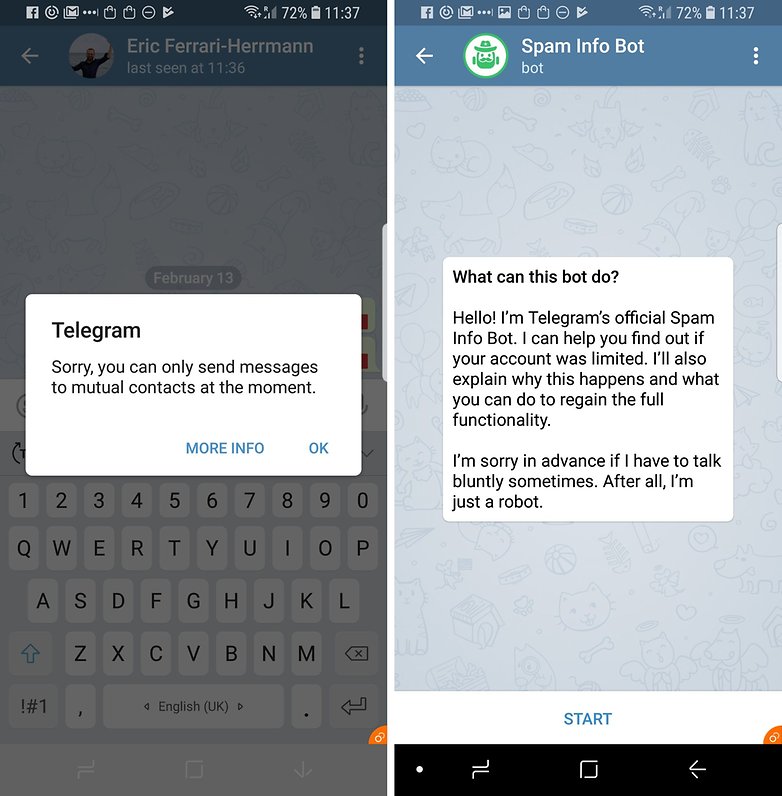
Other bots act as chat partners. The unfortunately only in Italian is there the @TrackBot that accepts DHL parcel numbers and sends you messages for shipment updates. You can also program your own Telegram bot.
You can find even more tips for Telegram in our separate article!
Further questions about Telegram
- How many users does Telegram have?
- How do I bring my WhatsApp friends to Telegram?
- Where does Telegram have its servers? Is Telegram unsafe?
How many people use Telegram?
According to Statista (March 2018) Telegram has 200 million active users per month. However, the number of users is growing rapidly. Again according to Satista (February 2020), WhatsApp has around 2 billion users and is also continuing to grow. However, it is likely that you will find many of your phone contacts on Telegram as soon as you synchronize your mobile number and address book with the messenger.
How do I convince my friends to join Telegram?
Telegram can be set up in a similarly simple and low-threshold manner as WhatsApp. So if you want to move from one messenger to the other, you can simply inform your WhatsApp contacts via broadcast, customize your profile information to something like "You can find me on Telegram" and uninstall WhatsApp.
After a while your contacts will write to you by Telegram or other means. Since anyone can install Telegram free of charge and try it out without danger, the inhibition threshold for getting started is low. It is likely that new users will stay longer. I have listed above enough advantages of Telegram compared to WhatsApp as well as tempting unique selling points.
Who's behind Telegram? Where are the servers?
The brothers and Telegram founders Pavel and Nikolai Durov come from Russia. They are currently working from Dubai to avoid possible reprisals in Russia. The infrastructure of the chat client is decentralized, i.e. scattered all over the planet. So you can no longer speak of a Russian or German or any other national product. The company takes advantage of this to protect stored data from state searches.

WhatsApp, on the other hand, was once founded as an independent start-up and has moved on to make paid SMS obsolete. For a long time the service was free of charge. Subscriptions were introduced in 2012, but they never really had to be paid for. In 2014 Facebook took over the service and terminated the subscription humbug. Since then, the services have been exchanging meta-data among themselves and undermining our privacy.
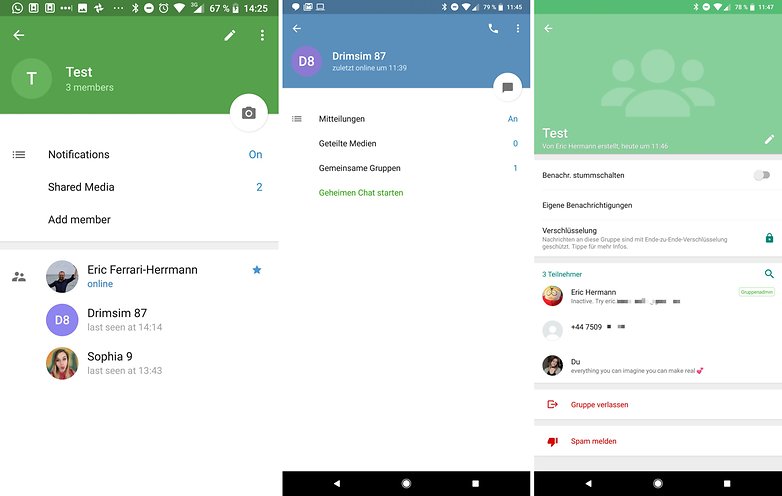
Unfortunately, Telegram is no more exemplary. Due to the non-transparent structure it is not clear who needs your data and to what extent. After all, the privacy policy states that "0 bytes of user data is transferred to third parties or governments". WhatsApp makes more realistic promises and tells you who has access to you and your contacts' phone numbers, so the situation gets out of control pretty much as soon as you sign up.
So the question is, who you would rather give your data to. A data giant whose business model is based on learning everything about you and selling it to advertisers? Or a project by a few rich, ambitious Russians, which is financed by donations and paid services as soon as the start-up capital is used up.
Conclusion
Telegram sounds too good to be true. Since you can use it on all your tablets and PCs and with all your mobile numbers at the same time, it is more flexible than WhatsApp. Secret chats, infinite backup storage, and practical additional functions round off the package. Since everyone can use Telegram for free, you should at least try it with your friends.













I had installed Signal Messenger and kept it on my smartphone for six months, hoping to chat with people. Later on deleted it. Everyone uses WhatsApp.
Great!
-
Admin
Feb 27, 2020 Link to commentIt is also known to be widely used by jihadist groups and it is, as pointed out, absolutely not clear who is harvesting data from it and what for.