Tesla Brings Keyless Entry and More to Apple Watch Users


Tesla unveiled a dedicated Apple Watch app, empowering users to control their vehicles with ease. From locking and unlocking the car to adjusting climate settings, this new watchOS app integrates seamlessly with the Tesla iOS app for iPhone, arriving as part of the anticipated Tesla Holiday Update.
Rumors and leaks already hinted at Tesla's plans to develop this app, and now the EV giant has officially confirmed it. The rollout is expected to begin next week as part of the broader Tesla Holiday Update, bringing even more enhancements to Tesla owners.
What Features Does the Tesla Apple Watch App Include?
Apple Watch users who own a Tesla can now transform their wrist devices into a digital car key, similar to the iPhone. Beyond the keyless entry, the app allows users to preheat their vehicles remotely, adjust climate controls, and check the battery range. They can also lock or unlock the car when within proximity and even pop open the trunk—or the front trunk (frunk)—directly from their wrist.
Previously, Tesla owners had to rely on third-party apps to use their Apple Watch as a digital key, even though this feature has long been available on iPhones.
It's unclear which Apple Watch models will get the Tesla app support. However, with the security key functions mentioned, it is likely this will be limited to those with UWB (ultra-wideband) connectivity, which includes the Apple Watch Series 6 and later models such as the Watch Series 10 and Watch Ultra 2 (review).
Additional Holiday Update Enhancements: Sentry Mode and SiriusXM
In addition to the watchOS app, Tesla’s Holiday update brings other noteworthy features. iPhone users will gain the ability to watch and save video clips from the dashcam and Sentry Mode directly to their devices. For now, a 30-second clip can be stored in the device’s gallery.
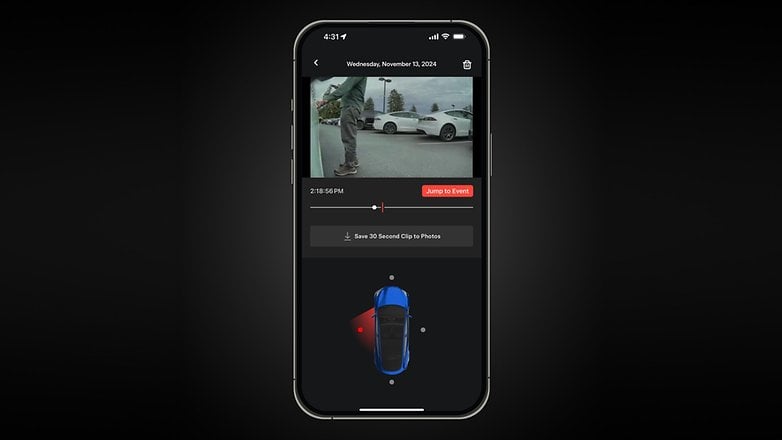
Moreover, Tesla is expanding SiriusXM support to the Model 3, Model Y, and Cybertruck, whereas it was previously limited to the Model S and Model X. Owners of these newly supported models will receive a one-month free trial of SiriusXM. Those who subscribe before March 31, 2025, will enjoy a discounted rate of $10 per month for the first two years.
If you own a Tesla, have you used third-party smartwatch apps to control your EV? How do you feel about Tesla’s native Apple Watch app? Share your thoughts in the comments below!
Source: Tesla on X

















