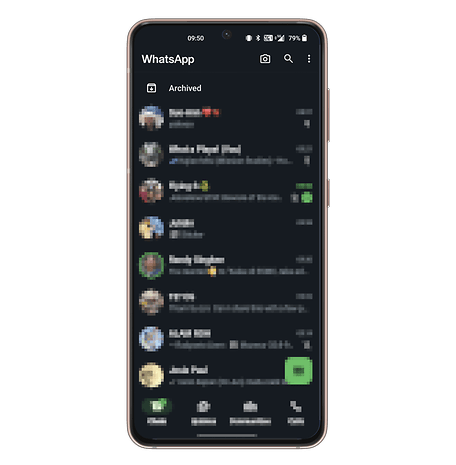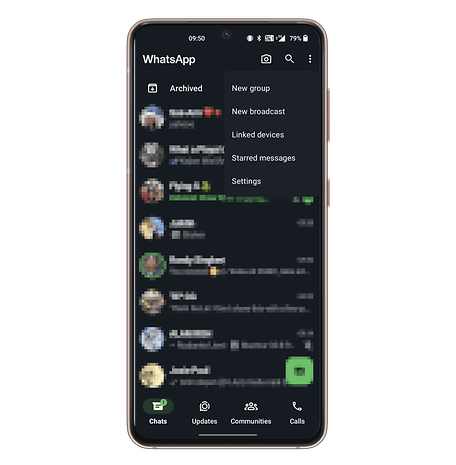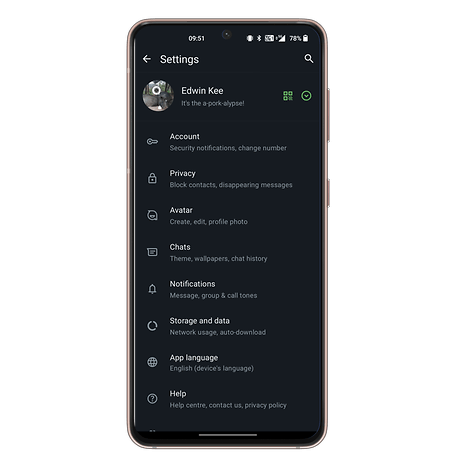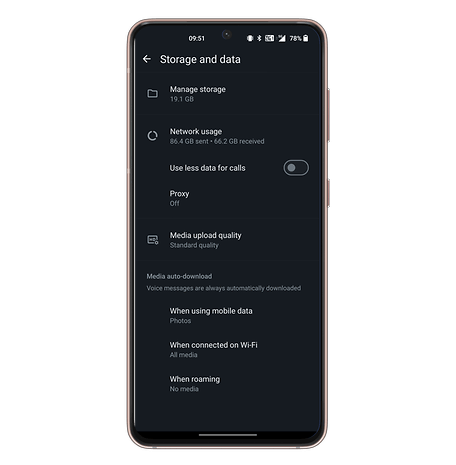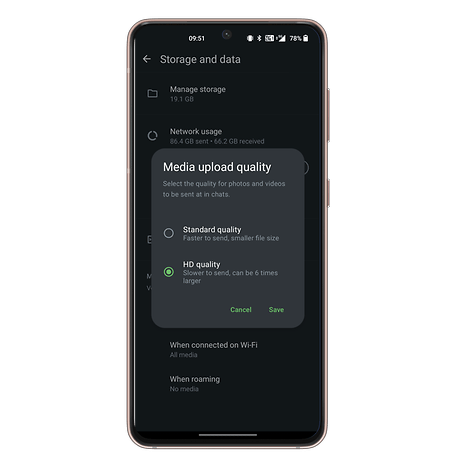Every WhatsApp User Should Enable This HD Quality Photo Feature


Read in other languages:
WhatsApp is the most used app for sharing photos with family and friends across multiple devices. However, many users are unaware of one particularly useful feature when sending photos. All you have to do is enable a setting, and you can send High Definition (HD) photos to your recipients. We will tell you how to do so below.
- Also read: Everything you need to know about WhatsApp
Almost everyone has experienced this: After a vacation or a party, photos taken at the event are shared over WhatsApp. Sending all photos to a group allows everyone to have these memories on their smartphones. However, when you send photos via WhatsApp, the quality is significantly reduced. What may not be noticeable on the small phone screen becomes a problem when you want to edit or print a photo.
Everyone should enable this WhatsApp setting
You can prevent this loss of quality by selecting the "HD" button when sending a photo to activate this High Definition photo feature. However, you have to remember to do this every time you send photos, since it is not permanently enabled.
Now, WhatsApp has introduced the option to permanently enable sending HD photos. You can activate this option with just a few clicks. Here's how you do so:
- Step 1: Launch WhatsApp and select Settings at the bottom right (iPhone) or top right (Android).
- Step 2: In Settings, select Storage and Data.
- Step 3: Select Media Upload Quality.
- Step 4: Select the HD Quality option and tap Save.
From now on, all photos and videos you send via WhatsApp will be sent in HD quality. However, this setting only affects photos and videos that you send. It is best to share this guide with your friends and ask them to activate the option as well.
If you do not see the above steps available, then your WhatsApp version is most probably outdated. Launch the Google Play Store or Apple App Store to download the latest version of WhatsApp, and you should be on your way to sending HD photos.