Spam No More: WhatsApp Introduces Powerful Anti-Spam Tools


Read in other languages:
WhatsApp remains one of the most widely-used messaging platforms globally, serving both individuals and businesses alike. While this popularity has enabled companies to connect with customers, it has also led to an increase in promotional messages that can overwhelm users. To address this, Meta is introducing new tools to help users manage marketing spam without resorting to blocking contacts.
New Features to Limit and Organize Business Messages
According to information obtained by TechCrunch, Meta is testing enhanced controls that allow users to manage and sort messages from businesses more effectively.
The feature will be accessible via an info button which is located next to a message. Clicking this button will display a pop-up menu where users can categorize an offer or announcement as "Interested" or "Not Interested." In addition, users have the option to unsubscribe from all marketing-related messages directly through the same menu.
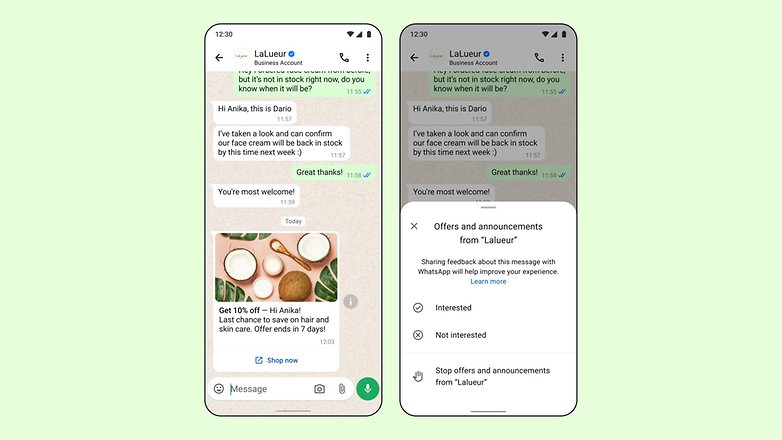
WhatsApp accounts linked to email addresses will also benefit from these tools. Previously, these accounts had fewer options to manage spam compared to those registered with mobile numbers.
This change is part of an upcoming update to the WhatsApp API, which will be made available to the public soon. The update introduces message classification, enabling businesses to segment their messages into distinct categories, such as:
- Marketing: Offers and promotions.
- Utility: Account updates.
- Services: Customer support updates and inquiries.
- Authentication: One-time passwords (OTPs).
By adopting this system, businesses can ensure more relevant and organized communication with their customers.
Existing Tools to Manage Spam
In addition to these new features, WhatsApp already offers several ways to manage messages, including muting chats, grouping conversations, and archiving threads. For more drastic cases, users can block entire accounts.
How do you manage spam messages on WhatsApp? Do you rely on existing features or have additional tips for staying organized? Share your thoughts in the comments below!
Source: TechCrunch


















