WhatsApp tip: How to share your 'Live location' in real time
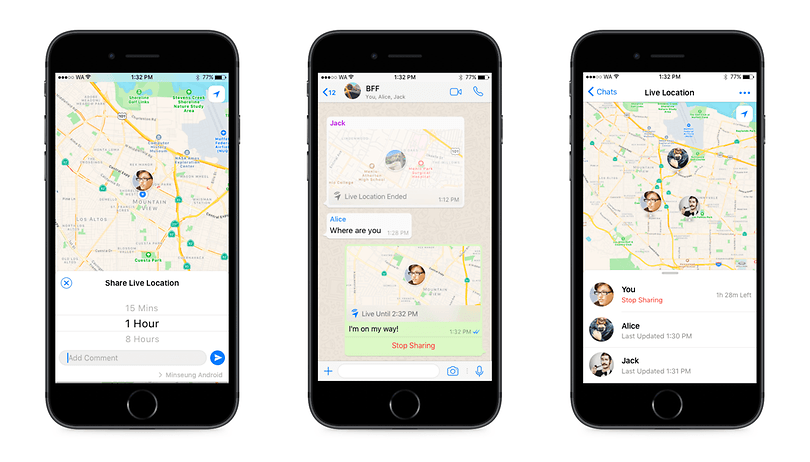

It already works on both Google Maps and the iOS Find my Friends app. We are, of course, talking about sharing your location in real time. Until now, it was only possible to send your current location via WhatsApp. But, since the middle of October 2017, it's been possible to share your live location with chat partners. We'll show you how to use this feature below.
Transmitting your location in real time on WhatsApp works differently to Google Maps or Find my Friends. It's done from the chat screen, similar to choosing gallery photos or other data to send. Simply enter a chat with the person or group you want to share your location with, and then click on the paperclip in the input line.
In the following window, you select your location. You'll then need to set a time limit for how long this feature will be active. You can choose between 15 minutes, one hour or eight hours. There is no option to permanently share your location.
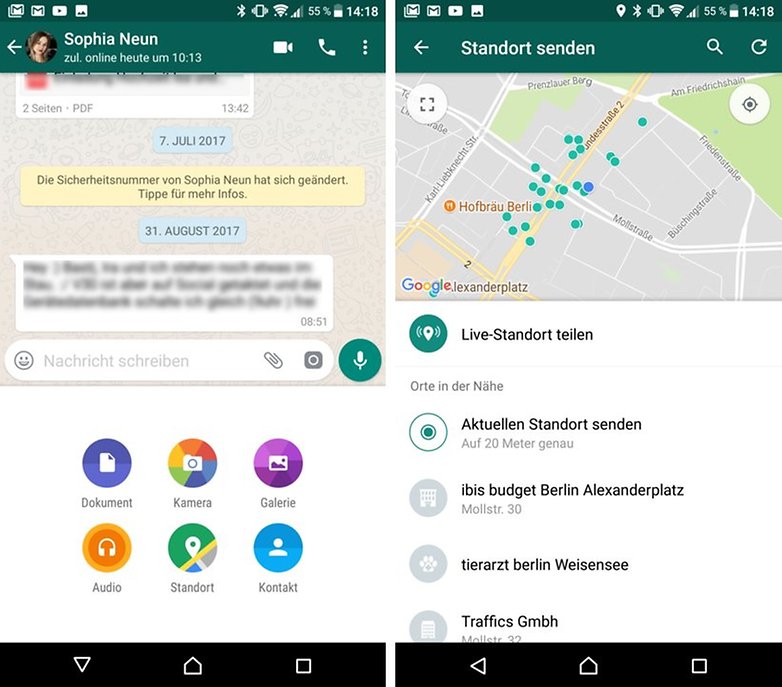
Because the feature was activated server-side in mid-October, updating the app on your phone isn't necessary. If you don't have the option of sharing your live location, then be patient. Alternatively, ask your conversation partner on WhatsApp for a live location, if they have the option. You should then be able to share your location in real time afterward. Since the real-time location is secured by end-to-end encryption, it should be protected against access by third parties.
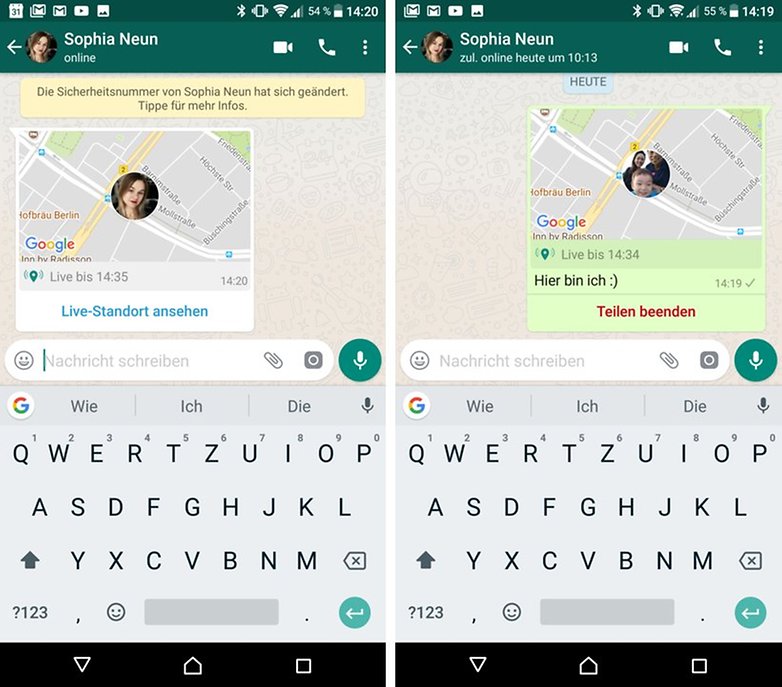
WhatsApp live location sharing in quick steps:
- Open the chat with the person you want to share your location with
- Click on the paperclip
- Select location
- Click on 'Share live location'
- Set how long you're sharing your live location (15 minutes, one hour or eight hours)
- Add a message if you want, then click send
- To stop sharing, open the chat and tap 'Stop sharing'
What do you think of this feature? Let us know in the comments whether you think it's useful or not, and don't forget to check out these other WhatsApp tips and tricks.
Source: WhatsApp



















