Coming soon to WhatsApp Web: Voice and video calling features


Read in other languages:
For months, there have been reports about the likelihood of Facebook-owned messaging app WhatsApp enabling the option to make and receive voice/video calls using its desktop app – WhatsApp Web. Well, the time seems to have finally come.
It was the good folks at WABetaInfo that reported months ago about Facebook's plans to integrate voice and video calling into WhatsApp's web and desktop app. The same website has now shared good news for folks who were yearning for calling features on WhatsApp Web.
The arrival of the feature seems to be just in time to let WhatsApp Web users across the world talk to friends and family during the holidays.
WhatsApp Web and Desktop: First users may use phone feature
According to the report, as of now, only a small select bunch of users will be able to see and use the beta calling features on WhatsApp Web. As shown in the screenshot below, the title bar on the desktop app will get the video calling or voice calling buttons once the feature is activated for them. It is also interesting to note how the buttons for video and voice calls are marked with the beta note.

However, as WABetaInfo specifically notes, the number of activated users for the new feature is currently very low. So it may still take some time until you can actually see and use the new features.
These are the best video conferencing apps
Apart from the buttons in the app's title bar that can be used to initiate a call, the app also offer the option to accept incoming calls.
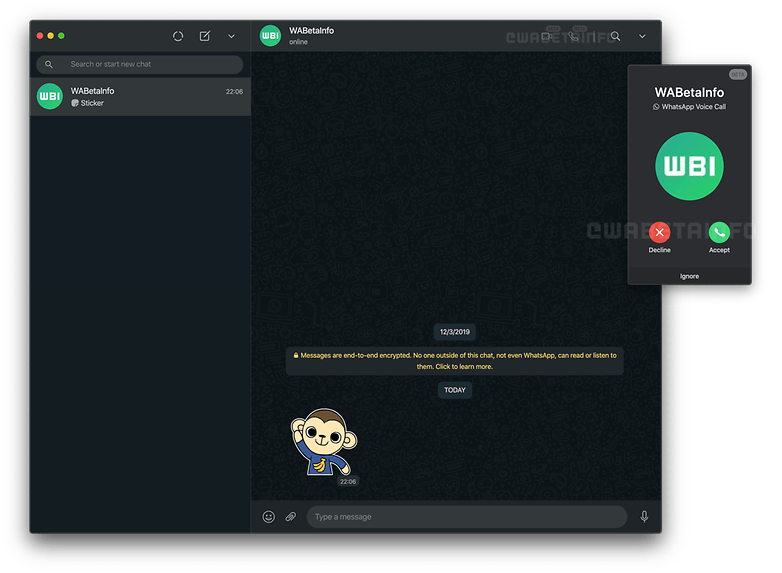
As seen in the image above, upon receiving a call, a separate window with the caller details is displayed from where you can accept, reject or ignore the call.
What is also known is that Facebook is actively working to unlock WhatsApp web calling features for more users. WABetainfo, however, adds that it may take several more weeks before all WhatsApp Web users will be able to make and receive calls.
Are you excited about the prospect of WhatsApp calls finally invading your desktop?
Source: WABetaInfo



















