Bye-bye, Wunderlist: here are the best alternative apps


Memo and note-taking apps are an important reminder for you and your colleagues. To-do apps speed up teamwork. Market leader Wunderlist will be discontinued on May 6. Here, we look at new candidates and help you to export Wunderlist data and import it to alternatives.
Shortcuts:
- To-do apps: Wunderlist, Microsoft To Do, Todoist, Any.do, TickTick, Trello
- Memo and notes apps: OneNote, Evernote, ColorNote, Google Notes, Samsung Notes
To-Do-Listen-Apps for Android in the overview
| Wonderlist | Microsoft To Do | Todoist | Any.do | TickTick | Trello | |
|---|---|---|---|---|---|---|
| Price | free of charge | freemium | freemium | freemium | freemium | |
| Premium advantages | - | location-based reminders, labels, file attachments, comments | colors, themes, location-based reminders, recurring tasks, large attachments, more teamwork | calendar, adjustments for smart lists, more memory, history, progress bar, reminders, and much more | recurring tasks, calendar, voting, admin functions | |
| Platform | RIP | mobile, web, desktop | mobile, web, smartwatches, Slack | browser, desktop, mobile, Slack | desktop, web, mobile, Outlook | browser, mobile, desktop, Slack |
Wonderlist: when will it be discontinued?
After many successful years, Microsoft bought the to-do app Wunderlist in 2015, which was once launched in Berlin. True to the scheme Embrace, Extend and Extinguish, Wunderlist will be discontinued on May 6, 2020. In the app, you will be directed quite intrusively to switch to Microsoft To Do.
Fortunately, there are several Wunderlist alternatives that can transfer your lists one-to-one. First of all, however, it is worth exporting your Wunderlist data.
Wunderlist export
Even if Microsoft would like to transfer you to To Do, you can transfer your Wunderlist data to an alternative to-do app. Some of the Wunderlist alternatives shown below even offer a direct import, so that you could skip a previous export. However, since this is only possible until May 6, you should definitely make an offline backup of your Wunderlist data.
According to GDPR, you can download your data from Wunderlist in a human-readable form. Some competing apps use this export file as the basis for importing your data. This is useful because you are not forced to make the proposed switch to Microsoft To Do. With Any.do, To Do, TickTick, and Todoist you can even skip these steps thanks to the import wizard!
- Enter a desktop browser or open Wunderlist on your smartphone in a browser and switch to desktop view.
- Click on your name in the top left corner.
- Opens the account settings.
- Click on export account.
- Download the ZIP file.
Microsoft To Do
Similar to Todoist, Microsoft To Do follows the task planning focus and allows easy collaboration. The biggest disadvantage would be at most that a free Microsoft account must be set up. And since recently, you have to prove your age with this account; optionally with a credit card.
Unlike all the other apps listed here, Microsoft To Do is the only one that distinguishes between reminders and deadlines. So you can have a reminder remind you of a task before it is due. Sounds banal, but it's ingenious. And task lists that have to be completed regularly are automatically reset after they have been completed, setting the timer for the reminder to the next day by itself.
If you come from Wunderlist, To Do suggests importing the data in the lower-left corner; the export of Wunderlist data described above is therefore not absolutely necessary.
Todoist
Similar to Evernote, the free version of Todoist has a very limited range of functions. But if you spend the annual fee, the to-do app turns out to be a streamlined task-manager. Even when creating to-do's in Todoist, you have to follow a strict getting-things-done scheme, and always prioritize the tasks immediately, set a deadline and assign them to someone. Like a boss!
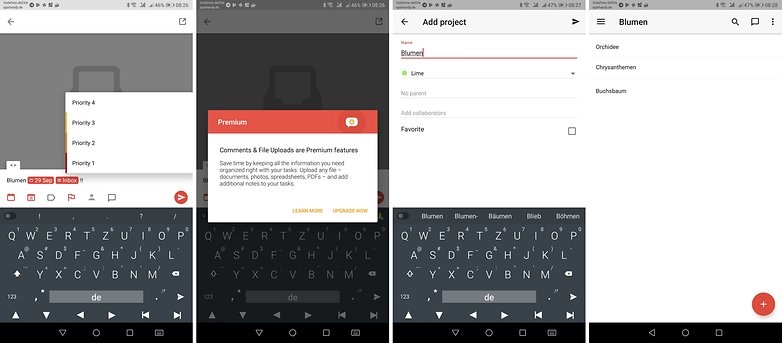
The focus is entirely on task planning, assignment, and progress tracking. If you're looking for a memo app or just want to create a collection of ideas, you should use Google Notes.
Wunderlist users can migrate their data to Todoist via a special link. Again, a previous export of the data from Wunderlist is not necessary.
Any.do
Any.do provides an import wizard for Wunderlist (link) First, log in to Any.do or register. Afterward, Wunderlist will ask you if you agree with the migration. After a few minutes, Any.do will open with all your old lists.
Any.do integrates well with your email account and the Google Calendar. Tasks also have subtasks, notes and attachments. It may turn out to be the ideal Wunderlist alternative.
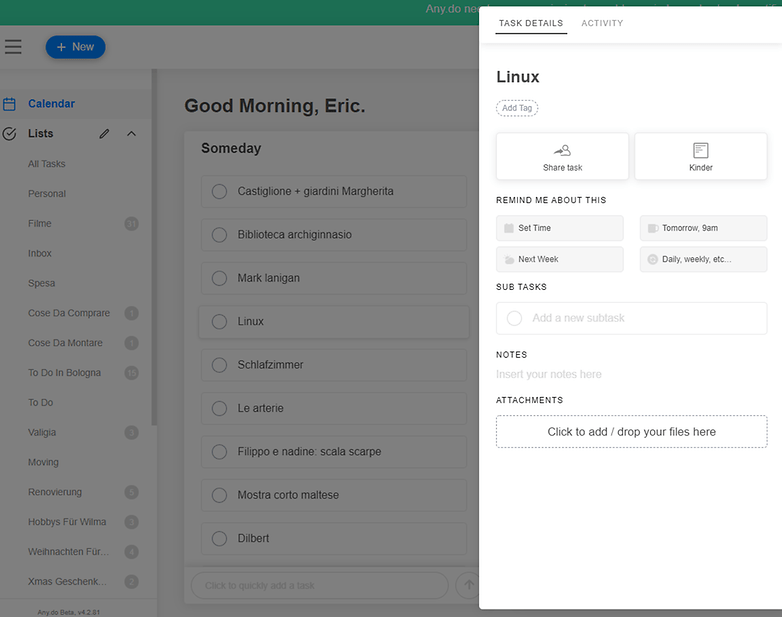
Any.do has a subscription model for dispensable premium features. The free version of the to-do app will more than suffice for common household tasks - even for the whole family.
TickTick
TickTick is one of the favorites of the AndroidPIT community and has truly earned its place in our top list. The task management sorts by lists, tasks, and subtasks. Of course, you can also enter reminders - not only time-based but also location-based. If someone from the family's supermarket passes by, the app reminds you of the need for toilet paper.
The app works very reliably and synchronizes tasks between different devices very quickly. Although there is no stand-alone Windows version, desktop users can use browser extensions. TickTick can also be used without an account, in which case the tasks remain on the smartphone and cannot be synchronized.
In the free version of TickTick, you quickly come up against the limitation of nine task lists. More memory, team functions, and larger attachments are only available with a premium account. This costs $2.79 a month or $27.99 a year.
Wunderlist importing is also possible with TickTick. Just click on your name in the upper left corner. In the menu, click on Settings. There in the Backup section you will find Wunderlist; both as import and import backups. The first one connects the servers directly to each other, as seen at Todoist or Any.do. For the latter, you should extract, upload, and import the JSON file from the Wunderlist export archive created above.
Trello
Trello is a digital kanban board. As such, it is ideally suited to visually structure work processes in a team. You can distribute tasks, document processes, contact employees via the @marker, quickly track progress, move task cards, and keep track of everything on the integrated calendar.
Although the sharing options are somewhat complex, they are cleverly thought out and intuitive to use. The free version offers few restrictions, the premium version however offers powerful extras and also better rights management.
Memo and note-taking apps for Android at a glance
| OneNote | Evernote | ColorNote | Google Notes | Samsung Notes | |
|---|---|---|---|---|---|
| Price | download free of charge | download for free, premium plans available | free of charge | free of charge | free of charge |
| Premium advantage | online storage, collaboration | offline functionality, email import, PDF search/marking, history, more memory | - | - | - |
| Platform | Windows, iOS, macOS, Android, web | Android, iOS, macOS, Windows, web | Android | iOS, Android, web, Wear OS | Samsung devices |
| Log-in | Microsoft account | email / Google | without Google/Facebook | Samsung | |
| Note hierarchy | notebook > section > notes | notebook > notes | Note with colors | notes, reminders, labels, colors | category > notes, favorites |
| Cooperation | premium | yes | no | yes | no |
| Reminders | no | per note, time-based | time-based | time or location-based | time or location-based |
| Formats | handwriting, text, list, image, audio | photo, video, audio, handwriting, list, text | text, list | reminders, audio, file, handwriting, photo, text, list | text, list, handwriting |
| File attachments | no | any, 10 GB/month (Premium) | no | no | picture, voice |
| Special features | large drawing area | written notes, save websites completely | colorful widgets | global search | screen-off notes |
Microsoft OneNote
In OneNote, you create notebooks for collecting ideas or taking notes. The individual pages of these notebooks are infinitely large and allow notes in different formats. In combination with a paid Microsoft subscription, you can edit these notebooks with friends or colleagues.
The handling of the free Android app is functionally clearly limited. Only in combination with the web or even the Windows app does the complete scope of Microsoft OneNote unfold.
Evernote
Evernote is more suitable for documenting and quickly taking notes than for creating and planning to-do lists, which can be handwritten, spoken, photographed, or typed. The individual notepads allow the collection of different formats, just like OneNote, but mobile-first. However, the free version of the Evernote memo app is massively limited and only suitable for very limited things like collaboration or synchronization across several devices.
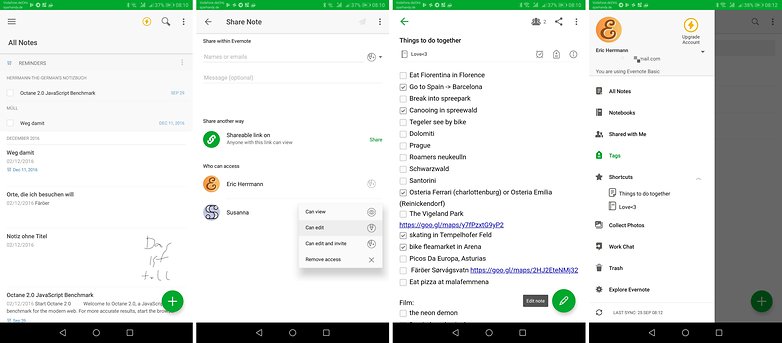
But if you pay the premium fee, you'll probably get the best note-taking app for Android. With Evernote, you'll never lose a note again, thanks to the numerous sorting and search functions including text recognition for PDFs.
ColorNote
ColorNote is the first note app in this list that follows the KISS principle: Keep It Smart and Simple. ColorNote does not require a log-in, but logging in via Google or Facebook gives you the possibility to save your notes online. And that saves your notes in case your smartphone suddenly disappears or breaks down.
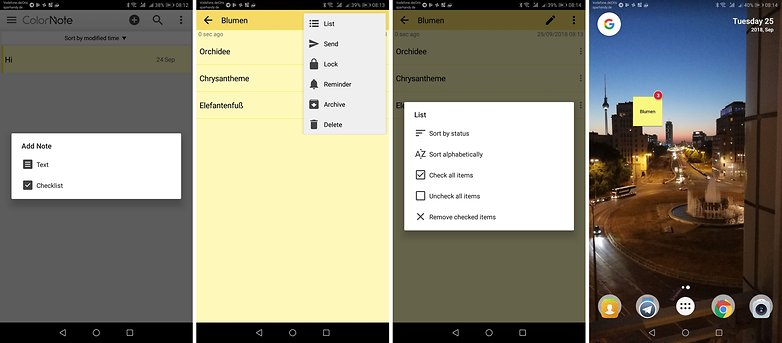
Functionally, ColorNote is of course much simpler than the previously mentioned feature bombs OneNote or Evernote. Your notes are either text or lists. And instead of elaborate label systems or note hierarchies, ColorNote simply works with colors - which is not surprising considering the name. The colorful notepads can be stapled in the same color onto the start screen of your Android smartphone and thus be accessed faster.
Unfortunately, ColorNote lacks any possibility of cooperation, so that you are alone with your notes and the shopping list cannot be worked through together. Thanks to its simple format you can copy the notes as plain text to the clipboard and share them with other apps like WhatsApp.
Google Keep
Google Keep seeks the middle of simple and functional. There are labels and collaboration; handwritten notes and audio memos. Google Keep automatically reminds your family members when they walk past the supermarket using location-based notifications.
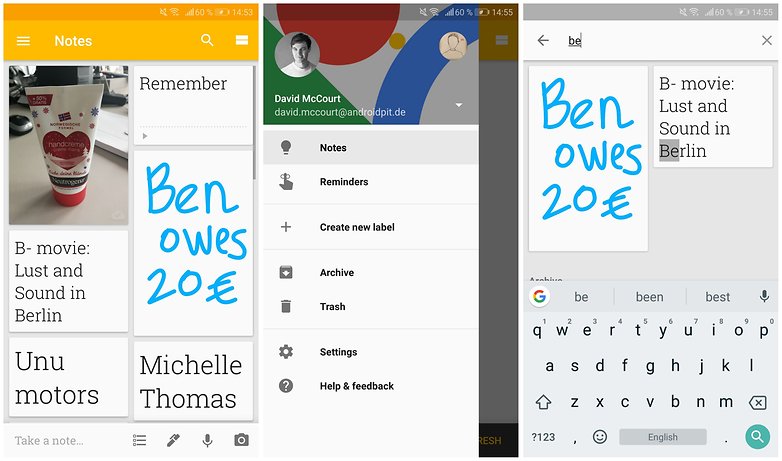
In principle, Google Keep keeps everything. Unfortunately, it is quite complicated to keep order with the limited possibilities. In large note collections, the possibilities for hierarchizing your memos are no longer sufficient, and notes seem overcrowded. And there's no way to track your progress, so Google Notes is more suited for lists and collections than for real to-do's.
Samsung Notes
Exclusively for Samsung smartphones and tablets, the manufacturer offers a pre-installed notes app. This offers the optimal user experience in Android, especially in combination with the S-Pen as in devices of the note series.
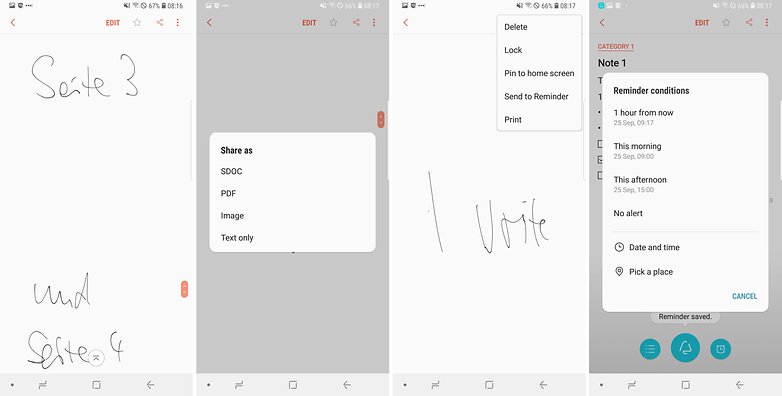
The notes app from Samsung also proves to be practical in combination with the Samsung-specific reminder system, which incidentally also allows location-based notifications. Unfortunately, there is no possibility to use the app to work on shared to-dos in a group. Samsung's free memo app is a lone wolf.
Conclusion
Microsoft may have taken away our Wunderlist. However, the excellent to-do apps Any.do and Todoist offer great alternatives. Also, Microsoft To Do is not bad if you want to make friends with Microsoft. If you really want to create something professionally, have a look at Trello.
As a collection of notepads, Google's Keep app cuts a fine figure and is free of charge. Samsung fans, on the other hand, swear by the Korean manufacturer's pre-installed notes app, which is unfortunately reserved exclusively for Samsung devices.
Which notes and to-do apps do you prefer to use? Which feature did we overlook in our descriptions? Feel free to give us constructive feedback and new ideas in the comments section!



















Thanks for sharing
thanks for these.
You missed Zenkit-ToDo. It is almost a facsimile of Wunderlist for look and features, and ticked my box for having a linux desktop client. Free ATM. Straightforward import from Wunderlist. The only downside I can see is it's a bit slower than Wunderlist was
Thanks for the list. I was quite bummed when I found at that Wunderlist was ending.
I tried to use MS to-do, but it didn't work well for me. It's not a bad app, but there are a few bugs that I had problems with, such as the notifications didn't notify me on time or they tend to disappear.
Recently I migrated to Quire, and its been great so far. It's similar to Wunderlist and they have a good mobile app to support them. Another huge plus is that they are free, which matches what I've been looking for. I tried Trello before, great app, but the problem is that they are pricey.
The point of using a task management software is that I need to complete tasks efficiently. Some softwares make it harder for me to complete them, that's why I've been looking for simple-to-use apps.
I loved Wunderlist and was sad when Microsoft bought them. I have now migrated to Microsoft to do, that is once they included almost all of the Wunderlist functionality last year. As far as for note keeping I use Google keep, but am now becoming familiar with OneNote because that's what my work is implementing.
-
Admin
Apr 28, 2020 Link to commentOn my phone I use a minimalistic app called Keep my notes and it is great for my everyday needs without many complications
I think (matter of impression, not yet opinion) that the use of note taking apps depends on what you intend to achieve by them. Consequently, you may end up using different note-taking apps for different purposes.
My own use may still be primarily storing how-tos and interesting facts, but I have invested in apps that are more targeted at to-do.
As a user of five operating systems on even more devices, some form of cloud storage greatly matters to me.
I willingly paid for Evernote, but I managed to "quickly" reach the limit on the number of notes (was it 10,000 or 100,000?), not some limit on storage space used (with them). Transferring them to OneNote somehow didn't satisfy me.
I'm currently saving things by mailing them to myself, silly but efficient enough. I'm considering to take my current Evernote data to some own cloud to use with Joplin (that I haven't tried yet), and then rejoin Evernote Premium for another batch.
I haven't yet mentioned two more types of notes. One is the resources for an article or book. The other is the corkboard thing. I enjoyed using a corkboard when evaluating open answers of a survey, gradually sorting them in a process resembling playing Klondike solitaire.
However, especially the corkboard thing calls for screen space. Maybe mirroring an Android smartphone in landscape mode on a 4K screen could do the trick. More recently, I managed to sort open answers inside a provided spreadsheet. (That suddenly reminds me of VP-Planner 3D for MS-DOS, a spreadsheet that could contain reasonably long formatted texts in its cells.)