New Priority Mode: The latest Android 13 feature


The latest Android 13 developer beta introduced a new moniker to the Android world: Priority Mode. This is a renaming of a well-known feature in Android 12. The idea behind Priority Mode is for you to take some time out from your phone in everyday life. We reveal just which changes Google is preparing for the next Android version.
TL;DR
- Google will probably rename "Do Not Disturb" to "Priority Mode".
- Implemented in the second developer beta of Android 13 update.
- Other beta features: new permissions and optimizations for developers
Google has released the second developer beta for Android 13 and a new feature has apparently appeared in it. "Priority Mode" can basically be found on your current Android smartphone at the moment. This is because Google has embarked on a renaming exercise for the function of muting notifications and incoming calls.
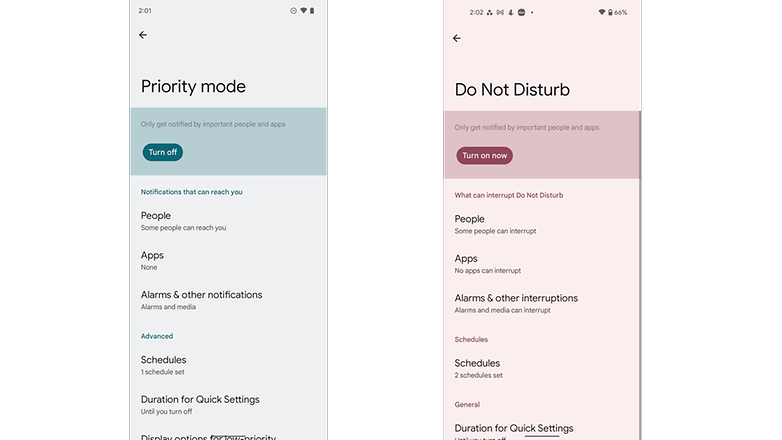
Currently, this feature is known as "Do Not Disturb" in Android 12 and can be activated either in the notification bar or via the volume keys. For regular timeouts, you can also activate the feature, which will soon be called "Priority Mode", on a scheduled basis. There are no other changes in this feature, and it is more of a curiosity of the new developer beta.
Mini dialog box for permissions and developer stuff
The new developer beta also brings about some minor improvements. As Google showed on its developer blog, there is a new dialog box when it comes to app permissions. Though this, you can allow or suppress permission to send notifications in an easier manner.
with Amazon Prime Trial
Last but not least, there are a few improvements for developers: colored vector fonts, improved Japanese text wrapping, and improved app compatibility. All in all, it is a rather small preview of the innovations of the next Android operating system version.
What do you expect from the new Android? Are you looking forward to the update? Let me know in the comments!
Via: Androidpolice Source: Android-Developers



















