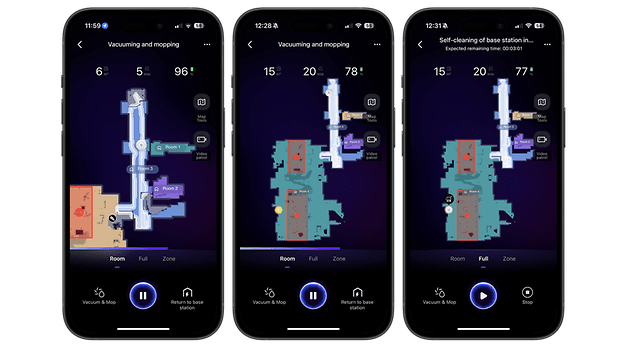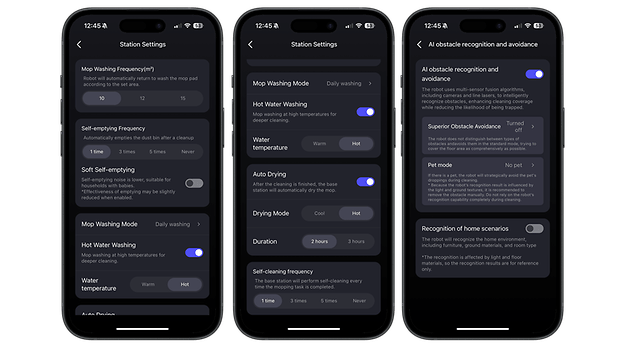Eureka J15 Pro Ultra: The Best Sub-$1,000 Robot Vacuum?


Eureka, a subsidiary of Midea, has launched its new top-of-the-range robot vacuum with the J15 Pro Ultra. The objective? To provide comparable devices from Dreame and Roborock a serious run for their money. Eureka integrated an insane suction power, a flexible mopping pad, and an integrated hair shredder into this little household helper to help achieve its goal. Read this review to discover whether established robot vacuum cleaner manufacturers should be quaking in their boots.
Good
- Clever design that enables efficient corner cleaning
- Good suction power on all surfaces
- Hair is cut up in the main brush of the robot vacuum cleaner
- Fantastic mopping performance
- Flawless navigation
Bad
- Cleaning function at the base station is loud
- Relatively tall for a robot vacuum cleaner
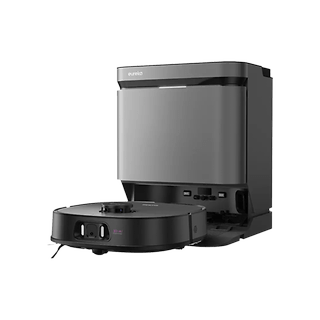
Price and availability
The Eureka J15 Pro Ultra is already available in stores and costs $999 on Amazon, although it carries a $1,099 recommended retail price.
Note: This review is a collaboration between nextpit and Eureka. As usual, this collaboration does not influence the editorial opinion and review rating of nextpit.
Eureka J15 Pro Ultra Design and Set Up
The Eureka J15 Pro Ultra hasports a stylish design. It is nice to see how the base station looks rather compact compared to base stations of other manufacturers that offer a similar range of functions. Apart from the automatic cleaning agent refill, the base station offers all the necessary functions required to keep the robot vacuum cleaner ready and raring to go.
Pros:
- High-quality look for both the robot vacuum cleaner and base station.
- Hair shredder is integrated into the main brush.
- Swivel mop pad installed (on the right in the direction of travel).
Cons:
- Rather tall height for a robot vacuum cleaner.
The Eureka J15 Pro Ultra arrives in just two color choices — black and white. Eureka furnished us with the black model for this review. The robot vacuum cleaner boasts a high-quality finish, featuring a matte surface that does not attract fingerprints. After unboxing it, the first thing you would notice is the design. The J15 Pro Ultra stands rather tall at 11.7 cm high. Unlike most robot vacuum cleaners, this Eureka has a slightly square design. However, the model does not look as angular as the equally square Ecovacs X5 Omni.
A retractable mop is located at the rear (on the right in the direction of travel). This helps the robot vacuum cleaner to mop more efficiently in corners and hard-to-reach areas. The special feature, however, is undoubtedly the "FlexiRazor" blades. These are located in the appliance's main brush, allowing it to shred hair so that it no tangles get in the way.
Amazing, but true! Having a hair shredder in a robot vacuum cleaner is not new. Dreame already installed similar technology in the X40 Ultra, which is considered the best robot vacuum cleaner with a mopping function. Otherwise, the classic LiDAR navigation tower sits on top of the appliance. Apart from this, the manufacturer also installed an RGB camera in the device.
The base station boasts a futuristic design. It measures 39.5 × 45.8 × 46.8 cm with the dock containing two water tanks and a 3 L dust bag. The all-in-one base station takes care of the cleaning and maintenance of the robot vacuum cleaner and mop. Unfortunately, there is no automated cleaning agent refill. Despite that shortcoming, Eureka managed to integrate the following functions:
- Charging function.
- Suction function.
- Hot water to wash the mop.
- Hot air to dry the mop pads.
Setting up the vacuum cleaner in the Eureka app requires a Wi-Fi and Bluetooth connection. It is best to scan the QR code under the hinged cover of the robot vacuum cleaner and let the app guide you through the relevant steps. The entire process will take you about five minutes.
Eureka App and Smart Functions
The Eureka app impressed us with a futuristic design and a successful mix of practical customization options and clarity. The manufacturer packed a variety of setting options for the robot vacuum cleaner and its base station.
Pros:
- Intuitive software with a futuristic app design.
- Many functions are available for cleaning.
- App indicates the remaining available time for all self-cleaning functions.
Cons:
- -
The mapping performance is unspectacular. The robot vacuum cleaner scanned our floor plan precisely. The appliance has no problems separating rooms correctly. In the event the robot vacuum cleaner does make a mistake, you can refine the map in the start menu. You can also help the appliance by adding the floor type or furniture. However, none of these options are actually necessary.
The main menu contains all available cleaning processes for the robot vacuum cleaner. The app offers the following cleaning functions:
- Smart (with AI).
- Vacuuming.
- Mopping.
- Vacuuming and mopping.
- Mopping after vacuuming.
- Custom function.
In smart or AI mode, the robot vacuum cleaner automatically recognizes the degree of dirt and adjusts the suction and mopping power accordingly. The appliance can also recognize the room type and floor material. In the user-defined mode, you define settings for each room before cleaning commences. To do so, create the relevant specifications such as how often and the order for rooms to be cleaned.
In addition to the vacuuming and mopping process, you can also determine the navigation path. In other words: You decide how closely the robot vacuum cleaner should follow the given paths.
You can control the functions of the base station via the start menu. For instance, having the robot return to the base station according to a preset to rinse the mop pads and empty the collected dust. The software offers a wide range of customization options for both the robot vacuum cleaner and the base station.
You will also find various options to customize the maintenance of the robot vacuum cleaner in the rest of the settings. It is here you specify whether the base station should rinse the mopping equipment with hot water and determine how long the drying process should take.
Overall, we did not miss out on any setting options in the Eureka app since everything was laid out carefully and intuitively. Even users who are using a robot vacuum cleaner app for the very first time will have no problems operating and controlling the appliance.
Eureka J15 Pro Ultra Suction and Mopping Performance
The Eureka J15 Pro Ultra vacuums and mops brilliantly. The navigation and obstacle detection notably left us impressed. How the base station functioned thoroughly rounded off a great overall package.
Pros:
- Solid suction performance, even in corners despite the lack of an extendable side brush.
- Outstanding mopping performance.
- Great battery life.
Cons:
- Base station functions are too loud for comfort.
The Midea sub-brand boasts an almost absurd suction power of 16,200 Pa in the J15 Pro Ultra. To illustrate just how insane this is, even the best robot vacuum cleaner from Roborock, the S8 MaxV Ultra (review), with its 10,000 Pa suction power, can only look at the Eureka J15 Pro Ultra in envy.
Indeed, the Eureka robot vacuum cleaner delivers what it promises on paper. Suction power is second to none. Whether on carpets, tiles, or parquet floors, this robot vacuum cleaner does not make any compromises. It doesn't matter whether the robot vacuum cleaner is hoovering up large or tiny particles.
| Test volume (g) | Suction volume (g) | Efficiency (%) | |
|---|---|---|---|
| Oat flakes (tiles) |
|
|
|
| Sand (tiles) |
|
|
|
| Sand (carpet) |
|
|
|
The appliance will make its way into all corners easily. The slightly square design as mentioned earlier helps here. It is a good idea, as this saves the manufacturer from integrating an extendable side brush, which would have driven up the price of the appliance.
Suction performance is just as solid on carpets as it is on hard surfaces. The carpet detection worked perfectly. Before moving onto carpets, the robot vacuum cleaner lifts the mops so the carpets are not wet. In addition, the suction power on carpets increases automatically if it is not already at the maximum level.
The mopping performance of the J15 Pro Ultra is also top-notch. Dirt is not smeared around and stains don't stand a chance. It is truly amazing that even dried stains did not get the Eureka robot vacuum cleaner hot and bothered. Overall, the mopping performance is one of the best we have seen in robot vacuum cleaner reviews to date.
Navigation and obstacle detection are another two of the appliance's list of strengths. New objects are recognized easily and avoided without being bumped into. Obstacles are even displayed on the map in the form of symbols. If you have furniture that you don't want the appliance to approach under any circumstances, you can also set up no-go zones in the app.
The Eureka robot vacuum's battery performance proved to be shockingly good. After running for approximtely 30 minutes at full power, going around vacuuming and mopping, the J15 Pro Ultra consumed just 22 percent of its battery. This is on par with far more expensive Dreame robot vacuum cleaners!
The base station takes care of the robot vacuum cleaner's maintenance. Before this happens, the appliance shreds any hair picked up in the main brush. Unlike the Dreame X40 Ultra (review) which shreds hair while vacuuming, the Eureka J15 Pro Ultra only shreds it once its cleaning tour is complete and it returns to the base station. Only then does the self-emptying function begin before the mops are cleaned and dried. However, there is one minor drawback: the self-emptying function and mop cleaning process do get a tad loud.
Technical specifications
| Technical specifications | |
|---|---|
| Model | |
| Image |  |
| Price (RRP) |
|
| Suction power |
|
| Height of the robot vacuum cleaner |
|
| Special features |
|
| Self-emptying function |
|
| Mop cleaning and drying |
|
| Automatic detergent refill |
|
| Base station dimensions |
|
Conclusion
If the biggest drawback of a robot vacuumcleaner is the volume of the base station while it performs its self-cleaning functions, the manufacturer has gotten a lot of it right. This robot vacuum cleaner with mopping and self-emptying function is a true all-rounder. The suction power is undoubtedly on par with the best robot vacuum cleaners with a mopping function, if not better. Speaking of the mopping function: the J15 Pro Ultra offers the best mopping result among all the robot vacuum cleaners we have reviewed to date.
The appliance also scored points with its flawless navigation and the integrated hair shredder in the main brush. It's a shame the base station doesn't automatically refill the cleaning agent. Otherwise, the base station would offer all other functions you would expect from a flagship model.
Honestly, even if the Eureka J15 Pro Ultra costs $1,300, we think the price would be justified. In fact, it costs $1.099 a pop ($999 on Amazon), which allows us to give a glowing "Buy" recommendation. No robot vacuum cleaner that costs that price offers the same excellent package overall. In short, the Eureka J15 Pro Ultra is the best sub-$1,000 robot vacuum cleaner on the market right now.