AI Pixel Screenshots App Gets a Major Boost in New Update


Read in other languages:
The Pixel Screenshots app was one of the AI-powered additions introduced with the Pixel 9 series. This app allows users to capture screenshots or upload images and save details that can be retrieved later or via Gemini. A recent update brings several changes that enhance the app's usability.
- Don't miss: Top must-have AI features in your mobile device
Pixel Screenshots Gains Enhanced Gestures and Shortcuts
These improvements arrive with app version 0.24.373.08. One notable update is a redesigned homepage, which now displays a grid view of all screenshots and images in chronological order, with the most recent at the top. Users can adjust the grid size to show 2, 3, or 4 images per row. The Collection section remains unchanged, with its glanceable cards positioned at the top of the screen.
This new layout contrasts with the previous design, which only displayed highlight images on the homepage and required users to tap the "All Screenshots" arrow to view all stored images.
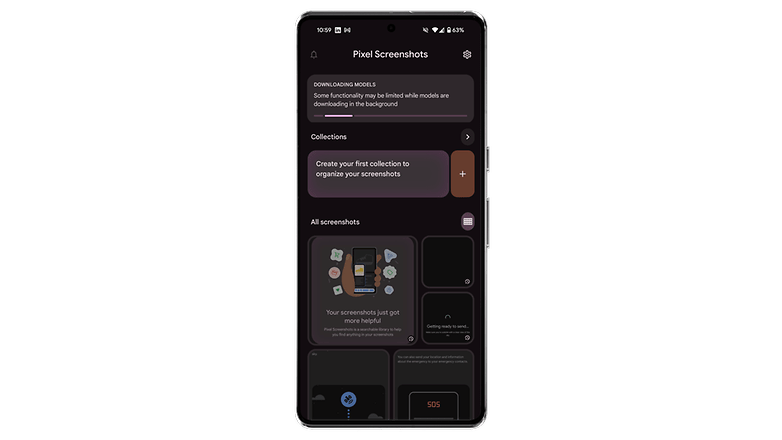
Alongside visual changes, Google has added support for new gestures, similar to those in Google Photos, making screenshot management more intuitive. For example, users can now select multiple images by long-pressing on one screenshot and then swiping to select additional items for sharing, deletion, or moving.
Additionally, a new home screen shortcut—Add Image—joins the existing Take Photo option, enabling these actions without opening the app.
Upcoming Features: Save and Call Phone Numbers
A further feature, not yet live but discovered in the app’s code (via Android Authority), will allow users to copy or save phone numbers and email addresses detected in screenshots directly to their contacts or address book. These details could also be used to initiate calls or send emails.
The latest update is currently rolling out, so some users may see these changes in a few days, while others may wait a few weeks. The Pixel Screenshots app is compatible with the Pixel 9, Pixel 9 Pro (review), and Pixel 9 Pro Fold.
Which Google Pixel Screenshots features would you wish to try? Let us know in the comments.
Via: Android Authority






















