Camera Assistant now supports more Galaxy phones—What does it do?


Following the release of the Galaxy S23, Samsung also rolled out the One UI 5.1 update to more devices. Along with the new set of features the firmware brings includes support for the Camera Assistant app for older smartphone cameras. Find out why you need to install Samsung's add-on camera app in this article.
The Camera Assistant app was announced last year and the first device to be supported is the Galaxy S22 (Ultra). Similar to the Expert RAW app, it needs to be installed separately through the Galaxy Store. In fact, even the Galaxy S23 doesn't come with the app out-of-the-box and owners of the latest flagship smartphone will need to manually install it.
What can you do with the Camera Assistant app?
The Camera Assistant works as additional camera settings for the main camera app. Among the functions that users can take advantage of are automatic lens switching and auto HDR which are unavailable in the settings of the standard app. It also allows one to set a timer for multiple photos as well as the ability to record video straight from photo mode.
- Auto HDR
- Auto lens switching
- Picture softening
- Quick tap shutter
- Video recording in photo mode
- Timer multi-photo options
- Dim screen while recording
- Clean previews on HDMI display output
- Capture speed
- Prioritize speed or resolution
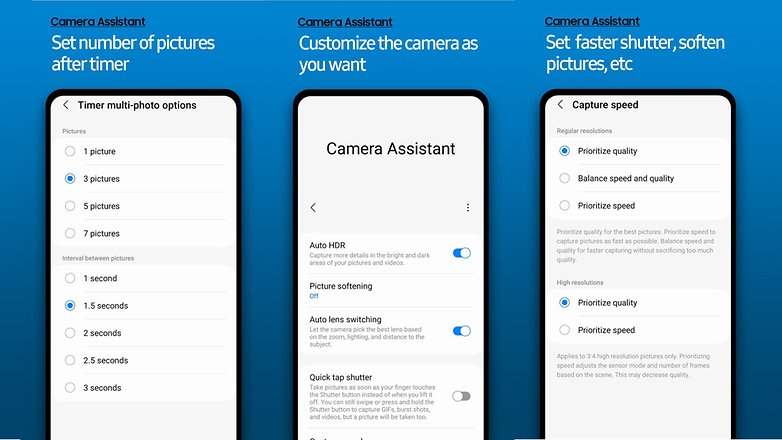
Which phones are compatible with Camera Assistant
In addition to the Galaxy S22, Camera Assistant can now be downloaded from the Galaxy Store for Galaxy phones running One UI 5.1. This means that Galaxy S20 and later models can run the app. Samsung's foldable smartphones such as last year's Galaxy Z Fold 4 and Flip 4 are also compatible.
- Samsung Galaxy S20 series
- Samsung Galaxy S21 series
- Samsung Galaxy S22 series
- Samsung Galaxy S23 series
- Samsung Galaxy Z Fold 4
- Samsung Galaxy Z Flip 4
Samsung says it plans to include the Galaxy Z Fold 2, Galaxy Z Fold 3, Galaxy Z Flip 3, and Galaxy Note 20 lineups at a later date. The company has not provided an exact launch window, but it could arrive in the next update.
Source: Galaxy Store




















Is the "Clean preview on HDMI displays" option supposed to be working on S23+ or only Ultra?
I've got the option on the S23+, but whether it's toggled on or off, it's still the same, the options and buttons are present on the external HDMI monitor.
Any guesses?
So far, I've only seen clean HDMI supported on the Galaxy S23 Ultra. But will ask the team if this works with the standard S23 as well.
Have you tried using third-party apps?
Yes, it works with Filmic Pro. I could understand if it was an Ultra exclusive, but why have the option on the Plus in that case?
Nice article, but misleading. My S21 has not received the One UI 5.1 update and the Galaxy Store does not offer Camera Assistant.