WhatsApp: Disappearing messages can now be kept for longer

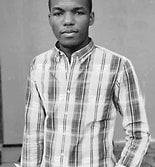
WhatsApp has updated its disappearing messages feature. From now on, they will be able to disappear automatically after 24 hours or 90 days and not only 7 days, as it was the case before.
TL;DR
- The feature, that had been in Beta since last August, is now available to all users.
- You'll be able to keep your messages for longer before they're automatically deleted.
This new disappearing messages option was already in the WhatsApp beta since last August. It is now officially deployed and should be available to all users from this Tuesday, December 7, as announced by the messaging giant via its blog.
Your disappearing messages can now vanish after 24 hours or 90 days
In its blog post announcing the changes, WhatsApp introduced its disappearing messages feature last year, and until then messages could only disappear after 7 days. These two new time options bring you more control over your chats. You can now choose to have your messages deleted after only 24 hours or after 90 days.
You can already take advantage of these changes on iOS and Android. To do so for all your chats, follow these steps:
- Open WhatsApp.
- Go to Settings > Account > Privacy.
- Under the option Default Message Timer, choose the duration you want and confirm.
Your existing chats will not be affected by the change. Also, you will now be able to enable disappearing messages for all your individual chats at once, not one by one as before. You will also be able to enable the feature for new group chats.
To enable the feature for individual chats:
- Open the chat.
- Tap the contact.
- Click on Disappearing messages.
- Select one of the settings.
Also note that WhatsApp will display a message in your chats to inform your contacts that you are using the feature.
What do you think about these changes? Do you use disappearing messages? Let's discuss it in the comments!
Source: WhatsApp

















